Description from extension meta
Automatically or manually (Ctrl+Shift+E) focuses the first input field on webpages, with a customizable list of auto-focus sites.
Image from store
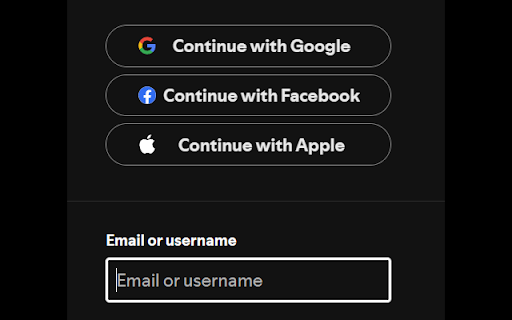
Description from store
Choose which sites to automatically focus on the first text field.
Manually focus on the first text field with Ctrl+Shift+E
Useful for keyboard users when the website doesn't use autofocus on the login, two-factor auth, search text boxes and others.
It's annoying to type in a 2FA code only to realise the field wasn't focused and it has to be typed in again.
Supports multiple text box types: text, textarea, email, password, tel, number, search and url.
When there is no text box, the first input of any kind is focused.
- Use on Amazon.com, youtube.com, facebook.com and others
Install Notes:
- Default Shortcut Key: Ctrl+Shift+E this can be changed in Extensions > Manage Extensions > Keyboard Shortcuts
Statistics
Installs
1
history
Category
Rating
0.0 (0 votes)
Last update / version
2025-05-06 / 1.3
Listing languages
en
