Description from extension meta
Louder Volume Amplifier & Speaker Booster. Loudly volume booster volume booster volume booster
Image from store
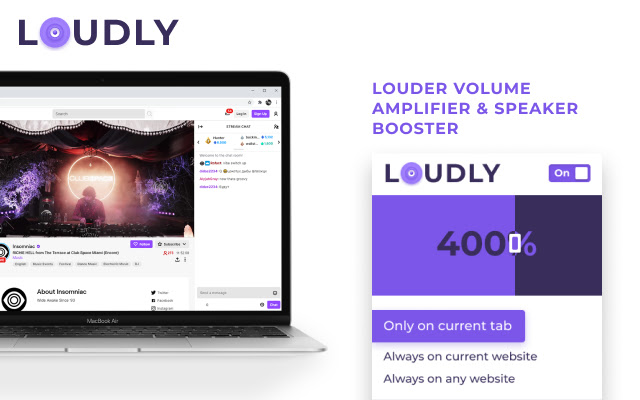
Description from store
Tune into better volumes with Loudly. Loudly works as a sound amplifier, which is designed to boost volume by increasing the loudness of video or audio.
Are you tired of straining your ears because of low volume? Will you like to enjoy your favorite music and shows without any sound interruption?
Loudly will help you!
Features:
🔊 Amplify volume up to 600%
🔊 Distortion prevention measures
🔊 Remembers volume booster settings for the website
One of the most reliable and easiest volume booster in the chrome browser. If your speakers or headphones don't reproduce sufficient sound volume for comfortable listening to music or watching video content - use our app as a speaker amplifier, setting the volume level settings to more than 600%. Just regulate the sound in the current web tab through the slider. Level up sound more than 600% in 4 steps Simple and clear design Only one click to boost the sound Turn off automatically in normal mode Full screen Chrome prevents you from going to a complete full-screen when using any extension manipulating with sound so you can always see the blue rectangle icon in the tab bar (to be aware of audio is being manipulated).
Volume Controller extension helps you to set a desired speaker volume level for each individual tab in your browser. Websites are just bursting with media content such as videos, music, streams, audio and video ads. To take control over all that audio you need a power volume adjust tool with the ability to set individual volume settings for each tab. To solve that task we developed our audio volume control extension. We made as simple and lite interface of our audio volume control switch as it just possible with keeping all of its power in a light design. A light and stylish window with a volume switch with a list of tabs that a currently playing audio content. You can separately change volume for each individual tab, so you will never get that sound mix that we all hate and control audio volume to your desire. It’s not just a volume switch, it works also as a volume booster. You can raise audio volume control switch to a 600% setting. This will just blast volume on those quiet videos! Try our volume app. You will love how simple and powerful it is. Use it on your favorite websites that are filled to the max with audio and video content, such as: Twitter™, Vimeo™, YouTube™, Facebook™, Spotify™ and others! Our sound volume control changer extension also remembers your previous settings for your convenience. Try it and you will love Volume Controller!
Individually control volume of each tab of your Chrome browser. Appreciate the convenience and benefits of an audio controller extension: - Increase volume up to 6 times (up to 600%); - Displays all tabs witch playing audio; - Fast navigation on tabs with sound; - Instantly mute tab (just click on the speaker icon in popup menu); - Displays the levels on the app icon in the toolbars menu; - Minimalistic design. For whom can be useful Volume Control app? If you are looking for a simple and convenient audio manager, with witch you can quickly and easily control the sound of each tab of your browser. If your speakers or headphones do not produce enough amount of sound for comfortable music listening or watching of video content - use the Volume control as a speaker booster by sliding the level control over 100%. That will give the opportunity to increase the sound volume up to six times.Volume Booster - increasing the volume will make the sound and overall volume stronger by 500% depending on your device! Volume sound “Volume Booster” will help you increase the volume of video, audio, all sounds. Makes all the sounds of your computer much louder. A good volume booster can give you a fantastic music experience! The volume sound can be found here. We stick with the easy-to-use Volume Booster app to enhance music and increase volume. Select this sound amplifier and increase the sound volume! Extra sound for your computer! Volume control sound in your browser. Set an individual volume level for audio tabs. Get your swing sound with our volume booster. The Volume Booster extension helps you set the desired speaker volume level for each individual tab in your browser. Websites are simply filled with multimedia content such as video, music, streams, audio and video ads. We made the interface of our Volume Booster as simple and intuitive as the volume control and volume sound, keeping all its functions in a lightweight case. Lightweight and stylish window with a volume switch with a list of tabs on which the current audio content is played.
Powerful and easy to use, classic audio equalizer with presets of music genres and Bass Booster function. Audio Equalizer allows improving the sound quality of your Chrome browser to get more pleasure from listening to music and watching videos. Extension includes: - Equalizer for 10 bands; - Audio Volume Control - to set the desired volume level; - Volume Booster - a significant increase in volume from the standard sound power; - Bass Booster preset - sound effect to enhance the bass sound; - Preset Vocal Booster - amplification of high frequencies of the sound; Audio equalizer will help you adjust the levels of sound effects, with which you can make the most of your speakers and headphones. Try to use this equalizer and get pleasure from its use. Get maximum pleasure from listening to music and watching videos online, using Audio Equalizer!
Audio Booster - chrome extension that help you to set a desired speaker volume degree for each individual tab in your browser. This app have a simple interface of sound volume control switch as it just possible with keeping all of its power in a light design. Stylish popup with a volume switch with a list of tabs that a now playing audio content. With our extension you can separately change volume for each individual tab, so you will never get that sound mix that we all hate and control audio volume to your desire. And sure you can raise audio volume control switch to a 600% setting. Make a sound from your browser really awesome with this Audio Booster extension. Use it on your favorite websites!
Most of the websites allows us to stream/play videos, but plays at high volume(100%) which is annoying and immediately the user starts searching for volume adjuster. This extension helps you to get rid of those annoying high volumes and it works similar to your system-level volume manager, which manages for all chrome tabs you are working on.
- Play audio/video media with saved volume settings. - Remembers previously saved volume level (even after cache clear/reboot). This helps to avoid checking for volume level while opening the chrome app freshly. - A simple controller which controls volume of a video playing in any tab/window while you're working on other tab/window. It helps you to get rid of high volume *auto-play* videos while browsing facebook, twitter, web.whatsapp, youtube and any other streaming sites (html5 videos)
One of the most reliable and easiest volume booster in the chrome browser. If your speakers or headphones don't reproduce sufficient sound volume for comfortable listening to music or watching video content - use our app as a speaker amplifier, setting the volume level settings to more than 600%. Just regulate the sound in the current web tab through the slider. Level up sound more than 600% in 4 steps Simple and clear design Only one click to boost the sound Turn off automatically in normal mode Full screen Chrome prevents you from going to a complete full-screen when using any extension manipulating with sound so you can always see the blue rectangle icon in the tab bar (to be aware of audio is being manipulated).
Volume Controller extension helps you to set a desired speaker volume level for each individual tab in your browser. Websites are just bursting with media content such as videos, music, streams, audio and video ads. To take control over all that audio you need a power volume adjust tool with the ability to set individual volume settings for each tab. To solve that task we developed our audio volume control extension. We made as simple and lite interface of our audio volume control switch as it just possible with keeping all of its power in a light design. A light and stylish window with a volume switch with a list of tabs that a currently playing audio content. You can separately change volume for each individual tab, so you will never get that sound mix that we all hate and control audio volume to your desire. It’s not just a volume switch, it works also as a volume booster. You can raise audio volume control switch to a 600% setting. This will just blast volume on those quiet videos! Try our volume app. You will love how simple and powerful it is. Use it on your favorite websites that are filled to the max with audio and video content, such as: Twitter™, Vimeo™, YouTube™, Facebook™, Spotify™ and others! Our sound volume control changer extension also remembers your previous settings for your convenience. Try it and you will love Volume Controller!
Individually control volume of each tab of your Chrome browser. Appreciate the convenience and benefits of an audio controller extension: - Increase volume up to 6 times (up to 600%); - Displays all tabs witch playing audio; - Fast navigation on tabs with sound; - Instantly mute tab (just click on the speaker icon in popup menu); - Displays the levels on the app icon in the toolbars menu; - Minimalistic design. For whom can be useful Volume Control app? If you are looking for a simple and convenient audio manager, with witch you can quickly and easily control the sound of each tab of your browser. If your speakers or headphones do not produce enough amount of sound for comfortable music listening or watching of video content - use the Volume control as a speaker booster by sliding the level control over 100%. That will give the opportunity to increase the sound volume up to six times.Volume Booster - increasing the volume will make the sound and overall volume stronger by 500% depending on your device! Volume sound “Volume Booster” will help you increase the volume of video, audio, all sounds. Makes all the sounds of your computer much louder. A good volume booster can give you a fantastic music experience! The volume sound can be found here. We stick with the easy-to-use Volume Booster app to enhance music and increase volume. Select this sound amplifier and increase the sound volume! Extra sound for your computer! Volume control sound in your browser. Set an individual volume level for audio tabs. Get your swing sound with our volume booster. The Volume Booster extension helps you set the desired speaker volume level for each individual tab in your browser. Websites are simply filled with multimedia content such as video, music, streams, audio and video ads. We made the interface of our Volume Booster as simple and intuitive as the volume control and volume sound, keeping all its functions in a lightweight case. Lightweight and stylish window with a volume switch with a list of tabs on which the current audio content is played.
Powerful and easy to use, classic audio equalizer with presets of music genres and Bass Booster function. Audio Equalizer allows improving the sound quality of your Chrome browser to get more pleasure from listening to music and watching videos. Extension includes: - Equalizer for 10 bands; - Audio Volume Control - to set the desired volume level; - Volume Booster - a significant increase in volume from the standard sound power; - Bass Booster preset - sound effect to enhance the bass sound; - Preset Vocal Booster - amplification of high frequencies of the sound; Audio equalizer will help you adjust the levels of sound effects, with which you can make the most of your speakers and headphones. Try to use this equalizer and get pleasure from its use. Get maximum pleasure from listening to music and watching videos online, using Audio Equalizer!
Audio Booster - chrome extension that help you to set a desired speaker volume degree for each individual tab in your browser. This app have a simple interface of sound volume control switch as it just possible with keeping all of its power in a light design. Stylish popup with a volume switch with a list of tabs that a now playing audio content. With our extension you can separately change volume for each individual tab, so you will never get that sound mix that we all hate and control audio volume to your desire. And sure you can raise audio volume control switch to a 600% setting. Make a sound from your browser really awesome with this Audio Booster extension. Use it on your favorite websites!
Most of the websites allows us to stream/play videos, but plays at high volume(100%) which is annoying and immediately the user starts searching for volume adjuster. This extension helps you to get rid of those annoying high volumes and it works similar to your system-level volume manager, which manages for all chrome tabs you are working on.
- Play audio/video media with saved volume settings. - Remembers previously saved volume level (even after cache clear/reboot). This helps to avoid checking for volume level while opening the chrome app freshly. - A simple controller which controls volume of a video playing in any tab/window while you're working on other tab/window. It helps you to get rid of high volume *auto-play* videos while browsing facebook, twitter, web.whatsapp, youtube and any other streaming sites (html5 videos)
Latest reviews
- (2021-08-14) Osanosa: Breaks fullscreen videoplayer. Doesn't loads automatically on restart. Nice UI.
- (2021-08-08) Nara Kwon: This extension has "Only on current tab", "Always on cutrent website". I needed it.
- (2021-07-27) Tatiana C: Works best when its in headphones. the audio becomes extremely distorted at some times but overall an alright extension
- (2021-07-20) MrBluedog75: did nothing besides waste mytime
- (2021-07-17) Gabriel Cortes: THIS WAS GREAT. Doesn't cause obnoxious audio if you want it louder when you're on facetime.
- (2021-07-11) Amatullah Abdullateef: DID NOT WORK
- (2021-07-09) Rashed Thabet: It was god awful, I added it and it only made audio worse, tried it on different chromes and mics, same outcomes, dont recommend adding to chrome
- (2021-07-08) Paul McKinley: It breaks Google Slides ability to go full screen in presentation mode.
- (2021-07-06) bianca joy: It is a really very bad app! It doesn't work at all and makes the voice more worse! Don't try it! I don't recommend it at all!
- (2021-06-27) Jani: Very gut 👍
- (2021-06-26) Timo Anak Periang Dari Wuhan: nice
- (2021-06-26) T GEY: When you turn it off it still shares the tab, which it should NOT be able to do, that means that videos load slower and you use more of you computers resources for no reason, otherwise it works perfectly, it could be louder though but it works...
- (2021-06-25) Ievgen Kapinos: Hi guys. Extension is very useful. I use it to minimising volume on my favourite radio site down to 5%. One issue I've found. If you restart browser extension does not turn on automatically on a tab where I've adjusted sound. To turn it on I've turn sound on a site and then change a bit percentage in extension. It is very inconvenient because I'm blowed off during short period with volume which is too high for me. Could you fix it?
- (2021-06-19) Josiah's Hyped: bruh im deaf
- (2021-06-12) Boris: RIP my ears
- (2021-06-03) Diego HC: piola MAS VOLUMENNNN 445615674986465%
- (2021-06-03) catherine villanueva: me gus mucho pero se distorciona un poco aun asi es la mejor que e probado
- (2021-06-03) Kailee Medina: Es genial aumenta el volumen y se escucha fuerte gracias ahora puedo disfrutar de mi musica favorita y ahora puedo escuchar mejor las reuniones gracias🥰
- (2021-05-27) Ion Curr: It worked to me. And no, I am not a bot. The design was very aesthetic too. Give it a try. It you're asking the sauce of my profile, his name is Ramuda Amemura from HypMic. <3
- (2021-05-18) L' Illuminato Alternativo: Buged.. When changing option audio desappear
- (2021-04-20) ReaLizer / 릴라: It works perfectly for me, and it has the best interface in the whole store. Thanks for the great extension!
- (2021-04-06) shubham tiwari: it works on my acer chromebook 14 cb3 431
- (2021-02-20) Charlie Pitts: Did not work.
- (2021-02-13) Maheesha Chamila Kumara: great extension
- (2021-01-19) Suzzy569: SUCKS
- (2021-01-18) Errol larrieu: does not work glitches computer audio I DO NOT RECOMMEND
- (2021-01-05) Dr. Norman Calderón: Amazing thank you! It really works
Statistics
Installs
446,985
history
Category
Rating
3.8 (33 votes)
Last update / version
2020-12-21 / 0.56.1
Listing languages
