Description from extension meta
Paint tool to draw rectangle, circle, lines and others shapes or add text on any website, then screen capture the result. Classic…
Image from store
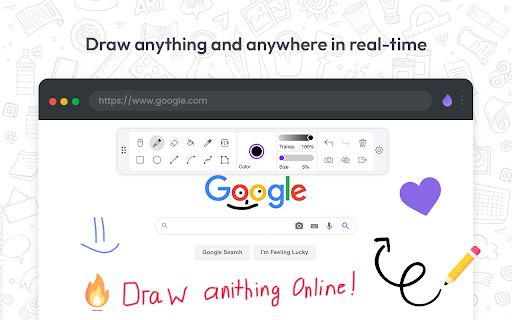
Description from store
Web Paint Tool - draw on any website, add text, add lines, and highlight! With Web Paint, you can use your mouse or touchscreen to draw on the web or on PDFs and save it to your computer. Paint, draw, and mark on any webpage or website.
Accustomed to reading books and highlighting important texts or just wanted to draw on any website in real time in the comfort of your browser? This Paint will help you on it!
Easy to set up Paint Tool
1. Install the Web Paint extension, and reload the page to let the extension work.
2. Click on the extension whenever you need to draw or highlight something.
3. Drawings are automatically saved.
4. Take Screenshot.
5. Reload the page to exit the draw mode from the browser.
Want to share your screen for cases like reporting technical issues, making product demos or how-to tutorials? Here are reasons to choose Paint Tool for Chrome
1. Has all the features of MS Paint.
2. Adjustable thickness, transparency, and preset color.
3. Take a screenshot of the page.
The classic Paint program has received an updated look and several new tools. Also, it's now possible to add text, draw different shapes, lines, and arrows to live web pages in real time, and take a screenshot to share with your friends!
Paint Online has a simple and easy-to-use design. It is not confusing, and easily recognizable icons are used in the app, which makes it easy for everyone to use.
Paint Online is lite weight and a free extension for Chrome that can be used for educational purposes and introduce anyone to drawing right from your browser. In addition, it can practice the alphabet, numbers, and paintings while educating.
Perform full page screen capture. Save image screenshot to PDF or images. Instant screenshots are stored locally, and produce no traffic. Screenshot tool can work offline.
The creation of a screen capture is easy as it ever could be. Choose from the full-screen or partial area and take it in a click. Then you can fully customize screenshots like add text, drawing lines, arrows, and shapes.
Why Paint - draw online - better than competitors?
✓ Copy to clipboard
✓ Print images
✓ E-Mail
✓ Export captures to external editor
✓ Add page information to screenshots (URL, title, time, domain, etc)
You can share your images on Pinterest board.
It also contains the functions you need:
- Hot-keys to each tool
- Save drawing with a screenshot option
- Save image to your PC or Print
- Crop the necessary area of an image and save it
Important Notice - Web Paint
After installation / update, please reload the active tabs in your browser for the Web Paint to work.
Features:
Pencil tool - draw a custom line with the selected line width and color.
Eyedropper tool - pick a color from the web page or your drawings and use it for drawing.
Text tool - insert text into the web page with the selected color and transparency.
Line tool - paint a straight line with the selected line width, transparency and color.
Arrow tool - paint a straight line with an arrow on the end the selected line width, transparency and color.
Quadratic curve - draw a quadratic curve with the selected line width, transparency and color.
Bezier curve - paint a bezier curve with the selected line width, transparency and color.
Polygon tool - paint a polygon with the selected line width, transparency and color.
Ellipse tool - draw an ellipse or a circle with the selected line width, transparency and color.
Paint bucket tool - fill an area with selected color and transparency.
Color picker - select a color for the text and line.
Transparency slider - select a transparency for the text and line. (Drag the slider to the left to decrease the value and to the right to increase the value)
Line width slider - select a line width. (Drag the slider to the left to decrease the value and to the right to increase the value)
Rectangle tool - draw a rectangle with the selected line width, transparency and color.
Cursor tool - interact with the web page.
Eraser tool - erase part of your drawings.
Screenshot tool - take a screenshot of the current web page with your drawings.
Exit button - clear your drawings and disable the tools.
✔️ Screenshot maker ( use it rhat screenshot tool)!
✔️ All extension "Paint Tool - Marker for Chrome" tools with adjustable thickness and preset color!
✔️ Current drawings are automatically saved!
✔️ Change transparency using the watch face in the toolbar!
✔️ Convenient hotkey settings for quick tool use.
Capture screenshots
▸ Make a full page screenshot, screen cast, or a specific section of the page through scrolling screenshot using our screenshot software (screenshot capture).
▸ Supports scrolling when capturing from web pages.
▸ Capture & edit the entire browser window.
▸ Quickly capture & edit a section of the webpage.
▸ On a blank canvas, create your own simple drawing or model.
Paint tool chrome extension absolutely free and will definitely improve your chrome browser. Paint Tool allows you to draw!
Latest reviews
- (2024-08-22) jetro: Very helpful
- (2024-06-22) Carlos Daniel: It's been really useful for my studies! Thanks;
- (2024-06-18) Ava Kuester: very helpfull for google docs and trying to make drawing on them easier with a SS
- (2024-06-14) Dung Tran: tôi thấy cái này rất hợp để dạy em tôi
- (2024-06-13) TheJhanko: bom
- (2024-06-13) Cansu Nur Önem: çok iyi
- (2024-06-12) Vanessa: Good, works as promised
- (2024-06-09) DRIP: the best one i had so far
- (2024-06-08) Leonardo Barboza Benites: Fica toda hora pedindo pra avaliar ao estilo anúncio, por isso não é 5 estrelas, restante é top.
- (2024-06-08) Эльфрида Игнатьева: cool
- (2024-06-07) Rafael Juarez: Me sirve para hacer cálculos sin salir del navegador
- (2024-06-05) Marcos De Souza: Muito eficiente e rapido !!
- (2024-06-05) AGC1: very good idea and works as well
- (2024-06-04) luakiz: Queria a barra na vertical seria mt bom
- (2024-06-04) Deluge Storm: As of now it's definitely been a 5 * Star extension for me as I love to draw anyway but also always needing to take notes while I'm doing research online as well as when I'm just browsing the net. It has limited features , and I say that in the best possible way because so many applications/extensions are just extremely bloated with features that do nothing to improve the actual use of the tool being used , I feel like it's just a way to try and make users think it offers something to enhance the use of it when in reality it adds no value whatsoever and in fact devalues it while adding more strain on the application/extension and hardware running it by trying to throw the whole kitchen sink at the user with hopes they will think its makes the software better knowing darn well its just there to fill space and bloat already overloaded code for no real reason.... Enough said and sorry for the rant lol but I'm just tired of trying out software with tons of features that really are just renamed and reimaged icons for already existing features that literally do the same thing as the other 5 or more features and possibly do it even worse then the original one....I'm done now thanks! Edited due to autocorrect not correctly correcting one of my words...
- (2024-06-03) Sebas Marroquin: esta chimba
- (2024-06-02) Mtv Mtv: Очень удобно и полезно!
- (2024-06-02) Miller Wu: good
- (2024-06-01) Roman Pusamba: Уберите байт на оценку
- (2024-06-01) Mình Giang Nguyễn: Đc á, Tốt
- (2024-05-29) Jaoa Babosa: otimo
- (2024-05-28) Shaka Zulu: Muito bom!
- (2024-05-27) Wilton Raus: Muito útil
- (2024-05-27) Naz: çok gözel
- (2024-05-27) des ффф (desssф): топ
- (2024-05-26) billurumu yisin
- (2024-05-22) Mateus Alves: legal
- (2024-05-22) Rasmus Andersen: Great tool!
- (2024-05-21) Oliver F: doesnt work on pdf
- (2024-05-16) roshan mandora: best
- (2024-05-16) MENGYU ZOU: very useful and helpful tool especially when you are trying to visualize something
- (2024-05-15) Ana F: Excelent tool for painting and drawing
- (2024-05-15) Matt Fengoott: Solo a ver si me deja de aparecer que califique la app, está bien y cumple con todo.
- (2024-05-14) -1 -1: Кайф
- (2024-05-10) Eduardo Antonio: Muito usável!
- (2024-05-10) TAzER: ok
- (2024-05-10) David Park: deletes all your drawings and always asks for a review
- (2024-05-08) Adithya M S: Love it so far. But there aer few things that can be improved for sure!
- (2024-05-06) dingousbleu: top
- (2024-05-06) makedonskiy: Впервые оцениваю расширение в хроме, зашел во вкладку с ними в поиске подобных расширений и оно сразу попалось на глаза, мега удобная вещь
- (2024-05-06) Gia Kumar: It is useful.
- (2024-05-06) CandleWhispers TraderCrew: Benutze eigentlich Lightshot, allerdings gibts da keine "Live"-Markierung/Zeichnung. Inzwischen habe ich mich an das Tool positiv eingewöhnt. Kann Shortcuts nur empfehlen - machen es deutlich einfacher. Die Toolbox an sich könnte etwas kleiner sein.
- (2024-05-05) holometa holo: iş görür gibi
- (2024-05-05) Alif Rizky A121D4KY3847: good
- (2024-05-04) Naim: yoru yapmayı fazla istiyo
- (2024-05-04) Rayyan Ilyas Fadani: stop
- (2024-05-03) Aluno Gabriel Costa: bom
- (2024-05-02) 박성찬: 그럭저럭 쓸만한데, 컨트롤 패널을 감추고 보이게 할 수 있으면 좋을것 같아요.
- (2024-05-01) Quantum Toms: dwa
- (2024-04-29) Scouty: Przydaje sie do notatek, jak i nauki
