Description from extension meta
Quickly open PDF URLs in Change Finder for processing and highlighting. Right-click PDF links to send directly.
Image from store
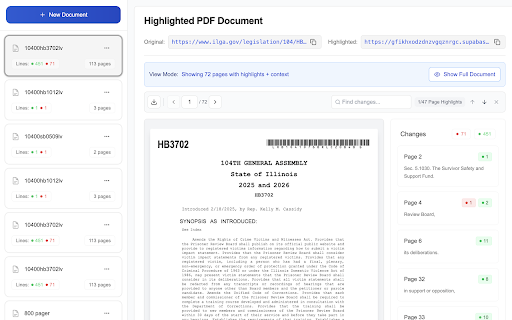
Description from store
Streamline Your PDF Workflow with Change Finder Integration
Transform how you handle PDFs with the Change Finder PDF Helper extension. This powerful tool seamlessly connects your browser to Change Finder, making it effortless to process and highlight documents for review and analysis.
Key Features:
- One-Click PDF Processing - Right-click any PDF link and instantly send it to Change Finder
- Smart Browser Integration - Works seamlessly across all websites and PDF sources
- Popup Quick Access - Use the extension popup to quickly open PDFs in your Change Finder workspace
- Streamlined Workflow - Eliminate the need to manually download, save, and upload PDFs
Perfect For:
- Legal professionals reviewing contracts and documents
- Researchers analyzing academic papers and reports
- Business professionals processing regulatory filings
- Anyone who needs to highlight and annotate PDFs regularly
How It Works:
- Install the extension
- Right-click any PDF link on any website
- Select "Open in Change Finder" from the context menu
- Your PDF opens directly in Change Finder, ready for processing
No more tedious downloading and uploading - just click and go! The extension handles the entire process, letting you focus on what matters most: analyzing your documents.
Privacy & Security:
Your data stays secure. The extension only processes PDF URLs you explicitly choose to send to Change Finder.
Start streamlining your PDF workflow today!
Statistics
Installs
5
history
Category
Rating
0.0 (0 votes)
Last update / version
2025-06-13 / 1.1
Listing languages
en
