
Google Search for Microsoft Edge
Extension Actions
CRX ID
dakcooigljlhlgibgdfadgphfnoooacj
Description from extension meta
This extension sets Google as your default search engine and new tab page.
Image from store
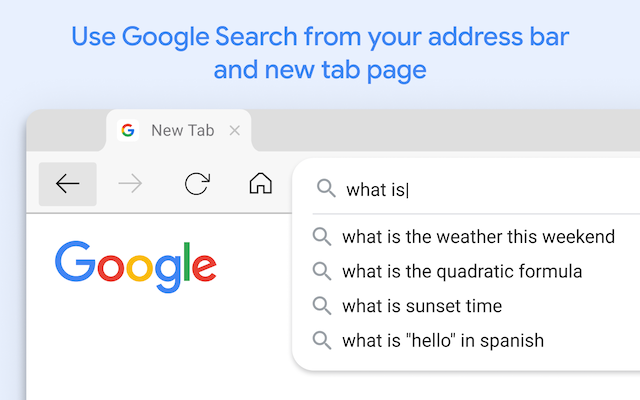
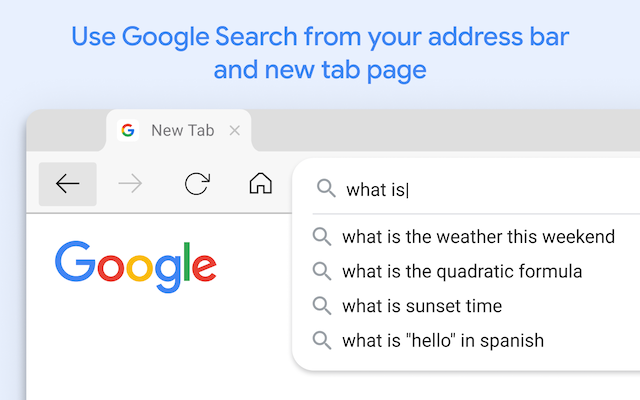
Description from store
Easily access Google Search right from your browser’s address bar and when you open a new tab.
HOW TO ENABLE THE EXTENSION (REQUIRED)
After installation, enable the extension in 2 easy steps:
1. Click “Turn on” in the pop-up dialog
2. Toggle on the “Google Search for Microsoft Edge” extension
If the pop-up dialog disappears, you can also enable it at any time in Edge's Extension Settings by navigating to the 3 dot menu in the top right. Click "Extensions", select "Manage Extensions", and toggle on the Google Search for Microsoft Edge extension.
Latest reviews
- Wilbur
- banana.vtlove.world复制注册!送试用永久流量体验!加速器,不骗人!节点多,P站/推特/YB等完全不卡!(手机电脑全平台互通)
- Quinlan
- banana.vtlove.world复制注册!送试用永久流量体验!加速器快试试!P站/推特/YB等不卡,最主要不骗人!(手机电脑全平台互通)
- Ngoc
- một sự kết hợp tuyệt vời
- Nguyễn
- Tuyệt vời, tôi rất thích dùng Edge nhưng kho dữ liệu Google ở quốc gia tôi mới đầy đủ. Nhờ tiện ích này giúp đáp ứng cả 2 tiêu chí trên. Mong tiền ích thêm khả năng can thiệp vô hiệu hóa Edge tự tắt tiện ích, tự khôi phục trình tìm kiếm Bing. Tôi luôn luôn bị edge tự động tắt tiện ích này ở bản Phiên bản 141.0.3537.71 (Bản xây dựng chính thức) (64-bit)
- Nguyễn
- Rất tuyệt vời. ở Việt nam thường dùng google để tìm kiếm, tiện ích này giúp tôi chọn google làm trình tìm kiếm mặc định của EDGE luôn và không phải cài Chrome đầy quảng cáo.
- SARAN
- Please don't change my new tab page. I want only Google as default search engine.
- Chattakorn
- โตตรดี แนะนำเลย สำหรับคนที่ตั้งค่าไม่เป็น
- Jayanta
- lol
- Sahil
- Google seems hijacked the entire browser!