Description from extension meta
Faceebok Adblock block any ads on Faceebok videos. Adblock removes all intrusive ads: pre-roll video ads, text and banner ads. FB…
Image from store
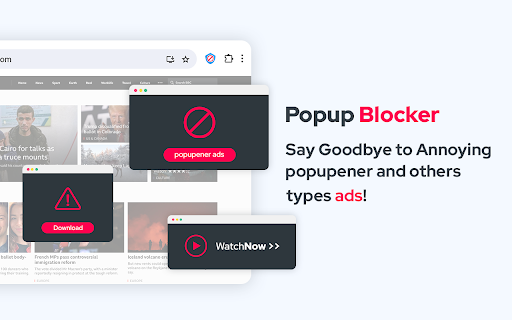
Description from store
Popup Blocker ensures a serene and undisturbed browsing encounter by automatically preventing popups, advertisements, cookie requests, site notifications, social media and YouTube ads, trackers, and various other interruptions, granting you a distraction-free experience.
You'll receive a badge count and the choice of page notifications whenever a popup is blocked. If multiple identical requests are made, the badge counter on the notification increases. The extension automatically permits or declines requests for sites you've visited before, recognizing your prior decisions to take action accordingly.
Prevent all forms of popups across any website.
You're now able to entirely prevent popup ads, regardless of the site you're visiting. The extension will recall the blocked content, ensuring the popups stay blocked and hidden from view.
Prevent site notifications that disturb your concentration.
Frequent site notifications while browsing a specific website can be disruptive and unnecessary. Popup Block will automatically prevent all site notifications.
Block Site is one of the best productivity tools available to help people procrastinate less, become more productive and reach their life goals. You’ll never have to worry again about how to stay focused at work.
Block disturbing websites easily and Stay focused. This Block Site & Stay Focused extension allows you to block any website. Please note that, the extension blocks the whole domain. When you want to take a break you may deactivate the blocking easily for all blocked sites.
Want to know how to block a website?
We’ve got you covered! Just add websites to your block list and we’ll do the rest, we’ll even throw in some really funny images if you try and go on the sites while they’re blocked
Stay Focused Extension
You can now remove all distracting and harmful websites from your life by blocking them while you need to stay in the zone and be productive. You can even set yourself a focus timer and make sure you keep on track throughout the day while at work or school.
Focus Mode
The focus mode timer feature enables you to control your schedule via the Pomodoro technique timer. Break down your tasks into intervals, traditionally 25 minutes followed by a short break. With ‘Focus Mode’ you can set times when to disable websites and when to browse freely - no willpower necessary.
Block by words
Keyword Blocker that allows you to define a list of forbidden words that, when used, will block the content (discussion, comment, poll, etc.) This extension will soon be able to be used for blocking triggers or avoiding spoilers.
Password Protection
If you’ve blocked an app or a website you can unlock it with a passcode of your choosing, making it that bit harder to procrastinate. You can also password protect the options page to keep you from easily removing sites from your list.
Block by words
Keyword Blocker that allows you to define a list of forbidden words that, when used, will block the content (discussion, comment, poll, etc.) This extension will soon be able to be used for blocking triggers or avoiding spoilers.
Adult Content
Ever wondered how to block adult content on your device? Well now you can...easily! With the built in adult blocker that blocks all known adult sites by default making sure that you don’t see any inappropriate content.
Site blocker designed to help you stay focused on your studying, learning, and the work that matters. Blocks all time-westing websites to keep you productive and away from all the distractions the internet has to offer.
To use Block site, simply set a password, decide which websites you want access to, and let site blocker to block the rest. If you want to visit a site you have blocked, just enter your password, and decide how long you want to be on the blocked site.
Safer browsing and digital protection just got stronger with our brand new dashboard. Track all things internet safety in one place.
With our BlockSite you’ll:
- See in real time harmful sites that were blocked
- Suspicious emails you received
- If your online activities are being tracked
- If your personal information was leaked.
Stay safe with Block Site.
Add exceptions to the blocked websites list. Sites from this list avoid all blocking settings.
Block Site Plus is a PIN code protected website blocker. Scheduled browser-wide site blocking
The "Block Site Plus" is a unique app that allows you to implement scheduled browser-wide site blocking.
How does it work? You simply protect the site you need with a PIN code.
This app can also be used for parental control.
Adblock Plus is the ad blocker to help you fall in love with the internet again, and gives you the chance to customize your experience.
Youtube Adblock is a content filtering and ad blocking browser extension which blocks all ads on youtube.
It allows users to prevent page elements, such as advertisements, from being displayed.
Ad blocker for all websites helps to remove all type of advertising on the web pages. Stop banners, popups, preroll on Youtube and other popular social networks. Adblock for Chrome
Sites Blocker extension is going to help you increasing your productivity at workplace. BlockSite easy to install, easy to use and absolutely free extension specially for you!
Sites Blocker extension is going to help you increasing your productivity at workplace. BlockSite easy to install, easy to use and absolutely free extension specially for you!
Block Site features:
Site blocker designed to help you stay focused on your studying, learning, and the work that matters. Blocks all time-westing websites to keep you productive and away from all the distractions the internet has to offer.
To use Block site, simply set a password, decide which websites you want access to, and let site blocker to block the rest. If you want to visit a site you have blocked, just enter your password, and decide how long you want to be on the blocked site.
Easily block websites of your choice!
Block Site is a browser addon to help you block desired websites. To operate, simply right-click on any webpage and then click on the "Block this website" context-menu item. The website will be added to the block list. Please note, the whole domain will be added to the block list, not just a URL. To change this list, open the options page, and remove the desired item.
Website blocker, Ad blocker, Content filter, Productivity, Focus, Time management, Distraction-free, Parental control, Internet safety, Addiction prevention, Website blocking, URL blocker, Domain blocker, Online security, Digital wellbeing, Cybersecurity, Internet censorship, Digital detox, Screen time control, Time limit.
For any blocked domain, you can add a redirect URL in the options page. So instead of blocking a page, the website will be redirected to the desired URL. There is also an option to block desired iframes. To do so, please add the URL (for the iframe) in the designated area on the options page.
Protect your time and experience by blocking waste websites.
Block unwanted or malicious web sites permanently or on a schedule. Save your time and protect against visiting unwanted web resources.
Block Site hides unwanted websites from you and protects your children from visiting them.
Configure the application to block domains permanently or on a schedule.
Choose working days and hours when you do not want to visit any domain or working days and hours for all blocked domains.
Block Site is an advanced application for blocking inappropriate content. Useful features of the application:
- Blocking sites for one or more domain names
- Blocking sites by keywords
- Setting a schedule for blocking content
- Create a white list of domains
Try our software now. Its 100% free to use.
Block access to any site on your device
Save your time, protect yourself and improve your browsing experience with absolutely free site blocker. This extension allows you to block certain websites. It pretty useful if you want to protect your children or just if you want to shield yourself from inappropriate content. Block website you want just in a few clicks.
Site blocker may also come in handy if you don`t want to be annoyed by a certain website. In that case you just block site and forget about it. The extension is a real productivity tool that denies access to websites you don`t want to see.
Surf the internet safely!
Powerful Popup blocker and adblock, ad bloker free, youtube adblock, adblock plus, adblock chrome, adblock browser, best ad blocker, facebook adblock. Cookie Editor and Site Blocker.
Popup Blocker, Popup Block, Accept All Cookies, Cookie Editor, Cookie Editor - Accept All Cookies, Cookie Manager, Block Site, Site Blocker , Poper Blocker
Website blocker, Ad blocker, Content filter, Productivity, Focus, Time management, Distraction-free, Parental control, Internet safety, Addiction prevention, Website blocking, URL blocker, Domain blocker, Online security, Digital wellbeing, Cybersecurity, Internet censorship, Digital detox, Screen time control, Time limit.
Block website and keep working on your main tasks without being distracted. Click on the extension icon in the right upper corner of the chrome and open the app.
Then you just paste the website address into the corresponding field and block site. You can also instantly use the url from the current chrome tab. Removing a website from the list is also pretty easy – one click and done.
This new site blocker extension is pretty simple but pretty useful app. Focus on what matters most and don`t get distracted. This extension is going to help you increasing your productivity at workplace. Easy to install, easy to use and absolutely free extension specially for you!
Don't hesitate, install Free Site Blocker & Focus Mode and feel the improvement.
Conceal cookie consent prompts and messages while you browse.
Why must websites constantly require our attention for their cookie notification banners? Eliminate these banners and messages for a smoother, interruption-free browsing experience.
Do I need an Adblock?
This extension doesn't hinder network requests or ads similar to adblock extensions. It serves a specific purpose, safeguarding you from popups and popunders. For an enhanced browsing experience, pair this extension with Adblock. Think of it as an additional tool to minimize distractions and interruptions.
Ready to stop popups, ads, overlays and intrusive notifications?
Then this Adblocker one is just for you!
Please, rate us! We work hard to provide you with the best experience. If you like our extension, please provide us with a 5 star rating!
