Description from extension meta
A new way to manage chrome tabs and windows easily.
Image from store
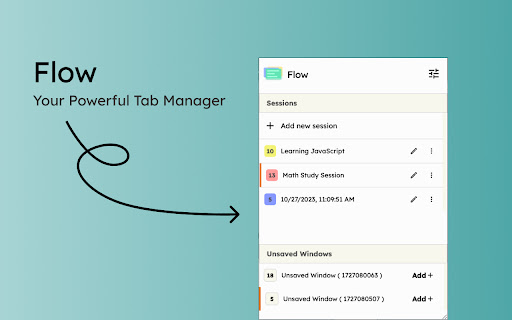
Description from store
Flow is your ultimate solution for managing tabs and windows in Chrome. Whether you’re a power user or just someone who wants to keep things tidy, Flow streamlines your browsing experience. Here’s why you’ll love it:
Effortless Tab Management
• Create Sessions: Start fresh by initiating a new session. A dedicated Chrome window opens, marking the beginning of your focused browsing journey.
• Automatic Saving: Flow takes care of your tabs in the background. Close a window without hesitation; your tabs are securely saved.
• Resume Seamlessly: Reopen any session whenever you need to pick up where you left off.
• Unsaved Windows: Add any open window to your sessions directly from the ‘Unsaved Windows’ section.
Boost Your Workflow with Additional Features
• Main Session: Designate a session as your ‘Main Session.’ When you launch Chrome, all other windows close, leaving only your essential workstream active.
• Backups: Create local backups of your sessions. Flow auto-generates a backup before deleting any session, ensuring you never lose your work.
• Dark Mode: Enjoy a sleek dark mode that’s easy on the eyes during late-night browsing.
• Resizable Interface: Customize the extension’s size by simply dragging the bottom right corner to fit your screen and preferences.
Why Flow?
• Simplicity: Flow keeps things straightforward.
• Speed: It’s fast and reliable.
• Organization: Say goodbye to tab overload.
Give Flow a try and experience a clutter-free browsing environment. Your feedback is invaluable in making Flow even better!
What's new?
1.2.8
• Added session badge
• Removed the unsaved window popup
1.2.7
• Added sessions details to view tabs and move tabs between sesssoin
• Added move tabs to session in chrome context menu
• Added permission view to review optional permissions for certain settings
1.2.6
• Added window positions saving.
• Added uninstall survey.
• Bug fixes.
1.2.5
• Now Discarding tabs after title is load to improve search and visibility.
• Clicking on the open sessions will bring them to front.
• Bug fixes.
1.2.4
• Bug fixes.
1.2.3
• Added search in sessions.
• Added session reordering ( holding two horizontal lines in session menu).
• Added session color change ( click on tab count in session menu).
1.2.2
• Added session freeze.
• Code improvements.
1.2.1
• Organizing settings and added a few more settings in additional settings
• Bug fixes
1.2.0
• Two new themes : deepBlue, magicalPurple
• Performance improvements.
• Fixed some bugs.
1.1.0
• Sessions can be opened in the current window.
• Project is open source now. see about us in extension settings for more info.
• Pinned tabs will be saved now.
• Alert will be shown if a window is not saved as session.
• Performance improvements.
#tab-manager #session #tab-groups #flow
Latest reviews
- (2025-08-25) Hieu Cong: Very good, i was bothered by the popup too and now it work as expected
- (2025-08-06) Julio Wallace: Very useful extension I use it every day to manage and organize my tabs and switch between different sessions very easily It's been a big part of my browsing experience since I've installed it I like the "zen mode" setting very much
- (2025-08-01) Douglas Osborn: Nice. Great. Except every time you open a new window it starts with an annoying popup telling you that "tHiS wiNDoW is NoT SAVEd, YOu maY WANt To catCh IT! NO, THAnKS YEs, PLEaSe" which takes focus away from your address bar. So you hit Ctrl+N and start typing a search query and you realize nothing typed because of that STUPID and unnecessary notification that treats you like a toddler with apparently no way to tell it not to do that. If there's a way to turn that off, I'll go to 5 stars, but for right now, it's too insufferably infuriating. *UDPATE: UNINSTALLED. TO HELL AND BACK WITH THAT STUPID POP UP.
- (2025-03-30) Cool Dude: Doesn't do these things when saving sessions, it'd be 5 if it did: save custom names given to windows from within Chrome(-ium) save position and sizes of windows. Having to go through and manually name my windows again is a chore, and repositioning things again was painful, luckily a few of the windows I have open are very easy to fix and everything else is based off of those.
- (2025-03-24) sad mo: Thanks for creating Flow! It’s been a huge help in keeping my tabs organized
- (2025-03-16) steve sabet: Super simple and works perfectly!
- (2025-03-12) Victoria Tench (Vicky Tench): Absolutely love this so far! The minimal presence as a popover is fantastic and I also love the search functionality. I still don't know what Session Freeze does though. Also, it would be helpful - for those like me who have so many windows open, I don't even know which is which - if when we click on the session in the Flow menu, that specified window would pop up. I have struggled, having to go back to each window to clarify which is which and name them accordingly. Then when I want to return to any specific one, the only way I have found back to it from within Flow seems to be to search for a tab that I know is open in that window and click to make it pop up, as I mention above. Really amazing work and responsiveness. Thanks, Mahdi!
- (2025-03-10) steve: It keeps my tabs organized and makes browsing so much easier. Love it!
- (2025-02-10) Patrick Seeger: Hello, this is a nice and lean plugin which does not have to open an extra tab like others and is therefore available in all windows with only a click. I would still find it helpful if the windows were named with the name given to the session after opening. A named window could also be displayed in the list of unsaved windows with the name instead of the ID, and if the name of the window was then used when adding it, it would be perfect. That the window is brought to the foreground or highlighted when you click on it in the manager if it is already open would also be great and very 'flowy'. Then I would give also 5 stars and a donation ;-)
- (2025-02-02) stefano 4235: essential for those who use many tabs
- (2024-11-11) David J Gill: What Cluster Tab Manager did/does that was absolutely essential to its usefulness was act as an index or finder for tabs. As far as I can determine, Flow doesn't have that function which makes it useless. If there is a way so find a specific tab in Flow, where are you hiding this tool?
- (2024-09-09) Mrdavidlinbar: It can create daily routine opened tabs.
- (2024-09-01) Davoud: I use it on daily basis. The UI is so cool.
- (2024-05-19) MH.Mahmoodi: the best extension ever. really useful.
