Description from extension meta
Convert files easily in your browser! Supports Images, CSV, JSON, XML, YAML, Excel, Markdown & HTML. Secure, local file processing.
Image from store
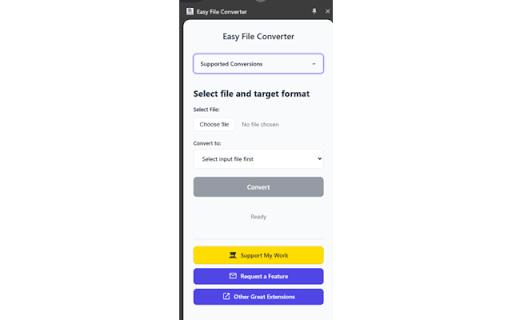
Description from store
Stop juggling multiple online tools and bulky software! Introducing Ultimate File Converter, your lightweight, powerful, and convenient Chrome extension for seamless file format conversion.
Whether you're a developer needing to switch between data formats, a designer optimizing images, a data analyst wrangling spreadsheets, or a content creator converting markup, this extension streamlines your workflow. Convert essential file types quickly and efficiently without ever leaving your browser window.
Why Choose Easy File Converter?
Versatile Format Support: Handle a wide range of common file types for images, data interchange, spreadsheets, and web content.
Simple & Intuitive: Easy-to-use interface. Select your file, choose the output format, and convert with just a few clicks.
Convenient: No need to navigate away to separate websites. Convert files directly within your Chrome environment.
Fast & Efficient: Designed for quick conversions to save you valuable time.
Privacy Focused: Conversions are processed locally in your browser, ensuring your files don't leave your machine.
Supported Conversions:
We support converting from the following input formats to the specified output formats:
Images:
From: JPG, JPEG, PNG, WEBP, SVG
To: PNG, JPG, WEBP
CSV (.csv):
To: JSON, Excel (.xlsx)
JSON (.json):
To: CSV, XML, YAML (.yaml)
XML (.xml):
To: JSON, CSV, YAML (.yaml)
YAML (.yaml, .yml):
To: JSON
Excel (.xlsx, .xls, .ods):
To: CSV
Markdown (.md, .markdown):
To: HTML
HTML (.html, .htm):
To: Markdown (.md)
How to Use:
Click the Easy File Converter icon in your Chrome toolbar.
Select or drag-and-drop your input file onto the extension window.
Choose your desired output format from the available options.
Click the "Convert" button.
Your converted file will be automatically downloaded!
Get Started:
Install Easy File Converter today and simplify your file conversion tasks! Boost your productivity and keep your workflow contained within your browser.
