Description from extension meta
Volume Booster helps boost video or music volume sound! Increase volume and bass boost, equalizer. Volume control
Image from store
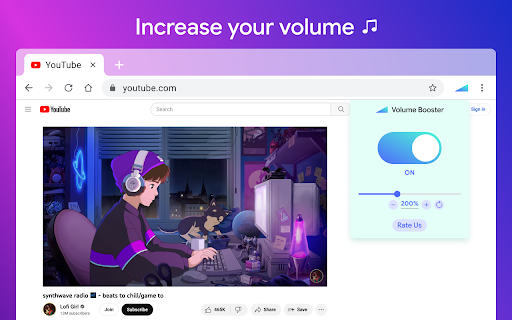
Description from store
Volume Booster позволяет улучшить качество звука в браузере Chrome, чтобы получать больше удовольствия от прослушивания YouTube Music и просмотра видео. усиление баса на полную катушку. бустер громкости повышает на 600%.
Стильное всплывающее окно усилителя звука с переключателем громкости со списком вкладок, на которых сейчас воспроизводится аудио контент. Просто отрегулируйте звук в текущей веб-вкладке с помощью ползунка.
Сделайте звук из вашего браузера действительно потрясающим с помощью этого расширения. Используйте усилитель громкости на своих любимых веб-сайтах.
Как использовать расширение Volume Booster для Chrome:
1. Установите Volume Booster
2. Закрепите его на панели инструментов
3. Щелкните значок расширения Sound Booster и включите усилитель громкости с помощью переключателя.
4. Затем щелкните значок расширения и выберите диапазон усиления звука.
Sound Booster — это простой и удобный музыкальный инструмент для великолепного звучания ваших любимых песен.
Просто попробуйте воспользоваться этим эквалайзером и наслаждайтесь его преимуществами.
Bass Booster делает видео, песни, фильмы и многое другое звучать потрясающе, усиливая ваши динамики или наушники.
Bass Boost — это простой в использовании аудиоэквалайзер, который имеет несколько настроек, позволяющих сделать видео, музыку, фильмы, геймплей, аниме и другие звуки невероятными одним нажатием кнопки. Это как иметь дорогие наушники/колонки совершенно бесплатно, так что скачайте прямо сейчас!
контроль громкости
Возьмите под свой контроль весь этот звук, который вам нужен, с помощью мощного инструмента регулировки громкости с возможностью установки индивидуальных настроек громкости для каждой вкладки. Для решения этой задачи мы разработали расширение для управления громкостью звука.
эквалайзер
Audio Equalizer — это облегченное расширение, позволяющее легко настраивать параметры звука (баланс между частотными компонентами в аудиофайле) из всплывающего окна на панели инструментов. Эквалайзер для ютуба.
Полноэкранный
Chrome не позволяет вам полностью перейти в полноэкранный режим при использовании любого расширения, манипулирующего звуком, поэтому вы всегда можете видеть значок синего прямоугольника на панели вкладок (чтобы знать, что звук манипулируется). Нет никакого способа обойти это, и в конце концов это хорошая вещь, которая держит вас в безопасности. Однако вы можете немного улучшить ситуацию, нажав F11 (в Windows) или Ctr+Cmd+F (в Mac).
Мы надеемся, что вы найдете наш инструмент полезным! Ждем ваших отзывов и оценок! Если у вас возникли проблемы или вы не работаете, свяжитесь с нами.
Volume booster allows you to improve the sound quality in the Chrome browser to get more pleasure from listening to YouTube Music and watching videos. bass boost to the full. volume booster boosts by 600%.
Stylish sound booster popup with a volume switch with a list of tabs that a now playing audio content. Just regulate the sound in the current web tab through the slider.
Make a sound from your browser really awesome with this extension. Use the volume booster of it on your favorite websites.
How to use volume booster Chrome extension:
1. Install Volume Booster
2. Pin it in the toolbar
3. Click on the Sound Booster extension icon and enable the volume booster with toggle button.
4. Then, click on the extension icon and choose the Sound boost range.
Sound Booster is an easy and convenient music tool for brilliant sounding of your favorite songs.
Just try to take advantage of this Equalizer and enjoy its benefits.
bass booster makes videos, songs, movies and more sound awesome by boosting your speakers or headphones.
bass boost is a simple to use Audio Equalizer that's got several settings to make Videos, Music, Movies, Gameplay, Anime and more sound incredible at the click of a button. It's like having expensive headphones/speakers for completely free, so download it now!
volume control
Take control over all that audio you need a power volume adjust tool with the ability to set individual volume settings for each tab. To solve that task we developed our audio volume control extension.
equalizer
Audio Equalizer is a lite extension that let you easily adjust audio settings (the balance between frequency components in an audio file) from a toolbar popup. Equalizer for Youtube.
Full screen
Chrome prevents you from going to a complete full-screen when using any extension manipulating with sound so you can always see the blue rectangle icon in the tab bar (to be aware of audio is being manipulated). There's no way to bypass it and after all it's a good thing that keeps you safe. However you can improve the situation a bit by pressing F11 (on Windows) or Ctr+Cmd+F (on Mac).
We hope you find our tool useful! We are waiting for your feedback and ratings! If you’re experiencing problems or isn't working on, please contact us.
Latest reviews
- (2023-11-13) PAULO AFONSO CdO: Good and simple. You can't go full screen with this extension on youtube, you have to press F11. Given that my keyboard doesn't have F11 it's a tough process for me always to go to the options menu every time.
- (2023-11-12) AUGUSTO Amaro Viana: its legit i put my volume to 10 AND IT STILL WORKED
- (2023-11-12) Rafael Mainart: It's perfert for my browser guys it easy to use i love it !
- (2023-11-06) kev9401: It works u0026 control is really easy
- (2023-11-04) Marcos: when u boost the volume no static noises, or loud noises. Better than volume master
- (2023-11-02) Filipe Ropeca: The Extension is working perfectly but when I full screen the video I am watching, in YouTube, it needs to re full screen from chrome settings.nWhy does this happen?nThis problem is there after I installed the extension.
- (2023-11-02) Manuella: thx 4 this, one issue that makes the ext unusable, on Youtube fullscreen doesn't work as intended anymore, it will maximize the view inside the window, instead of the monitor.
- (2023-10-30) Maria Zancan: amazing fantasic it doesnt make it bass boost too!
