Description from extension meta
音量增強器,易於使用的低音增強器,帶有音量控制和聲音均衡器。 使用均衡器控制 Youtube、Spotify 的聲音。
Image from store
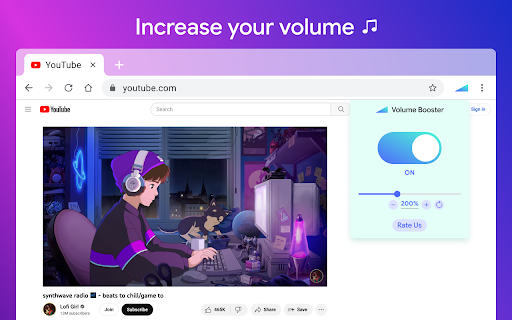
Description from store
ボリューム ブースターは、システムのサウンドを大きくするための拡張機能です。音量レベルを最大 600% まで上げることができます。
ボリューム ブースターを使用すると、Chrome ブラウザの音質を改善して、音楽を聴いたり動画を視聴したりすることがより楽しくなります。低音ブーストをフルに。ボリュームが 600% 増加
ボリュームブースターを選択する理由は次のとおりです。
- 私たちの拡張機能は、再生中のコンテンツの音量を最大 1000% まで上げることができます
- 現在のタブ、現在の Web サイト、または任意の Web サイトで使用できます
- シングルクリックで有効化/無効化
- ボリュームブースター。音量を最大 500% ブーストします。
- バスブーストレベル
- オーディオリミッター/コンプレッサー。
- イコライザー 32hz-16khz
サウンド ブースター Chrome 拡張機能の使用方法:
1.ボリュームブースターをインストールする
2. ツールバーに固定する
3. ボリューム ブースター拡張アイコンをクリックし、トグル ボタンでボリューム ブースターを有効にします。
4. 次に、拡張機能のアイコンをクリックして、サウンド ブーストの範囲を選択します。
ボリューム ブースターは、お気に入りの曲を鮮やかに鳴らすための簡単で便利な音楽ツールです。
このイコライザーを利用して、そのメリットを享受してください。
Chromeブラウザのイコライザーで、聴いているジャンルに合わせて音を最適化。
全画面表示
Chrome では、サウンドを操作する拡張機能を使用しているときに完全な全画面表示にできないため、常にタブ バーに青い四角形のアイコンが表示されます (オーディオが操作されていることに注意してください)。それを回避する方法はありません。結局のところ、あなたを安全に保つのは良いことです。ただし、F11 (Windows の場合) または Ctr+Cmd+F (Mac の場合) を押すと、状況を少し改善できます。
ボリューム ブースターがお役に立てば幸いです。フィードバックと評価をお待ちしています!
- - - - - - - - - - - - - - - -
Sound Booster is an extension that will allow you to increase the sound of your system. It can raise volume level up to 600%. Make a sound from your browser really awesome with this Volume Booster extension.
Volume Booster allows you to improve the sound quality in the Chrome browser to get more pleasure from listening to music and watching videos. Bass boost to the full. Volume boost by 600%
Here are reasons to choose Volume Booster:
- Our extension can increase the volume of the content being played up to 1000%
- This can be used on current tab, current website, or any website
- Enable/Disable with single click
- Volume booster. Control volume up to 500% boost.
- Bass boost level
- Audio Limiter / Compressor.
- Equalizer 32hz-16khz
- Volume Booster - increase volume to 400% of the standard sound power;
- Bass Booster preset - audio effect to amplify low frequencies of the sound;
The Volume Booster extension helps you set the desired speaker volume level for each individual tab in your browser. Websites are simply filled with multimedia content such as video, music, streams, audio and video ads.
We made the interface of our Volume Booster as simple and intuitive as the volume control and volume sound, keeping all its functions in a lightweight case. Lightweight and stylish window with a volume switch with a list of tabs on which the current audio content is played.
How to use Sound booster Chrome extension:
1. Install Volume Booster
2. Pin it in the toolbar
3. Click on the Volume Booster extension icon and enable the volume booster with toggle button.
4. Then, click on the extension icon and choose the Sound boost range.
Audio Equalizer is a lite extension that let you easily adjust audio settings (the balance between frequency components in an audio file) from a toolbar popup. Equalizer for Youtube.
Make a sound from your browser really awesome with this Sound Booster extension. Use it on your favorite websites - Youtube, Spotify, VK, Deezer ...
Volume Booster is an easy and convenient music tool for brilliant sounding of your favorite songs.
Just try to take advantage of this Equalizer and enjoy its benefits.
Volume booster extension
Optimize the sound according to the genre which you listening with equalizer for chrome browser.
Equalizer allows you to improve sound quality of your Chrome browser to get more enjoy of listening music and watching videos.
Bass Booster - chrome extension that help you to set a desired speaker volume degree for each individual tab in your browser. This app have a simple interface of sound volume control switch as it just possible with keeping all of its power in a light design. Stylish popup Volume Master with a volume switch with a list of tabs that a now playing audio content.
Volume booster for Youtube that explodes your system! Boost audio in any tab including Youtube, Twitch, and others. Sound booster that really works! The first and only Volume booster, that works with Youtube, Soundcloud, Pandora, and so on.
Extension Volume Booster Youtube includes:
Sound Booster. Level up sound more than 600% from standard sound power.
Sound Booster. Switch off automatically in normal mode.
Volume Master - Change the volume for each individual tab with sound booster.
Sound Booster - works great on all popular sites
Volume Control. Remembers previous sound settings.
Sound Booster. Simple and stylish popup window Sound Booster extension with volume control and list of tabs.
Volume Manager will amplify your sound at a maximum and provide you with better sound quality wherever you are!
Bass Booster - chrome extension that help you to set a desired speaker volume degree for each individual tab in your browser. Bass Booster have a simple interface of sound volume control switch as it just possible with keeping all of its power in a light design. Stylish popup Volume Master with a volume switch with a list of tabs that a now playing audio content. Volume booster and sound booter
Volume Control
Volume Control to take control over all that audio you need a power volume adjust tool with the ability to set individual volume settings for each tab. To solve that task we developed our audio volume control extension. Volume Control
Full screen Volume Master
Chrome prevents you from going to a complete full-screen when using any extension manipulating with sound so you can always see the blue rectangle icon in the tab bar (to be aware of audio is being manipulated). There's no way to bypass it and after all it's a good thing that keeps you safe. However you can improve the situation a bit by pressing F11 (on Windows) or Ctr+Cmd+F (on Mac).
Bass Booster
- Sound effect to enhance the sound of low frequencies;
- Preset Vocal Booster - boost the high frequencies of the sound.
Volume Controller extension helps you to set a desired speaker volume level for each individual tab in your browser. Websites are just bursting with media content such as videos, music, streams, audio and video ads. To take control over all that audio you need a power volume adjust tool with the ability to set individual volume settings for each tab. To solve that task we developed our audio volume control extension.
It helps you to get rid of high volume *auto-play* videos while browsing facebook, twitter, web.whatsapp, youtube and any other streaming sites (html5 videos)
We hope you find our Volume Master useful! We are waiting for your feedback and ratings!
Latest reviews
- (2023-11-13) PAULO AFONSO CdO: Good and simple. You can't go full screen with this extension on youtube, you have to press F11. Given that my keyboard doesn't have F11 it's a tough process for me always to go to the options menu every time.
- (2023-11-12) AUGUSTO Amaro Viana: its legit i put my volume to 10 AND IT STILL WORKED
- (2023-11-12) Rafael Mainart: It's perfert for my browser guys it easy to use i love it !
- (2023-11-06) kev9401: It works u0026 control is really easy
- (2023-11-04) Marcos: when u boost the volume no static noises, or loud noises. Better than volume master
- (2023-11-02) Filipe Ropeca: The Extension is working perfectly but when I full screen the video I am watching, in YouTube, it needs to re full screen from chrome settings.nWhy does this happen?nThis problem is there after I installed the extension.
- (2023-11-02) Manuella: thx 4 this, one issue that makes the ext unusable, on Youtube fullscreen doesn't work as intended anymore, it will maximize the view inside the window, instead of the monitor.
- (2023-10-30) Maria Zancan: amazing fantasic it doesnt make it bass boost too!
