Description from extension meta
Pause (snooze) tabs and reopen them later
Image from store
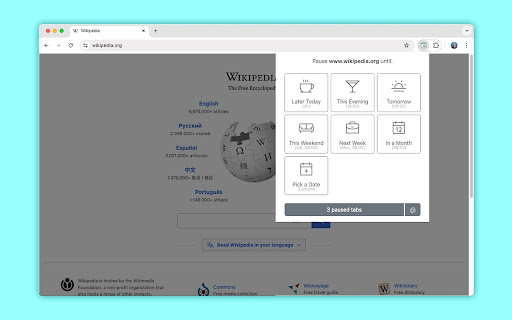
Description from store
Take Control of Your Tabs, Take Control of Your Time
Ever feel overwhelmed by too many open tabs? Want to stay focused but don't want to lose important pages? PauseTab is your solution - a simple, powerful Chrome extension that lets you pause tabs now and bring them back exactly when you need them.
Think of it like hitting a pause button for your browsing. Just like you snooze emails to deal with later, PauseTab lets you snooze tabs until the perfect moment.
// Why You'll Love PauseTab
• Keep your browser clean and organized
• Stay focused on what matters right now
• Save memory and battery life
• Never lose important tabs again
• Get back to paused tabs right when you need them
// How It Works (It's Super Simple!)
• Install the Chrome extension
• Click the PauseTab icon when you want to pause a tab
• Choose when you want it back - from "later today" to "in a month"
• Get back to work without distractions
• Your tab returns automatically when you chose
// Real-Life Ways to Use PauseTab
Working on a Deadline?
Pause those concert ticket tabs while you finish your essay. They'll pop back up when you're ready to buy tickets - no distractions, no forgotten tasks.
Weekend Planning?
Find a great restaurant for Saturday? Pause it until the weekend instead of keeping it open all week.
Monday Morning Organization?
Pause all your work tabs on Friday evening. They'll be waiting for you Monday morning, exactly as you left them.
Vacation Planning?
Spot some amazing destinations? Pause those tabs until your next planning session. They'll be there when you're ready to book.
// Smart Features That Make Life Easier
✓ Snooze individual tabs or entire windows
✓ Pick from quick presets or set custom times
✓ Right-click to snooze links without opening them
✓ Use keyboard shortcuts for faster control
✓ View all snoozed tabs in the Nap Room
✓ Export and import your saved tabs
// Privacy First, Always
• Works completely offline
• No data collection or tracking
• Everything stays on your device
// Perfect For:
• Students managing research and assignments
• Professionals juggling multiple projects
• Anyone who wants a cleaner, more focused browsing experience
• People who love organizing but hate losing tabs
// Time Presets That Work For You
• Later Today (2 hours)
• Tomorrow
• This Weekend
• Next Week
• Next Month
• Custom Date & Time
// The Ultimate Tab Management Solution
Think of PauseTab as your personal tab assistant. It helps you:
• Stay focused on current tasks
• Remember important pages
• Keep your browser running smoothly
• Organize your online life
• Save battery life
• Reduce tab clutter
// Why Users Love PauseTab
"Finally, a way to manage tabs that actually makes sense!"
"Like Gmail's snooze feature, but for everything on the web."
"Helped me stop keeping 100 tabs open 'just in case'"
PauseTab works quietly in the background, helping you stay organized without getting in your way. When a tab re-opens, you'll get a gentle notification - no disruptions, just helpful reminders.
// Perfect for Both Work and Personal Use
At Work:
• Pause research tabs while focusing on writing
• Save meeting links until the scheduled time
• Keep project resources organized by date
Personal Life:
• Save shopping pages for payday
• Store recipe links for meal planning
• Keep vacation ideas for weekend browsing
// The Smart Way to Browse
Stop letting open tabs distract you or slow down your browser. PauseTab helps you work smarter, not harder. It's like having a personal assistant who knows exactly when to bring things back to your attention.
Think of it as:
• A time machine for your tabs
• A declutter button for your browser
• A focus tool for your work
• A memory upgrade for your brain
Ready to take control of your tabs? Add PauseTab to Chrome today and experience a cleaner, more organized way to browse the web. Your future self will thank you!
