Description from extension meta
Save stories, videos, photos, reels and IGTVs from Instagram to your PC.
Image from store
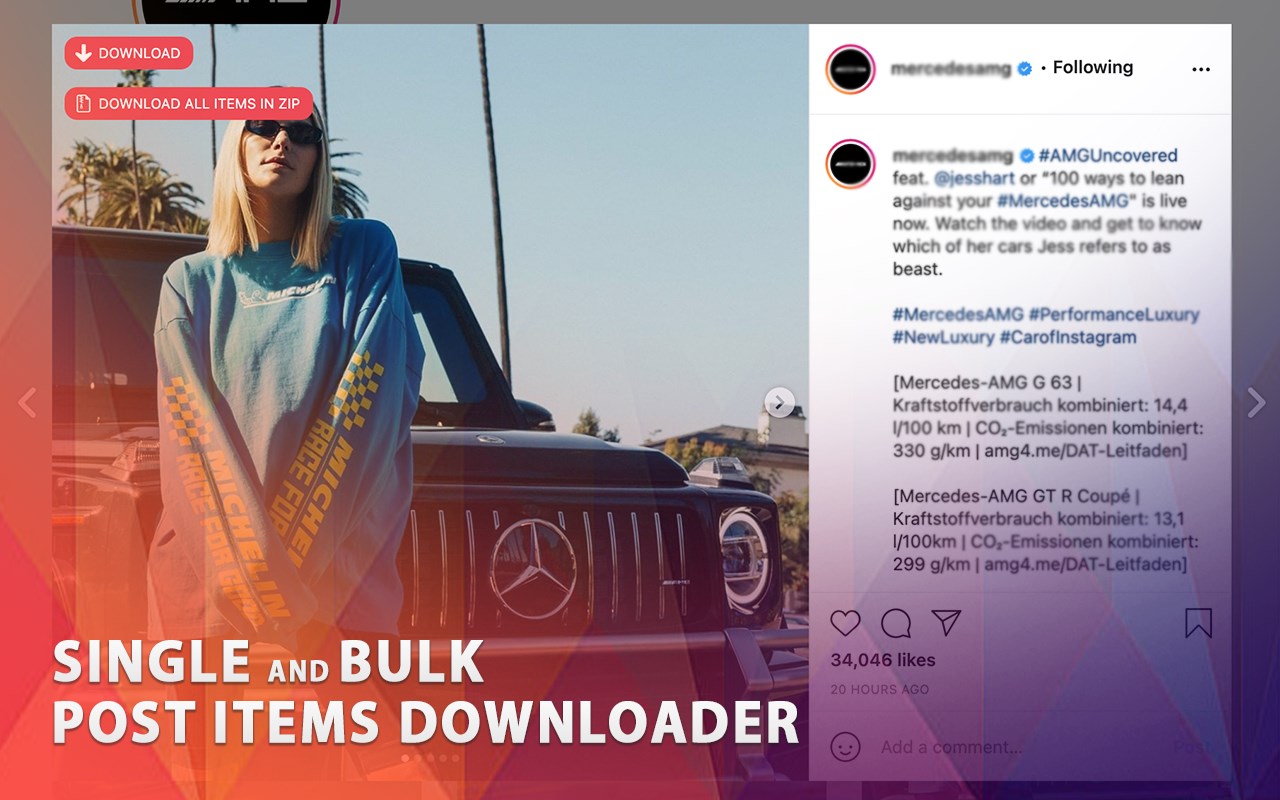
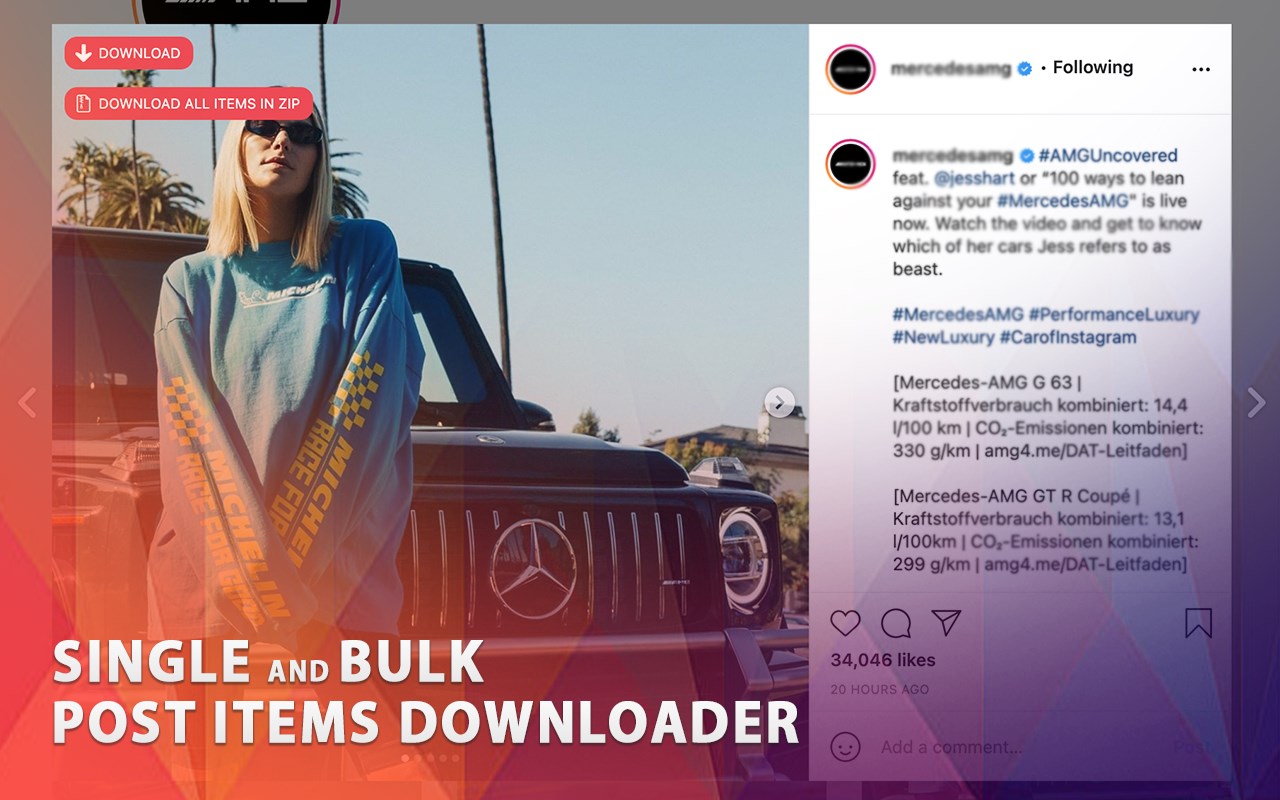
Description from store
Downloader for Instagram helps you to download Stories (and highlights), Videos, Reels, Photos and IGTVs! Also you can use bulk downloader for Stories and Posts that have more than one item - it will save your time to download them one-by-one. Works with multiple image and video formats: JPG, PNG, GIF, MP4, AVI, 3GP.
A download button will appear only while cursor hovers over post. It means you will not see the button when watching stories, videos or photos.
-> version 3.0.0:
* Bulk downloader updates("Download All" button): within new version you can choose items that you want to download in special popup. It works for stories, highlights, posts that have more than one photo/video you can choose items that you want to download /or download all items with one button;
* Now all filenames contains type of content and date+time (for example myusername_story_2021_00_00_12_02_12.jpg) instead of random number with username;
* Optimization;
->
How it's work:
- After installation all opened Instagram tabs will be reloaded and download buttons will be added to them and for every new instagram tab.
- To save video, photo, reel, story, IGTV just hover over on it.
- When you download story or any other content, all filenames will contain a username and id of the post. (This option may conflict with download managers or other downloaders that allows you to control filename)
- Sometimes there are two buttons on the post, which means that post has more than one video or photo. If you need to download all of them - click on the ZIP icon and all items will be downloaded in a single ZIP file.
- If you want to download photo or video from any other websites that contain Instagram widgets(embedded posts), just hover over the post and the download button will appear like on any other posts on Instagram.
IG Saver made for saving your time and make your experience with download content more comfortable. If you have any question or improvement request, feel free to contact me via support tab.
Latest reviews
- (2022-04-29) Каза: не качает фото с инст
- (2022-03-27) Sonia: It WAS working perfectly, was very happy. Now it doesn't do a darn thing :-(
- (2022-03-27) Sam: nothing happend
- (2022-02-10) imanreza1: I have a download icon, but it does not show any reaction. I think they are just a pretense, but in reality they are inactive.
- (2022-01-28) Larry: Garbage! Does not do anything! This needs to be fixed, running windows 10 and 11 with Microsoft Edge Version 97.0.1072.69 (Official build) (64-bit)
- (2022-01-21) Jason: T R A S H DO NOT USE
- (2022-01-20) Keith: Where are my downloads? Looked in downloads, Pictures, Desktop even Documents. No available information. No way to select a location. I can't tell if it's even working except for the dl buttons on the picture as stated in the description.
- (2021-10-20) Егор: Идеально работает с приложением Instagram из MS Store. Из карусели и сторис скачивает по одной, все и выбранные. Скачивает из ленты не заходя в пост.
- (2021-05-11) Mol: Works perfect! Thanks.
Statistics
Installs
6,072
history
Category
Rating
2.6 (42 votes)
Last update / version
2021-07-05 / 3.0.0
Listing languages

