Description from extension meta
Vim console application running using NativeClient
Image from store
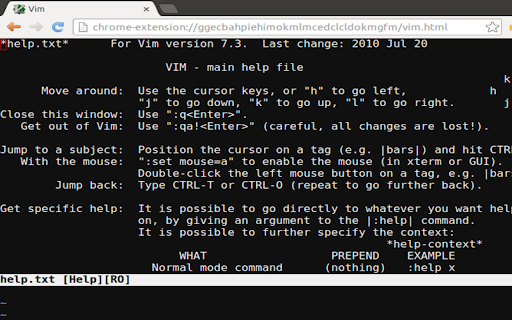
Description from store
Vim 7.4 built using Native Client.
Changes in 7.4.0.1353:
- Published directly from the naclports continuous builder.
- Present open-file dialog on launch (if launched without a file).
Changes in 7.3.0.8:
- Fix bug saving files on ChromeOS
Changes in 7.3.0.7:
- Install default vimrc in /usr/share/vim/
Changes in 7.3.0.6:
- Register and mime type handler for text file. This finally makes the vim app useful as an actual text editor! (currently only works on chrome OS).
- Make $HOME directory persistent so that changes to e.g. $HOME/.vimrc are preserved.
Changes in 7.3.0.5:
- remove socket permissions.
Changes in 7.3.0.4:
- build with newlib
- add ARM support
This is proof of concept of Vim running in Native Client.
The source code for this package and for the Native Client port of python is available as part of the naclports project:
https://code.google.com/p/naclports/source/browse/trunk/src/ports/vim
Caveats:
No ability to fork/exec external tools (:!)
Can only edit one file a time from the real file system.
Latest reviews
- (2023-04-29) Tim Harig: I get nothing but a blank white window.
- (2023-03-15) ThePhok AreYouDoingGoogle?: All I get is a blank screen and can't even create a new file...nothing!
- (2020-03-15) Chromo Huynh: I'm a vim user but had to give up trying this version. Here are some issues I experienced after 5 minutes of installing: 1. Slow to load (it loads some stuff, I suppose because it's a non-native app) 2. Can't create new files. Have to use the OS dialog to choose a file to open. 3. Can't edit other files afterwards. Seems to be running in a chroot/sandbox w/o access to your files. Even saving the file seems to be a hack, saving to /tmp and then later that file gets moved to the real file. 4. Mouse and trackpad don't work out-of-the-box, maybe some plugin? But still nothing with "set mouse=a" 5. Already experiencing layout/redraw issues. Missing lines, displaying deleted lines, interspersed lines. 6. App freezes? when using tab key on the command prompt.
- (2020-03-04) Alex Hardy: New to the whole use of Vim, chose it for its use as a lightweight text editor. While it is indeed very lightweight, I realized that there is no way to access the files you make. 3 stars is a mercy here -- I know I can make a file in the explorer first, but I want to add my syntax highlighting. (Lightweight was a must; Chrome tends to run high on memory after running for a while and I don't like needing constant restarts. I wish that I could make my TeX highlightable, though...)
- (2019-03-17) Ashtyn Morel-Blake: im new to vim and I was wondering why the red thing thats showing where you are would sometimes disapear.
- (2019-02-21) It works...sort of... There is another Vim NaCl app available on the Chrome Web Store provided by avsej. It works much better than this one. For example, when I exit Insert mode and type 'A' to append to the end of the line, the text `--INSERT--` gets inserted on a new line, followed by a bunch of spaces to the column at which my cursor was located prior to the 'A' key being typed. In any case, this is Vim, yet it doesn't work as well as another offering. I hate to be "that guy", but that's just the reality of my experience with this particular app compared to another one.
- (2018-10-03) Oliver Marti: This app ist just emulating something that looks like Vim. But for typesetting, editing and everything, Vim is very good at you can't use it. The files are not saved trustfully and the .vimrc Configurations aren't saved. Im using a Pixelbook and I am glad that the Linux-App (Developer Mode at the moment) works. Still, this chrome extension looks neatly like Vim, and that is all it does.
- (2018-08-26) Jason Lin: I can't import my colorscheme into this application, and so did VIMRC file. Now you have to use it on your Chromebook very strenuous!!!!
- (2017-12-16) Bill West: Only giving this 4 stars because I still can't figure out a way to title a new Vim file. Anybody have a way to title a file? I love vi and vim --thanks for making this.
- (2017-05-05) Dahoo Hurst: i cannot find my file after i input ":w xxx.txt". I cannot find it everywhere. I donnot why.
- (2016-09-19) Peter Mwangi: coolest thing
- (2016-09-05) Moises Baltazar: Great proof-of-concept, especially for users who have the very limiting Chromebooks.
- (2016-08-24) Huckleberry: very good.
- (2016-08-21) Martin Urban: Nice!
- (2016-08-06) Joseph Chan: a big sluggish but great work!
- (2016-07-28) 5/5. Not completely functional, but awesome none the less.
- (2016-07-17) Tama Ryokan: Cursor disappears on tab, not obvious where the file is written (still haven't found it.) Giving up.
- (2016-04-07) Elliott Collins: Opened files get saved to /tmp and then written to the original path. So while we can edit local files, we can't navigate the file system. Add to that that basic features like tab completion don't work, and any number of other little things you wouldn't know to even worry about, and this isn't the text editor you know and love, even if it is very close.
- (2015-07-10) brent saunders: Am able to do vimmy things. Can copy from the clipboard. But can't copy to the clipboard. It's a one way street. When the clipboard works, it's a five stars for sure.
- (2015-04-30) David Manouchehri: Works perfectly, thanks Sam!
- (2015-04-28) Timo Giese: I cant save the file on a location there I have access to. I cant copy the file somewhere there I have access too. I cant open a file somewhere there I have access to and edit/save it on the same location. The whole application is just a quick editor without option to save the file and edit it later... all files are written to a /tmp/ location inside the HTML5 virtual filesystem.
- (2015-04-14) Austin Voecks: Google Drive compatible, allows .vimrc, quick, great!
- (2015-04-01) Tony Ching: Current kludgy workflow: launch crosh window open chroot authenticate open terminal run vim with all my goodies open file Sometimes we just wanna run vim, NOW! This excellent proof-of-concept app by Sam Clegg does it in spades and accesses GoogleDrive at boot. No messing around /home/chronos/user/GCache Needs satisfied.
- (2015-03-24) Mats M.: Awesome vim!
- (2015-02-20) John Clark: Getting file system access working is huge. I am really impressed at how far this has come in the last 6 months.
- (2014-12-06) Karl Gingerich: Best Vim yet on ChromeOS! Persistent editing, GDrive and local files as well. Thanks Bill! PS: find your .vimrc via ":e ~/.vimrc" when in the editor @Cameron: You have no "shell" command available - hence no vim via CTRL+ALT+T - unless you have Developer Mode set.
- (2014-09-11) Jose Benitez: great app
- (2014-08-29) Steven Bend: Fantastic! And it now works with the file system and Google drive.
- (2014-07-16) Cameron McDonald: vim is in your shell. CTRL + ALT + T shell vim boom magic!
- (2014-02-16) Ricky Xerix: Want to give this 5 stars as I am an experienced Vim user and really wanted to have a Chrome version of Vim. Unfortunately, as promising as this is the fact you can't persist your data is a deal breaker. Local persisted would be a start but to make this a killer app it needs to be able to store in the cloud; Dropbox or Google Drive. Once I can actually use this rather than just play with it I'll gladly give it the 5 stars it almost certainly deserved. Right now it's little more than a toy.
- (2014-02-09) Raphael Braun: Yea! I've been waiting for this. So far it is only proove of concept, but man - this is awesome!
- (2014-01-19) Lokesh Kumar Jain: Can anyone tell how to make it work on windows? How to open file to play with? Thanks
- (2014-01-06) David Bellot: not very useful yet: needs local file storage on ChromeOs and syntax colouring too. But very promising anyway. Keep the good work.
- (2014-01-04) Can't save locally. Useless on Chrome OS
- (2013-12-18) Ramil Yanbulatov: It doesn't see my files. What am I doing wrong?
- (2013-12-12) Halil Öztürk: Almost there.
- (2013-12-09) Benjamin Staffin: As soon as this gains the ability to interact with local files (or at least save to browser persistent storage) it will be a massively cool thing to have on ChromeOS.
- (2013-12-06) Jordan Reese: Like it, but can't figure out how to make it work on Windows. Can't start a new file. Maybe it's not aware of the file system?
- (2013-11-01) Yiqiang Zhong: AWESOME !!!!!
- (2013-10-12) 苏荷: awesome! well done!
- (2013-09-23) Kai Yu: Awesome! Please keep going and add more features!
