Right-click contenteditable
Extension Actions
CRX ID
diomopkplfnggobbcphhdfkcnejdilpf
Status
- Extension status: Featured
Description from extension meta
Right click on an element and press "Add contenteditable" to add a contenteditable attribute to it. Click again to remove it.
Image from store
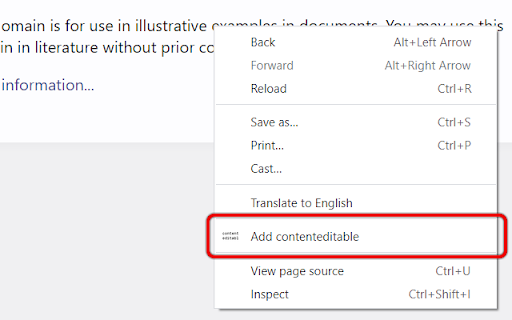
Description from store
This extension adds a "Add contenteditable" option to the right-click menu. Upon pressing, the element, which the user was targeting gets a contenteditable attribute, so the user can edit it freely.
To remove this attribute, click the button again.
Use this to edit typos in the text when you want to read it multiple times.
Use this to make fun screenshots of pages where the text should be something else than what was typed.
More info about contenteditable:
https://developer.mozilla.org/en-US/docs/Web/HTML/Global_attributes/contenteditable