Keyboard Shortcuts to Close Other/Right Tabs
Extension Actions
CRX ID
dkoadhojigekhckndaehenfbhcgfeepl
Status
- Live on Store
Description from extension meta
Chrome extension adding shortcuts for closing and pinning tabs.
Image from store
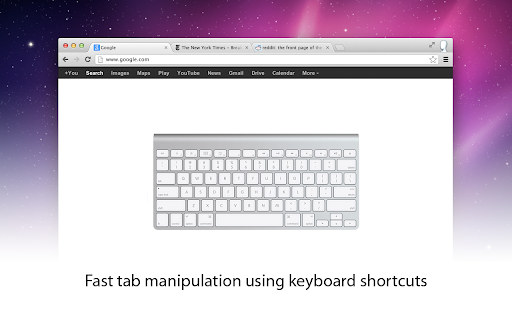
Description from store
The extension consists of three keyboard shortcuts:
* Alt-Shift-O: Close Other Tabs
* Alt-Shift-R: Close Tabs to the Right
* Alt-Shift-P: Pin Tab
Note: A separate extension, tabloid, adds the following shortcuts to Chrome
* Move Tab Right
* Move Tab Left
* Move Tab to First Position
* Move Tab to Last Position
Chrome extensions currently only allow for a maximum of four shortcuts, which is why they are not included in tabasco.
You can fetch tabloid here: https://chrome.google.com/webstore/detail/femidpfpildjfepkcaodpalpakgadjih
Latest reviews
- Ohad Barda
- @MichaelFester - When keyboard language is set to different language other than EN, the shortcut does not do a thing. Please fix it.
- fumano0
- Now the "Alt-Shift-R" shortcut key is not responding. I've tried other shortcuts and they work fine.
- Luke McDaniel (Inn0cent_Bystander)
- Primarily got it to add a shortcut for un/pinning tabs. It does exactly what it says on the tin. Stars are removed, however, because you can't modify what shortcuts are used. That is a basic functionality of ANYTHING adding hotkeys. We NEED to be able to edit that, not only for personal preference/workflow, but also in case of conflicts.
- Edi Amin
- Thank you, works perfectly for me.
- Santiago Herrera
- Bug: if you have two windows A and B open with multiple tabs in each, when you're on A and use this extension, sometimes it closes all tabs from B instead of A. Very annoying.
- Đorđe Jović
- ✅ Works, but not useful. What is really needed today is Close tabs to the left, since that is the option missing from ALL browsers for YEARS now, for whatever dumb reason they all decided to remove it...
- ヨノツイ
- It used to be a useful extension. However, due to the update, it can no longer be used properly. Now it won't work until another tab is fully loaded. Moreover, the tab to be closed is determined when the process is actually executed. Therefore, if you switch the tab you are operating before it is executed, the tab you did not intend will be closed. If all tabs are always loaded, there should be no problem. Of course, such an operating environment is not possible.
- света ивановна
- перестало работать
- Mithilesh TEELOCK
- @teel0ck
- Mithilesh TEELOCK
- @teel0ck
- shobhit kwatra
- Does not work
- shobhit kwatra
- Does not work
- Tajinder Singh
- Follow these steps to modify the default shortcut keys 1. Type "chrome://extensions/shortcuts" in chrome browser address bar. 2. Scroll down on the page and search for "Keyboard Shortcuts to Close Other/Right Tabs" section. 3. You will see "Close Tabs to the right" on the left and select your key on the right. 4. That's it. Done. I have only tried this on the Chrome browser on my Mac Monterey. Hope it helps. Thanks.
- Tajinder Singh
- Follow these steps to modify the default shortcut keys 1. Type "chrome://extensions/shortcuts" in chrome browser address bar. 2. Scroll down on the page and search for "Keyboard Shortcuts to Close Other/Right Tabs" section. 3. You will see "Close Tabs to the right" on the left and select your key on the right. 4. That's it. Done. I have only tried this on the Chrome browser on my Mac Monterey. Hope it helps. Thanks.
- ThisDaveAndThatJohn
- Fa quello che deve fare. Chrome v95
- Toby Chung
- This extension needs to be used together with Keyboard Shortcuts, open Keyboard Shortcuts I found that the default shortcuts are not set at all, I reset it and found that it became unset again, so I changed the other shortcuts that will not conflict
- Toby Chung
- This extension needs to be used together with Keyboard Shortcuts, open Keyboard Shortcuts I found that the default shortcuts are not set at all, I reset it and found that it became unset again, so I changed the other shortcuts that will not conflict
- Charles Magnuson
- I really, really, really wish this extension added a shortcut to close the tab to the left of the current tab. Not all tabs to the left, just the single tab located to the left of the current tab. This would allow me to quickly and easily close an original tab when I click on a link and the link opens in a new tab.
- Charles Magnuson
- I really, really, really wish this extension added a shortcut to close the tab to the left of the current tab. Not all tabs to the left, just the single tab located to the left of the current tab. This would allow me to quickly and easily close an original tab when I click on a link and the link opens in a new tab.
- Max Pietsch (Max)
- Should mention this works for Mac if you just replace the "Alt" key with "Option". I use this all the time. Saves me time. Love it.
- Max Pietsch (Max)
- Should mention this works for Mac if you just replace the "Alt" key with "Option". I use this all the time. Saves me time. Love it.
- Aaron Bell
- Works in Microsoft Edge, and I can customize the keyboard shortcuts. (Go to Manage Extensions.)
- Aaron Bell
- Works in Microsoft Edge, and I can customize the keyboard shortcuts. (Go to Manage Extensions.)
- Danny Andrews
- Why does this app require access to view my browsing history?
- Danny Andrews
- Why does this app require access to view my browsing history?
- 瓜皮之牙
- 为什么这个扩展在Edge上找不到呢?配合手势动作,画一个Z字形,我就可以轻松关闭全部标签了!哈哈
- Dimo Diakov
- Alt-Shift-P for pinning the tab isn't working for me
- Dimo Diakov
- Alt-Shift-P for pinning the tab isn't working for me
- NE W
- 简直了,解决我一心头大患
- Artur Sinila
- Thank you very much dude, your extension is very useful, since stupid morons from google removed "Close other tabs" option from Chromium 77
- Artur Sinila
- Thank you very much dude, your extension is very useful, since stupid morons from google removed "Close other tabs" option from Chromium 77
- Ano Nymous
- Close tabs to right exists now by default, put it to close tabs to left.
- Ano Nymous
- Close tabs to right exists now by default, put it to close tabs to left.
- Marcel Koglin
- Even more useful now, as Google removed the option (Close other tabs) from the context menu as of Chrome 78
- Marcel Koglin
- Even more useful now, as Google removed the option (Close other tabs) from the context menu as of Chrome 78
- Francesco De Francesco
- Installata dopo che è stata rimossa la funzione "Chiudi altre schede" in Chrome 78. Comodissima! 👏
- Xiaolong Chen
- This is what I have been looking for!
- Xiaolong Chen
- This is what I have been looking for!
- Tenacious Scaler
- Nice extension, did work well until today. Maybe needs an update..
- Tenacious Scaler
- Nice extension, did work well until today. Maybe needs an update..
- Baldr
- sells your data
- shapor lu
- 非常好
- Elliot Plant
- Love the shortcut, and I thought I would add that Chrome has added the ability to edit Keyboard Shortcuts for all extensions. To do it, go to chrome://extensions/ then scroll to the very bottom and click Keyboard Shortcuts. Then, find Keyboard Shortcuts to Clos... and then create your new shortcuts if you'd like. Cheers!
- Elliot Plant
- Love the shortcut, and I thought I would add that Chrome has added the ability to edit Keyboard Shortcuts for all extensions. To do it, go to chrome://extensions/ then scroll to the very bottom and click Keyboard Shortcuts. Then, find Keyboard Shortcuts to Clos... and then create your new shortcuts if you'd like. Cheers!
- Maxime G
- Why does it the "view history" permission ? Good extension otherwise
- Maxime G
- Why does it the "view history" permission ? Good extension otherwise
- buz adam
- please make close left
- buz adam
- please make close left
- Arphen Lin
- Not work in MacBook :(
- Arphen Lin
- Not work in MacBook :(