
TransSloth for Google Translate
Extension Actions
- Extension status: Featured
Easy Google Translate access with Context Menu
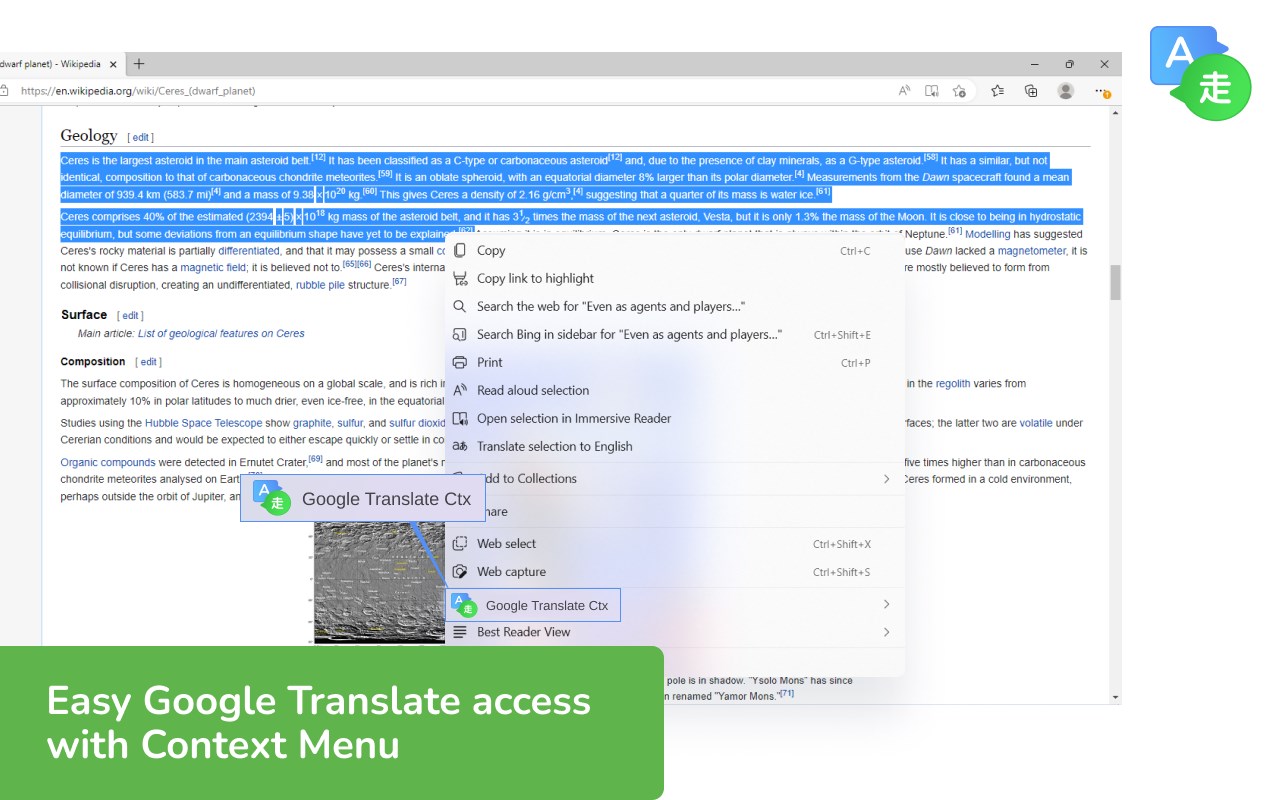
TransSloth is an extension that adds "Google Translate" option to the context menu.
How to use:
1. Select a text
2. Open the context menu
3. Select the "TransSloth" option
4. Google Translate web site is opened
TransSloth is designed for simplicity—it adds a quick "Google Translate" option right into your context menu, giving you a fast way to translate selected text. But how does it compare to the crowded field of translation extensions?
Some users might prefer Context menu for Google Translate for its straightforward naming and similar functionality. Others rely on the official Google Dictionary (by Google), which focuses more on definitions than full translations, making it a different kind of tool.
Of course, the classic Google Translate extension is a go-to for many, offering consistent results and reliability. More advanced users sometimes gravitate toward Google Translate & Image Translator: Translate Text & Images – Tranzly, which not only handles text but also supports image-based translation—something TransSloth doesn’t aim to replicate.
Google Translate - Side Panel is another option, giving you a persistent panel on the side of your browser for quick access. TransSloth, on the other hand, focuses on context menu speed rather than interface persistence.
Then there’s Google Translate Assistant - Google Translate | Baidu Translation Engine, which integrates two engines. It’s powerful, yes—but not everyone needs a hybrid system. Simplicity wins for many users.
Google Translate Plus and Google Translate Right Click are both focused on enhancing the experience directly from your browser, but their UIs can sometimes feel more bloated than what TransSloth offers.
For those who like using a fixed side panel, Google Translate Sidepanel - Tabbee brings a stable split view. Meanwhile, Google Translate button by Artur Wdowik is a more minimal solution but lacks the native feel of a context menu like TransSloth provides.
Google Translate in Right Click works similarly to TransSloth and is perhaps its closest cousin—yet many users find TransSloth’s interface cleaner and less prone to conflicts with other extensions.
Google Translation Supporter exists as a helper tool, adding enhancements to Google Translate but requiring more setup. TransSloth keeps it light.
If you're into shortcuts, Keyboard Shortcuts for Google Translate may suit you better—but not everyone wants to memorize key combos for simple translations.
And finally, Translate Selected Text with Google overlaps directly with TransSloth in functionality. Both open Google Translate with your highlighted text—but TransSloth differentiates itself with a quirky name and minimalist approach that users appreciate.
In summary, there are plenty of options—each with their strengths. But for users who want a one-click solution with no frills, TransSloth hits the sweet spot.
Latest reviews
- seangby
- thank
- THI
- Vietnam
- Edgar
- 完全get不到它的优点,你需要选择要翻译的文本,右键,选择翻译,然后它竟然打开了一个新的网页,是goole翻译,而不是在当前页面进行翻译!太差了
- 夏洛克
- 需要梯子