Description from extension meta
Smart Auto Reload Auto reload reload - Refresh tabs periodically with intelligent timers.
Image from store
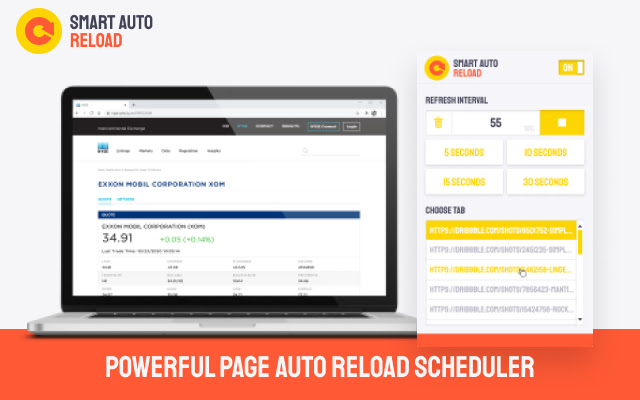
Description from store
Smart Auto Reload helps you reload tabs periodically. You can set multiple timers at once.
Features:
⭐ Custom interval in seconds + predefined intervals of 5 sec, 10 sec, etc.
⭐ Quick turn off for all tabs
⭐ Prevents “Do you want to reload this site” messages
user friendly auto refresh and auto reload website. Helps you auto refresh and auto reload any pages and website with selected time interval.
Can bypass local cache (Ctrl+F5) and perform hard reload when refresh or reload the page and website
Right-click context menu to quickly start to auto refresh and reload current page and website
Remember your auto refresh and auto reload settings and will automatically start to refresh when Chrome first start up
Often need to auto refresh or auto reload web page to look for update? Tired of clicking the F5 button to auto reload or auto refresh a web page?
You just need to pick an auto refresh or auto reload time interval to start auto refresh the website, you can also define a customized auto refresh and auto reload time interval too!
- Option to enabled auto refresh in hard reload (Ctrl + F5) way to avoid local cache
- Tracks all your auto refresh and auto reload website and countdown progress in Dashboard
- Real time icon update for countdown timer for auto refresh process
- Syncs all your settings and auto refresh and auto reload page across all your devices
Auto Refresh is the best extension that helps you auto refresh and auto reload on a timer.
Auto Refresh is a simple extension that will give you the chance to auto refresh and auto reload a page automatically on a given interval. There are many extensions that provide its users with auto refresh and auto reload options but this one is the most straight forward, and easiest to use while still allowing for customization! You can customize the auto refresh and auto reload default time and have separate timers running for all of your tabs on every website. With Auto Refresh you will forget about the F5 button.
Set your auto refresh and auto reload time by clicking the auto refresh icon in your toolbar, setting the minutes & seconds, and hitting start. You can stop the auto refresh timer at any time by hitting the stop button.
Key Auto Refresh features
- You can set-up the auto reload timer in the extension icon, and you can watch the auto refresh timer
- Change the colors of the refresh & reload extension
- Never miss auction update with the auto refresh & reload timer options
- Separate auto refresh timers for each website
"Auto Refresh Pro" help you automatically refreshes web pages on a selected time interval.
With just one click you can refresh tabs on fixed intervals and track the countdown progress in real time by live icon update.
- Custom refresh time interval
Auto Refresh Pro is very user friendly auto refresh and reload extension on the chrome web store market. Auto Refresh Pro helps you refresh and reload any web page and website in single click. Auto Refresh Plus comes in handy to any users that needs to easily perform automatic webpage refresh at certain times. Its also provides content detection support, which is indeed very useful when you need to find content included in a dynamic web page.
Moreover, Auto Refresh Plus allows you to easily select the default time interval for the refresh process, which can of course be changed at any given time. You can even implement a timer to start the refresh, and it even auto starts the refresh process when you start Chrome. Auto Refresh Plus also includes a feature that allows you to monitor a page when refreshing it. Auto Refresh Plus displays notifications and plays sounds, if needed.
Auto Refresh Plus enables you to set the refresh interval in accordance with your needs.
Auto Refresh Plus not only that refreshes the page but also supports content detection, which is very useful when you want to find some content in a dynamic webpage.
-Refresh page base on time interval.
-Set default time interval.
-Timer to start(A countdown to start to refresh).
-Auto start refresh when start Chrome
-Monitor page when refresh page.
-Show notification and play sound for page monitor.
Auto-refresh (auto-reload) your idle pages on a selected interval.
Are there times when you want a page(tab) in your browser to auto-refresh? Do want your page/tab content to be always updated. Now that is easy - Page-refresh will reload your pages and tabs for you. It is very easy and super simple - just set the time interval that you want to auto refresh your pages or tabs and the Page-refresh extension will auto reload the pages.
The best thing about this page refresh extension is that there is no setup required - it is easy and simple to use, install it and let your idle pages be auto refreshed and auto reloaded. Just choose the time you want your pages and tabs to refresh and Page-refresh will do its magic.
If what you want an extension that automatically reloads and refreshes web pages in the simplest way, this is what you need.
- You can set-up the auto reload timer in the extension icon, and you can watch the auto refresh timer
- Change the colors of the refresh & reload extension
- Never miss auction update with the auto refresh & reload timer options
- Separate page refresh timers for each website
Auto Refresh Plus enables you to set the refresh interval in accordance with your needs.
Auto Refresh Plus not only refreshes the page but also supports content detection, which is very useful when you want to find some content in a dynamic webpage.
The key feature list:
- Refresh page base on time interval.
- Set default time interval.
- Timer to start(A countdown to start to refresh).
- Auto start refresh when start Chrome
- Monitor page when refresh page.
- Show notification and play sound for page monitor.
Automatically reloads web pages after any number of seconds.
Features:
* Refresh pages after a set number of seconds.
* Set different delays per page or tab.
* Remembers your settings per page.
* Remembers web page scroll position.
Simply enter the number of seconds between reloads and click Start. You can specify different settings per tab. Preferences are saved per web page URL. The countdown pauses while typing. To stop refreshing of the tab, just click Stop.
Register your copy of Easy Auto Refresh to unlock advanced options, including:
* Save preferences per web page URL or per web site domain.
* Enable random countdown intervals.
* Choose specific times of day.
* Reload all tabs in the window.
* Automatically click a button, link, or element on the page.
* Navigate to a url from a list at each countdown interval.
* Show a notification and play a sound when text is found in the page.
* Display the last and next refresh time.
* Clear cache.
* Receive access to future enhancements.
Use this extension, you can:
1. Auto refresh page within specific seconds.
2. Auto stop refreshing when some text or some element appears in the page.
3. Show countdow on the icon or on the page.
4. Auto start task at specific time of today.
5. Start count down when dom ready or all resources finish loading.
6. Notify you when task auto stop or start at the specific time.
7. Off/On Hard refresh(without cache).
8. Now if you want to refresh without interval, you can set interval to zero.
Super Auto Refresh Plus features:
- Super Auto Refresh Plus shows real-time countdown timer on extension icon
- Super Auto Refresh Plus can bypass local cache (Ctrl+F5) and perform hard reload when refresh or reload the page and website
- Super Auto Refresh Plus has Right-click context menu to quickly start to auto refresh and reload current page and website
- Super Auto Refresh Plus remember your auto refresh and auto reload settings and will automatically start to refresh when Chrome first start up
Super Auto Refresh Plus comes in handy to any users that needs to perform automatic web page refresh or reload at selected time interval.
Super Auto Refresh Plus allows you to easily select the default time interval for the auto refresh or reload process, which can be changed at any given time you want. You can set a timer to start the auto refresh or auto reload, Super Auto Refresh Plus will remember your settings and automatically start the auto refresh and auto reload process when you start Chrome.
Super Auto Refresh Plus enables you to set the auto refresh time interval in accordance with your needs.
Super Auto Refresh Plus is a simple Chrome extension that auto refresh and reload a web page automatically on a given time interval. There are many extensions to do the same thing but Super Auto Refresh Plus is the most straight forward and easiest to use one while still allowing for customization! You can have separate refresh and reload timers running for all of your tab and website.
Set your auto refresh and auto reload time by clicking the refresh icon in your Chrome toolbar, setting the minutes & seconds to start auto reload the website in just one click. You can stop the auto refresh timer at anytime by hitting the stop button.
Super Auto Refresh Plus is the most user friendly auto refresh and auto reload website extension on the chrome web store market. Super Auto Refresh Plus helps you auto refresh and auto reload any pages and website with selected time interval in just one single click.
No setup required. Just try it out and you will know!
Super Auto Refresh Plus features:
- Super Auto Refresh Plus shows real-time countdown timer on extension icon
- Super Auto Refresh Plus can bypass local cache (Ctrl+F5) and perform hard reload when refresh or reload the page and website
- Super Auto Refresh Plus has Right-click context menu to quickly start to auto refresh and reload current page and website
- Super Auto Refresh Plus remember your auto refresh and auto reload settings and will automatically start to refresh when Chrome first start up
Super Auto Refresh Plus comes in handy to any users that needs to perform automatic web page refresh or reload at selected time interval.
Super Auto Refresh Plus allows you to easily select the default time interval for the auto refresh or reload process, which can be changed at any given time you want. You can set a timer to start the auto refresh or auto reload, Super Auto Refresh Plus will remember your settings and automatically start the auto refresh and auto reload process when you start Chrome.
Super Auto Refresh Plus enables you to set the auto refresh time interval in accordance with your needs.
Super Auto Refresh Plus is a simple Chrome extension that auto refresh and reload a web page automatically on a given time interval. There are many extensions to do the same thing but Super Auto Refresh Plus is the most straight forward and easiest to use one while still allowing for customization! You can have separate refresh and reload timers running for all of your tab and website.
Set your auto refresh and auto reload time by clicking the refresh icon in your Chrome toolbar, setting the minutes & seconds to start auto reload the website in just one click. You can stop the auto refresh timer at anytime by hitting the stop button.
Super Auto Refresh Plus:
- Super Auto Refresh Plus shows real-time refresh countdown text on icon
- Super Auto Refresh Plus can bypass cache and perform hard refresh when refresh or reload the web page
- Super Auto Refresh Plus has Right-click refresh context menu to quickly start to auto refresh and reload current web page
- Super Auto Refresh Plus remember your auto refresh and auto reload settings and automatically start to refresh when browser start up
Super Auto Refresh Plus:
- Super Auto Refresh Plus shows real-time refresh countdown text on icon
- Super Auto Refresh Plus can bypass cache and perform hard refresh when refresh or reload the web page
- Super Auto Refresh Plus has Right-click refresh context menu to quickly start to auto refresh and reload current web page
- Super Auto Refresh Plus remember your auto refresh and auto reload settings and automatically start to refresh when browser start up
Super Auto Refresh Plus:
- Super Auto Refresh Plus shows real-time refresh countdown text on icon
- Super Auto Refresh Plus can bypass cache and perform hard refresh when refresh or reload the web page
- Super Auto Refresh Plus has Right-click refresh context menu to quickly start to auto refresh and reload current web page
- Super Auto Refresh Plus remember your auto refresh and auto reload settings and automatically start to refresh when browser start up
Super Auto Refresh Plus:
- Super Auto Refresh Plus shows real-time refresh countdown text on icon
- Super Auto Refresh Plus can bypass cache and perform hard refresh when refresh or reload the web page
- Super Auto Refresh Plus has Right-click refresh context menu to quickly start to auto refresh and reload current web page
- Super Auto Refresh Plus remember your auto refresh and auto reload settings and automatically start to refresh when browser start up
Super Auto Refresh Plus:
- Super Auto Refresh Plus shows real-time refresh countdown text on icon
- Super Auto Refresh Plus can bypass cache and perform hard refresh when refresh or reload the web page
- Super Auto Refresh Plus has Right-click refresh context menu to quickly start to auto refresh and reload current web page
- Super Auto Refresh Plus remember your auto refresh and auto reload settings and automatically start to refresh when browser start up
Super Auto Refresh Plus:
- Super Auto Refresh Plus shows real-time refresh countdown text on icon
- Super Auto Refresh Plus can bypass cache and perform hard refresh when refresh or reload the web page
- Super Auto Refresh Plus has Right-click refresh context menu to quickly start to auto refresh and reload current web page
- Super Auto Refresh Plus remember your auto refresh and auto reload settings and automatically start to refresh when browser start up
Super Auto Refresh Plus:
- Super Auto Refresh Plus shows real-time refresh countdown text on icon
- Super Auto Refresh Plus can bypass cache and perform hard refresh when refresh or reload the web page
- Super Auto Refresh Plus has Right-click refresh context menu to quickly start to auto refresh and reload current web page
- Super Auto Refresh Plus remember your auto refresh and auto reload settings and automatically start to refresh when browser start up
Latest reviews
- (2021-05-20) Jeffrey Holicky: That I have to choose the actual URL (the tab I am on is not defaulted below) is SCHTUPID!!! You should show the CURRENT TAB URL as the TARGET; if you want ANOTHER instead, click that from below and it updates the TARGET; then you auto-refresh the TARGET. Secondly defaulting at 5/10/15/30 is DOUBLE SCHTUPID. 15/30/60/120 or 15/30/60/300 would be more realistic. I will be looking for something that just works without fuss.
- (2021-05-18) Tessa: Highly recommend this extension. I used it to try and secure a new LG 27GP950-B monitor that wasn't in stock yet. Thanks to this extension, I was able to secure one. I love how you can customize the tabs and timers for reloading. I know some people have mentioned the yellow on white issue, but I can see it just fine. It probably would be better with a different color scheme, but all in all a fantastic extension. It works just as intended. I would argue this is CRUCIAL for online shoppers that have to deal with competing with bots buying out inventory.
- (2021-05-13) Vasily Udalov: It would be perfect if the current page was selected by default in the Choose tab list
- (2021-05-11) Avroplast co: Its nice but it could be more better if we could set doesn't reload when we are using/watching the tab
- (2021-04-29) Juan Cuartas: No funciona para páginas locales
- (2021-04-26) Dipraj Mistry: It doesn't work on my pc. Not recommended.
- (2021-04-21) Jake Ortiz: Font and text is hard to read.
- (2021-04-12) Mark Olson: Did I miss where it actually explained how to use it? Where is the time interval I set to reload the page on the particular tab that I'm on. Plus, yellow on white-could you have picked a worse color combination? You should allow users to select their own color combinations as well as the time interval?
- (2021-04-09) Gosuto Gosetsuke: Not even working
- (2021-04-06) Michelle Nunez: No good, it doesn't even work.
- (2021-03-23) Matias Buenavida: Trabaja bien productividad muy buena, cosas a mejorar: se podria guardar una direccion y no un link tipo https://classroom.google.com/---------- y que lo que esta con ------ sea nulo el diseño es muy duro a la vista (no es vistoso)
- (2021-03-23) Chun Fai HA: no bypass cache function
- (2021-03-22) Ken No: You have to select which window/tab to refresh from an URL-list. It does not automatically select the one that you are in. So if you have many tabs from the same domain, it's a wild guess which in the list it is that you are using.
- (2021-03-19) Zoilo Christiansen: No es practica ni intuitiva.
- (2021-03-17) Petr Generalov: quite a working and fast extension, I did not notice any bugs, I can quite recommend it
- (2021-03-15) Duncan: Awesome tool. Very reliable and simple to use. Great interface.
- (2021-03-13) Kate McCulley: MALWARE!!!!!
- (2021-03-13) Misery Kira: Does not work with tabs, and does not tag the selected current tab... awful
- (2021-03-13) Albertina Rose: The best extension! Fast, simple and convenient!
- (2021-03-13) Grosh Sergey: It works as it should, the interface is as simple and straightforward as possible.
- (2021-03-12) Markus Klein: Detects as malware
- (2021-03-12) Lynor 59: все очень круто работает спасибо разрабу
- (2021-03-11) OLEGZPAP: Nice extension just installed!
- (2021-03-11) Monica Heather: Has malware, be careful
- (2021-03-11) David Galerdo: malware detected - reported to chrome
- (2021-03-11) Julia Zelmek: It doesn't show time left for reloading - there are a lot of better apps in store...
- (2021-03-10) александр мелкунян: Good extension.You need to be able to use it.
- (2021-03-10) ARMEN CHOBANYAN: Good App
- (2021-03-10) josef dclxvi: works fine, great job !
- (2021-03-09) Alex Grut: Good expansion, especially for slower computers.
- (2021-03-08) Сергей Дубовик: It's really working!
- (2021-03-06) Lahud Alam: Gives a warning message when you install it and place the cursor over the icon "Has access to this site" Does it really get access to the page?
- (2021-03-05) Brendel, Matthias: You should be able to chose the tab that is active (the current tab). There is a strange red bar for no reason making it difficult to read the tabs.
- (2021-03-05) Pavel Braska: using this to refresh crypto exchange website works amazing
- (2021-03-05) Mary Yakovshchuk: I installed this extension in my browser. Respect to the developers.
- (2021-03-04) So_Redrum: Been looking for an app like this for a long time! Everything works well and is stable
- (2021-03-03) Igor ST: Excellent, everything is convenient and clear, I am waiting for new solutions!
- (2021-03-03) irina troekyrova: useful extension I think nowadays everyone will find it useful
- (2021-03-03) Den Lojin: I have used many applications, but I have not seen a single application at this level. I recommend this to everyone.
- (2021-03-02) Alejandro Mendoza: very convenient extension, nothing superfluous, and the most important thing for me is that it doesn't load the system at all
- (2021-03-02) Oksana Cat: Nice app, thanks a lot
- (2021-03-02) klim boris: Thanks for the app. I really liked it.
- (2021-03-01) Tina Kazhan: very good
- (2021-02-27) Anichka Sargsyan: An excellent program. Very simple. You need to set a timer and with a time report after which the page will reload. Conveniently without hassle.
- (2021-02-27) Дмитро Соколов: very good
- (2021-02-26) imya moyo: good
- (2021-02-26) Максим Степанов: очень удобно
- (2021-02-26) Myron Maletych: The extension is very practical, it becomes more comfortable to work in the browser. Pages are refreshing fairly confidently.
- (2021-02-26) Marine Tosunyan: It's very important
- (2021-02-25) Sergey Kisek: A very useful and useful extension, I'm glad I found it!
Statistics
Installs
512,506
history
Category
Rating
4.5 (135 votes)
Last update / version
2020-11-16 / 6.8.2
Listing languages
