Description from extension meta
Search and filter menu items across all restaurants on Relish.
Image from store
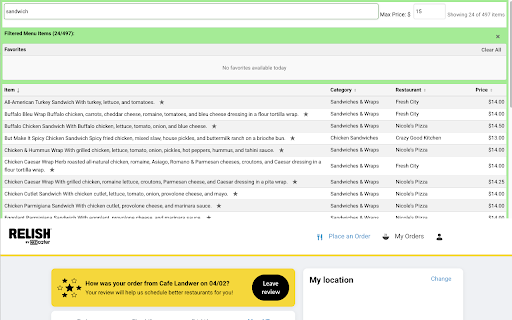
Description from store
Relish Lunch Browser is a Chrome extension that enhances the Relish lunch ordering experience by providing a searchable, filterable, and sortable view of all available menu items across restaurants.
New in version 3.1.0:
- the panel is now resizable
- added scrolling list of usage tips
New in version 3.0.1:
Fix broken Close button
New in version 3.0.0:
- Fixes sorting problem.,
- New special search keywords: “category:” and “restaurant:” to target specific fields
- Better item name and description parsing
- More accurate menu item display and categories
New in version 2.2.0:
- Added dietary restriction icons to menu items (V for Vegetarian, VG for Vegan, GF for Gluten-Free, etc)
- Improved dietary restriction filtering to work with all menu items
New in version 2.1.0:
- Added Min Price filter to complement the existing Max Price filter
- Now you can set both minimum and maximum price ranges to find items within your budget
Transform your lunch ordering experience with this powerful Chrome extension for Relish Workspace. Get a comprehensive view of all available lunch options across restaurants in one easy-to-use interface.
Features:
- Comprehensive Menu View: See all available menu items from all restaurants in one place
- Smart Search: Search by item name or category (e.g., "sandwich" or "pasta")
- Price Filtering: Filter items by both minimum and maximum price
- Category Detection: Items are automatically categorized (sandwich, pasta, salad, etc.)
- Sorting: Sort by item name, category, restaurant, or price
- Favorites: Save your favorite items for quick access
- Responsive Design: Works well on both desktop and mobile views
Perfect for:
• Office workers looking to streamline their lunch ordering
• Teams coordinating group orders
• Anyone who wants to make informed lunch choices
The extension adds a convenient banner at the top of your Relish Workspace page, showing all available menu items in a sortable, searchable table. No more clicking through multiple restaurants to find what you want - everything is right there!
Usage:
1. Go to your Relish schedule page (https://relish.ezcater.com/schedule)
2. Click the extension icon in your Chrome toolbar
3. Use the search bar to find items by name or category
4. Set minimum and maximum price filters to find items within your budget
5. Click column headers to sort by different criteria
6. Click the star icon to add/remove items from your favorites
Note: This extension works exclusively with Relish Workspace and requires an active account.
**Disclaimer**: This extension is an independent project and is not affiliated with, endorsed by, or connected to Relish or ezCater in any way. It is provided as-is without any warranties.
Statistics
Installs
93
history
Category
Rating
5.0 (1 votes)
Last update / version
2025-04-15 / 3.1.0
Listing languages
en
