Description from extension meta
You can easily search books by any author name
Image from store
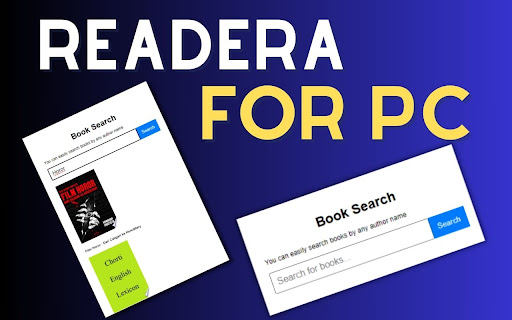
Description from store
Discover books effortlessly on Readera for PC, Windows, and Mac. Search by author, track new releases, and ensure a safe YouTube experience for kids with built-in keyword and URL blocking features. Simple, user-friendly, and efficient.
✅ Readera Extension Features
1) Here, you can easily search books by any author's name.
2) You can check whether the new book has been released or when it will be released.
3) Easy to use.
4) Simple extension.
✅ How To Use Readera on PC?
Step 1: Start by adding this extension to your Chrome browser by clicking "Add to Chrome."
Step 2: Next, click on the Extension icon.
Step 3: You will see search Box, Then Here, you can easily search books by any author's name. Verify if a new book has been released or when it is scheduled for release.
Step 4: Enjoy a safer browsing experience!
✅ Disclaimer:
Please note that "Readera for PC, Windows, and Mac" Chrome Extension is an independent product and is not associated, affiliated, or endorsed by the Readera Android app or its developers. We respect intellectual property rights and make no claim to any copyrights associated with the Readera Android app.
Latest reviews
- (2024-11-08) Umberto Ricci: waste of time
- (2024-08-28) Abbos Soatmurodov: it's fake
- (2024-07-24) LindsayReadsAndCoffeeBeans: Make sure to check out the disclaimer below...this is not actually affiliated with ReadEra andriod app :(, which was the only reason I was downloading it to try and get my books from my pc to the ReadEra app. Please note that "Readera for PC, Windows, and Mac" Chrome Extension is an independent product and is not associated, affiliated, or endorsed by the Readera Android app or its developers. We respect intellectual property rights and make no claim to any copyrights associated with the Readera Android app.
- (2024-06-01) Ruben Van den Broeck: fake app
Statistics
Installs
6,000
history
Category
Rating
1.5714 (7 votes)
Last update / version
2024-03-21 / 1.1
Listing languages
en
