Description from extension meta
Locknest Extension for Chrome browser
Image from store
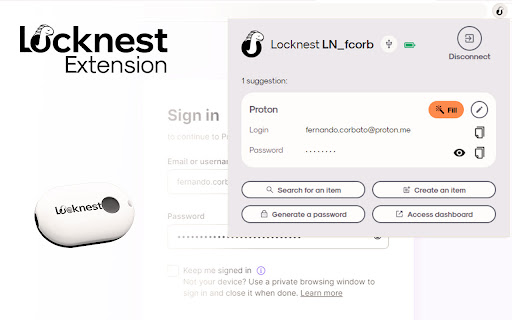
Description from store
Locknest is a hardware digital identity manager. To be clear, it means that instead of storing your logins and passwords in your browser, your mobile device or in the Cloud, you entrust them to your Locknest. What difference does it make? You narrow your attack surface to this one very robust device.
In the shape of a dongle that fits in the palm of your hand, Locknest is dedicated to the protection of confidential data, which means we guarantee an end-to-end encryption of your critical data, until your password is automatically written in the form field.
And rest assured, Locknest is very easy to use: you just need to open your Chrome browser (or any Chromium-based browser, like Edge or Brave), go on our web application (https://www.locknest.fr/app) and connect your Locknest via USB or Bluetooth and you’re good to go!
It is to automatically fill in web form fields that the Locknest extension for Chrome comes into play. After connecting your Locknest to the web application, you will be able, from the extension's pop-up, and on each page on which you are browsing to:
- See a list of suggested items for the current web page
- Search all your saved items
- Copy the username and password values of each displayed item
- Automatically fill in the username and/or password fields of the displayed form, with the values of the item you have selected
- Generate a password and configure its length and the desired character sets
- Edit an item, by being redirected to the web application
- Create an item by being redirected to the web application, with the URL pre-filled in the field provided for this purpose
