Enter key preference for Google Chat
Extension Actions
CRX ID
eblhkbddhjaaonkbanlnlghcegcmojkh
Description from extension meta
Select Enter key behavior in Google Chat from posting and linebreak. Posting key can be selected from Ctrl/Shift/Alt/Win/Cmd + Enter
Image from store
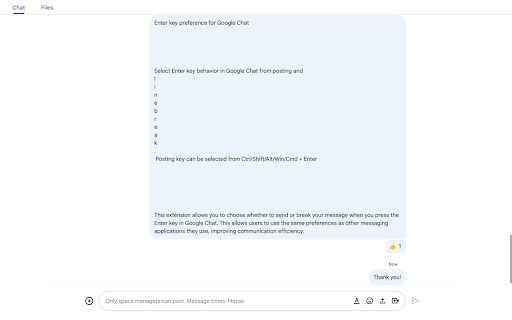
Description from store
This extension allows you to choose whether to send or break your message when you press the Enter key in Google Chat. You can use the same preferences as other messaging applications to improve communication efficiency.
[!IMPORTANT]
If you like this extension, please give it a 5-star review. It will motivate me to develop improvements :P
Latest reviews
- Michiel SCHUIJER
- Nice. Just what I was looking for. After Chrome updates it forgets the setting and I need to disable/enable this extension for it to work again.
- Andrew White
- Amazing that this kind of preference management isn't built-in as a feature. Regardless, this extension is working perfectly for me. It also works in the application version of Google Chat (will require an app restart after first adding to Chrome).
- William Seneshen
- Finally, a workaround to the antichrist auto-send behavior of google chat. But this extension doesn't actually recognize any of the ctrl/alt/etc combos that I choose. However, checking any of them *DOES* gloriously block the auto-send response when I type the <enter> key. Now I can click on the blue paper airplane when I'm good and ready to.
- vordan
- Finally, this is what I was looking for! Works great, no more accidentaly sent unfinished messages. There is a similar extension for ChatGPT and Claude, also a favorite
- James Anders
- Works like a charm! Thanks!
- Eric Secviar
- Works great; I loved the feature of using CTRL+Enter in Slack to send messages and Enter to add a line. This does exactly the same.