Description from extension meta
Browse Lemmy communities with your desired instance
Image from store
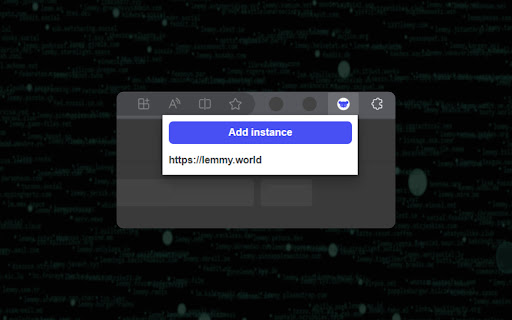
Description from store
With click of a button you can log in to any Lemmy community via your desired instance.
1. Go to server where your account exists
2. Click extension icon, then select "Add instance"
3. Go to community you want to browse from your instance (example URL https://xyz.com/c/...)
4. Click extension icon and select instance you want to browse with
Done! You're now browsing community from your account on server added in step 2.
You can add as many instances as you want, and switch between them on the fly!
