Description from extension meta
Read and understand articles faster.
Image from store
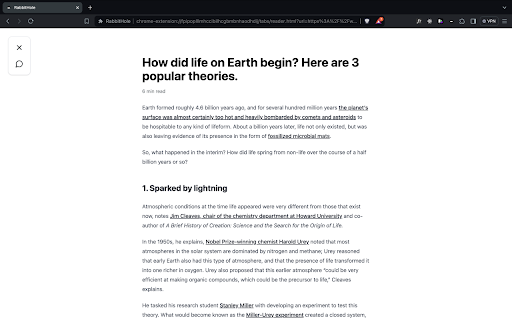
Description from store
When you're reading an article online you can press the keyboard shortcut Opt+L (Alt+L on Windows) and this will bring you in "Reading Mode".
In "Reading Mode", all the distractions are removed and you can use features to read and understand the article faster.
The features include:
- summarize paragraphs
- turn paragraphs into bullet points
- translate sentence into 40+ languages
- do a google search for a concept you don't know without leaving the page
- chat with the article: ask questions and get clear and direct answers without having to read the entire article
Latest reviews
- (2024-04-22) Shrey Birmiwal: Very useful chrome extension. Always works perfectly, and has made it easier for me to read articles!!! love it !!
- (2024-03-20) Ajit Fawade: Rabbithole does a great job if you want to stay focused on your online reading. Whether you're stuck on a term, want to explore a new concept, or need to ask AI a question, everything is conveniently located in one place, from images to links.
- (2024-03-16) MuStaFa vOHrA: Very useful Thank you. Can you add support for https://www.readcube.com/ reference manager. Highlight words are not seen. Also it difficult to select text if words are highlighted. If you could give option for double click to click highlighted words, it would be good. Thanks. It has made my reading much more simpler. Thanks
- (2024-03-15) Ronald Salvador: Rabbit Hole do its objective efficiently and effectively. It is true that it is tiresome to open another tab to search for definition of some terms or other elements on the webpage that you aren't familiar with, and Rabbit Hole just do the task for you with just few commands away.
