Description from extension meta
Bass Booster that works! Tab audio limiter, Equalizer, Volume Control, volume booster and sound effects for Chrome.
Image from store
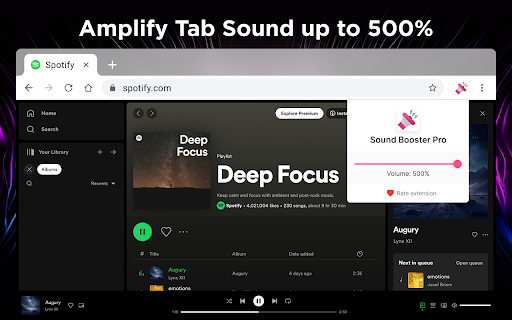
Description from store
Ang volume booster ay isang extension na magbibigay-daan sa iyong pataasin ang tunog ng iyong system. Maaari nitong taasan ang antas ng volume ng hanggang 600%.
Binibigyang-daan ka ng volume booster na pahusayin ang kalidad ng tunog sa Chrome browser para mas masiyahan sa pakikinig sa musika at panonood ng mga video. Bass boost to the full. Pagtaas ng volume ng 600%
Narito ang mga dahilan para pumili ng volume booster:
- Maaaring pataasin ng aming extension ang dami ng nilalamang nilalaro ng hanggang 1000%
- Magagamit ito sa kasalukuyang tab, kasalukuyang website, o anumang website
- Paganahin/Huwag paganahin sa isang pag-click
- Volume booster. Kontrolin ang volume hanggang 500% boost.
- Bass boost level
- Limiter ng Audio / Compressor.
- Equalizer 32hz-16khz
Paano gamitin ang sound booster Chrome extension:
1. I-install ang Volume Booster
2. I-pin ito sa toolbar
3. Mag-click sa icon ng extension ng Volume Booster at paganahin ang volume booster gamit ang toggle button.
4. Pagkatapos, mag-click sa icon ng extension at piliin ang hanay ng Sound boost.
Ang volume booster ay isang madali at maginhawang tool sa musika para sa napakatalino na tunog ng iyong mga paboritong kanta.
Subukan lamang na samantalahin ang Equalizer na ito at tamasahin ang mga benepisyo nito.
I-optimize ang tunog ayon sa genre na pinapakinggan mo gamit ang equalizer para sa chrome browser.
Buong screen
Pinipigilan ka ng Chrome na pumunta sa isang kumpletong full-screen kapag gumagamit ng anumang extension na nagmamanipula ng tunog upang palagi mong makita ang asul na rectangle icon sa tab bar (upang malaman na ang audio ay minamanipula). Walang paraan upang lampasan ito at pagkatapos ng lahat ito ay isang magandang bagay na nagpapanatili sa iyo na ligtas. Gayunpaman, mapapabuti mo nang kaunti ang sitwasyon sa pamamagitan ng pagpindot sa F11 (sa Windows) o Ctr+Cmd+F (sa Mac).
Umaasa kami na kapaki-pakinabang ang aming volume booster! Naghihintay kami para sa iyong feedback at mga rating!
Sound Booster is an extension that will allow you to increase the sound of your system. It can raise volume level up to 600%. Make a sound from your browser really awesome with this Volume Booster extension.
Volume Booster allows you to improve the sound quality in the Chrome browser to get more pleasure from listening to music and watching videos. Bass boost to the full. Volume boost by 600%
Volume booster for Youtube that explodes your system! Boost audio in any tab including Youtube, Twitch, and others. Sound booster that really works! The first and only Volume booster, that works with Youtube, Soundcloud, Pandora, and so on.
Extension Volume Booster Youtube includes:
Sound Booster. Level up sound more than 600% from standard sound power.
Sound Booster. Switch off automatically in normal mode.
Volume Master - Change the volume for each individual tab with sound booster.
Sound Booster - works great on all popular sites
Volume Control. Remembers previous sound settings.
Sound Booster. Simple and stylish popup window Sound Booster extension with volume control and list of tabs.
Volume Manager will amplify your sound at a maximum and provide you with better sound quality wherever you are!
Bass Booster - chrome extension that help you to set a desired speaker volume degree for each individual tab in your browser. Bass Booster have a simple interface of sound volume control switch as it just possible with keeping all of its power in a light design. Stylish popup Volume Master with a volume switch with a list of tabs that a now playing audio content. Volume booster and sound booter
Volume Control
Volume Control to take control over all that audio you need a power volume adjust tool with the ability to set individual volume settings for each tab. To solve that task we developed our audio volume control extension. Volume Control
Here are reasons to choose Volume Booster:
- Our extension can increase the volume of the content being played up to 1000%
- This can be used on current tab, current website, or any website
- Enable/Disable with single click
- Volume booster. Control volume up to 500% boost.
- Bass boost level
- Audio Limiter / Compressor.
- Equalizer 32hz-16khz
- Volume Booster - increase volume to 400% of the standard sound power;
- Bass Booster preset - audio effect to amplify low frequencies of the sound;
The Volume Booster extension helps you set the desired speaker volume level for each individual tab in your browser. Websites are simply filled with multimedia content such as video, music, streams, audio and video ads.
We made the interface of our Volume Booster as simple and intuitive as the volume control and volume sound, keeping all its functions in a lightweight case. Lightweight and stylish window with a volume switch with a list of tabs on which the current audio content is played.
How to use Sound booster Chrome extension:
1. Install Volume Booster
2. Pin it in the toolbar
3. Click on the Volume Booster extension icon and enable the volume booster with toggle button.
4. Then, click on the extension icon and choose the Sound boost range.
Make a sound from your browser really awesome with this Sound Booster extension. Use it on your favorite websites - Youtube, Spotify, VK, Deezer ...
Volume Booster is an easy and convenient music tool for brilliant sounding of your favorite songs.
Just try to take advantage of this Equalizer and enjoy its benefits.
Volume booster extension
Optimize the sound according to the genre which you listening with equalizer for chrome browser.
Equalizer allows you to improve sound quality of your Chrome browser to get more enjoy of listening music and watching videos.
Audio Booster - chrome extension that help you to set a desired speaker volume degree for each individual tab in your browser. This app have a simple interface of sound volume control switch as it just possible with keeping all of its power in a light design. Stylish popup Volume Master with a volume switch with a list of tabs that a now playing audio content.
Full screen Volume Master
Chrome prevents you from going to a complete full-screen when using any extension manipulating with sound so you can always see the blue rectangle icon in the tab bar (to be aware of audio is being manipulated). There's no way to bypass it and after all it's a good thing that keeps you safe. However you can improve the situation a bit by pressing F11 (on Windows) or Ctr+Cmd+F (on Mac).
Bass Booster
- Sound effect to enhance the sound of low frequencies;
- Preset Vocal Booster - boost the high frequencies of the sound.
Volume Controller extension helps you to set a desired speaker volume level for each individual tab in your browser. Websites are just bursting with media content such as videos, music, streams, audio and video ads. To take control over all that audio you need a power volume adjust tool with the ability to set individual volume settings for each tab. To solve that task we developed our audio volume control extension.
It helps you to get rid of high volume *auto-play* videos while browsing facebook, twitter, web.whatsapp, youtube and any other streaming sites (html5 videos)
We hope you find our Volume Master useful! We are waiting for your feedback and ratings!
