Description from extension meta
Click buttons in websites with keyboard shortcuts to navigate faster
Image from store
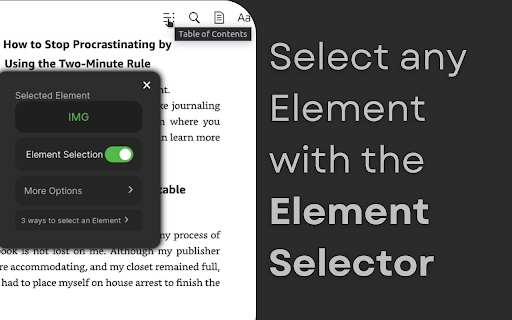
Description from store
Introducing My Web Shortcuts 🌏💻by browsergadgets.io — Navigate the web !
A useful extension that lets you create your own keyboard shortcuts to click on stuff in websites. No more endless clicking around; now you can do that using simple keyboard strokes. 😉
You can set up shortcuts for your most used elements, making browsing faster and way more convenient. Skip the hassle, forget hunting for elements and jump straight to what you need with just a tap of a key. ⚡
Get ready to take control of your browsing with My Web Shortcuts—it's all about making your online journey smoother and simpler. 🌾🎐
My Web Shortcuts Homepage: https://browsergadgets.io/gadgets/mywebshortcuts
Learn to how use My Web Shortcuts: https://browsergadgets.io/gadgets/mywebshortcuts/guide
Join our Discord for Live Support and more: https://browsergadgets.io/discord
Latest reviews
- (2025-09-06) Kelvin Ng: nice extension, it will be perfect if it support cmd key in macOS
- (2025-06-04) Piyush Kumar: Amazing extension !! Makes my life easy and Productive .
- (2025-05-30) Refael Cohen: It’s incredible! I’m using it to toggle the Google Maps street view on and off.
- (2025-03-31) bumble bean: Doesn't work anymore after the update. Waiting for it to be fixed to use it again. Excellent extension prior to update.
- (2025-03-31) ekarron: It's cool, when it works, like 30% of the time
- (2025-03-27) Mithil Singh: really useful . My productivity has been boosted a lot since i have been using it.
- (2025-03-09) James leon: Why I can't disable the red point anymore?
- (2025-03-03) Kaelen Kearns: Doesn't let you use spacebar or arrow keys as shortcuts, which defeats the whole purpose. It's also needlessly complicated to add shortcuts, which again can only be letter keys.
- (2024-12-01) Tharun .R: oh... man. you made my day.
- (2024-08-17) Maximilian Svensson: A fantastic extension, does exactly what one would want it to do!
- (2024-08-12) Mohamed Ahmed: I've been looking for this for days and I was about to lose hope..This maybe the first time to make a comment in a review THAAANKS
- (2024-08-11) FireFuro World: exactly what i wanted
- (2024-07-27) Jaber Haisan: Very good qol extension. Hope it comes to firefox soon
- (2024-06-29) Chris Wood: I had created a custom tampermonkey tool for a website I use. The website devs updated their website and broke my script. This is far easier than my custom thing I made. Thanks!
- (2024-05-30) Gundeep Singh: Thanks for creating this extension 🚀 🙏 This extension will become a part of my new computer setup.
- (2024-05-29) Ilkka Kodisoja: Great extension. When we can expect the next update?
- (2024-05-27) Tim Heymans: Great little add-on! Easy to use, but still very powerful. Most impressive is the way in which the developer is available for questions and help. Recommended! For now I'm using it to set some simple shortcuts, like typing "q" to set the focus to the search bar on sites like Youtube, Google Maps, etc. But the possibilities are (almost) endless!
- (2024-05-04) Marius Bongarts: Works perfectly and is really easy to use!
- (2024-04-28) Jab languado: I like the eggs you've hidden in the additional options page. Easy to set up, easy to use. For anyone else reading - I had to reload the page for the first hotkey I made to become functional. I enjoy the styling you've used, adding box-shadow on hover (in your additional options page). I like that the menu is draggable, it started in a spot with some of the elements covered by other elements on the page I was on, and dragging was convenient! I took a look -- The z-index of yours was not higher than the other elements on the page until I added a few 0's onto the end. I took a look regarding highest z-index values, and if it's something you want to adjust: https://stackoverflow.com/questions/491052/minimum-and-maximum-value-of-z-index#:~:text=Conclusion%20Maximum%20z%2Dindex%20value%20is%202%2C147%2C483%2C647%20and%20more%20than%20this%20convert%20to%202%2C147%2C483%2C647 (Highest z-index is 2,147,483,647 - Which makes sense) Thanks for making this! Love the convenience!
- (2024-04-22) Sonny Maximoff: Great, can you please add an option to disable the notification if element was not found? or show it somewhere on the page, not a chrome notification where you have to press enter obligatory
- (2024-04-06) Patrick: Top notch in terms of overall Quality!
- (2024-03-28) Palo Melo: Really great that someone did an extension like this, I was searching it for years. Would be very great if it were possible to recognize other extension panels and interfaces if it's not impossible. it doesn't identify them, but only the webpage elements
- (2024-03-10) Nebay Lowes: Tried in many sites, most of them works but unfortunately only few works on google and youtube, it could register the element aside with the location of element to identify better, also can you allow enter/return as the shortcut?
- (2024-03-04) Andi: Can't wait for more features. Really nice extension! Triggering multiple click with one hotkey is definitely also on my list. If the focus is inside an iFrame it seems to be trapped in there. Also it can't select anything from within the iFrame. That is a problem in my particular usecase.
- (2024-02-26) Arty Pober: Cool extension although I don't understand why my shortcut doesn't work with command + letter hotkey, only work with letter hotkey, why it has to limit only to single letter hotkeys? Please give the freedom of choosing a shortcut with command, option or control hotkeys. i think it doesn't even memorize the hotkeys but the output of keys, cause it only shows one letter or one digit.
- (2024-02-17) Pietro Accorsi: I have another extension that uses the same keys for the shortcuts on pages with video, but it seems that extension even when there are no videos, hope My Web Shortcuts could override that extensions keys when I'm not in a video page, and execute the shortcuts. Or maybe it depends on chrome?
- (2024-02-07) Daniel Eberini: Someone did it and I finally found it! thank you for creating this extension!! I read the other reviews and yes, it makes sense to have a feature to use the same keys for multiple shortcuts or a single shortcut that can click multiple element, since sometimes it says that it can't find the element even it should. Also can you add a feature to automatically click the element once the page is loaded and where one shortcut can click different elements in a sequential order? What is focus?
- (2024-02-07) ??????: Amazing extension! It would be 100% perfect If we could: 1) add multiple keys for the same shortcut / one key to trigger multiple elements; 2) add any key we want as a shortcut key (so also the ones in number pad, arrow keys, etc etc); 3) input custom urls with wildcards where the extension takes action (example, site.com/example*). Thank you for reading and hope to see this extension grow even more! 🥰
- (2024-02-05) 1337: life safer
- (2024-02-03) Jack Axelrod: I'm trying to make a shortcut for the "save" to playlist button on youtube, it works the first times, and then it stop working, it says element not found or it click the wrong buttons such as "clips, thanks or report". I think cause they are dynamic buttons and My Web Shortcuts does't remember the button name but the button position so it mistakes for the other buttons... did you ever try to add it as shortcuts? Could you add this as a preset shortcut or any advice to make it work? Maybe so it that it remember the text "save" of the button instead of the position of the button?
- (2023-12-06) Deepanshu Garg: Life-changing web shortcut—effortless navigation, time-saving brilliance! It's my go-to for seamless online experiences, enhancing productivity and convenience. A small change with a big impact, making every click count. Kudos to the creators for simplifying my digital life!
- (2023-11-29) Amul Gaurav: Not some random internet junk, the extension is really helpful like it helps in increasing efficiency and productivity.
- (2023-11-28) Vishal Kamat: For most element it worked as expected but when i want to create shortcut for clickable element sometimes the pop up to create shortcut doesn't show up . Edited: Issue was resolved by developers
- (2023-11-28) Shubh Sharma: So useful! Kudos to you 🔥
- (2023-11-28) Your_Techy_ Intimate: Pretty good tool! Will be using it in my daily life :)
- (2023-11-27) Sayan: Initially I felt like I wouldn't need an extension like this, but it's proved to be really useful! I use the Linux command line a lot, and having this extension means once I set up the key-binds for a website, I never have to take my hands off the keyboard! Hats off to Prakhar & team for pulling this off :)
