
Scribe: AI Documentation, SOPs & Screenshots
Extension Actions
- Extension status: Featured
Document any workflow automatically. Share beautiful step-by-step guides in seconds. Save each team member 35 hours/month.
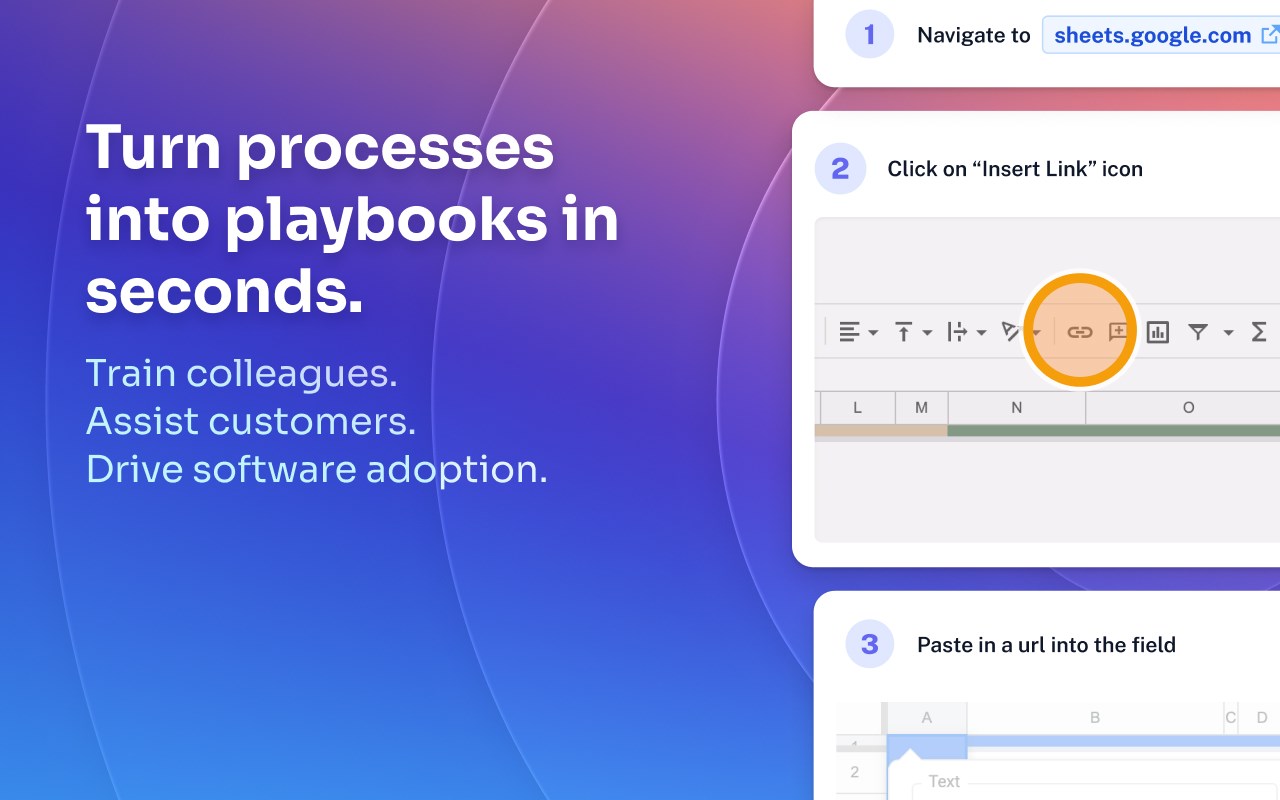
Scribe helps organizations document and scale how work gets done — automatically.
Instead of manually copy/pasting screenshots or recording your screen, Scribe’s Workflow AI tool can document any workflow and turn it into a beautiful step-by-step guide — with screenshots and text instructions.
WORK SMARTER AND FASTER
Trusted by teams at New York Life, T-Mobile, LinkedIn, HubSpot, and Northern Trust, Scribe is used by 94% of the Fortune 500 to work smarter, faster, and deliver exceptional results.
✅ Document your processes 12x faster
✅ Find answers to your questions 63% faster
✅ 98% of teams make fewer mistakes
DO YOUR BEST WORK
Scribe empowers everyone — from new hires to your most experienced team members — to do their best work.
▶ Free your most experienced team members from time-consuming documentation and training.
▶ Empower your team to find what they need before they even have to ask.
▶ Seamlessly embed answers right where your team already works — in your wiki, knowledge base, or help center.
SEE HOW IT WORKS
Scribe turns processes into playbooks in seconds to help you train colleagues, assist customers, and drive software adoption.
1️⃣ Document any process on your browser or desktop with the click of a button.
• Watch as Scribe automatically creates a step-by-step guide, with AI-powered screenshots, text, titles, and click targets.
• Redact sensitive information so it doesn’t appear in screenshots.
• Customize or edit each guide as needed: add tips and tricks, update/add/combine steps, and annotate screenshots.
• Combine multiple guides with text and video in Pages.
2️⃣ Share or seamlessly embed answers right where your team already works — in your wiki, knowledge base, or help center.
• Share guides as a link.
• Embed directly into 1000s of tools like Sharepoint, Notion, Confluence, and more.
• Turn guides into interactive movies.
• Export to PDF, HTML or Markdown.
3️⃣ Make it easy for anyone to follow your workflow
• Complete any process correctly by following interactive walkthroughs right in your browser.
• Access your team’s library of documentation, SOPs, and training materials directly from the sidepanel.
• Feel confident that your team’s guides are always up-to-date — when a guide is updated, any changes are automatically reflected everywhere.
DOCUMENT AND SCALE ANY WORKFLOW
▶ Training materials and manuals
▶ User guides
▶ Job Aids
▶ Standard Operating Procedures (SOPs)
▶ How-to guides
▶ Step-by-step instructions
▶ New hire onboarding
▶ Customer implementation
▶ Software instructions
▶ Handover documents
GET SCRIBE TODAY
Join millions of teams and organizations using Scribe to document and scale how work gets done.
✨ Loved by over 5 million users
✨ Trusted by 94% of Fortune 500 companies
✨ Used by 600,000 organizations
🏆 Forbes Next Billion-Dollar Startup
🏆 LinkedIn Top Startup
🏆 Inc. Best in Business Honoree
🏆 G2 High Performer: Screen and Video Capture; Work Instructions; SOPs; Knowledge Management
🏆 Top 5 Fastest Growing Software on G2
🏆 4.8/5 stars on G2
🏆 4.6/5 stars on Microsoft Add-Ons Store
Latest reviews
- Rufus
- https://glaxy7235.fun/一款免费看油管,海外资源的移动浏览器,还是终身免费的。
- Rufus
- https://glaxy7235.fun/一款免费看油管,海外资源的移动浏览器,还是终身免费的
- Rufus
- https://glaxy7235.fun/一款免费看油管,海外资源的移动浏览器,还是终身免费的。
- Aguilar
- https://glaxy7235.fun/一款免费看油管,海外资源的移动浏览器,还是终身免费的.。
- Aguilar
- https://glaxy7235.fun/一款免费看油管,海外资源的移动浏览器,还是终身免费的.
- Young
- https://glaxy7235.fun/一款免费看油管,海外资源的移动浏览器,还是终身免费的
- Young
- https://glaxy7235.fun/一款免费看油管,海外资源的移动浏览器,还是终身免费的。
- Smith
- https://glaxy7235.fun/一款免费看油管,海外资源的移动浏览器,还是终身免费的.
- Smith
- https://glaxy7235.fun/一款免费看油管,海外资源的移动浏览器,还是终身免费的.。
- Smith
- https://glaxy7235.fun/一款免费看油管,海外资源的移动浏览器,还是终身免费的.。
- Smith
- https://glaxy7235.fun/一款免费看油管,海外资源的移动浏览器,还是终身免费的.
- Gutierrez
- https://glaxy7235.fun/一款免费看油管,海外资源的移动浏览器,还是终身免费的!!。
- Byrd
- https://glaxy7235.fun/一款免费看油管,海外资源的移动浏览器,还是终身免费的.
- Byrd
- https://glaxy7235.fun/一款免费看油管,海外资源的移动浏览器,还是终身免费的.
- Butler
- https://glaxy7235.fun/一款免费看油管,海外资源的移动浏览器,还是终身免费的.。
- Butler
- https://glaxy7235.fun/一款免费看油管,海外资源的移动浏览器,还是终身免费的.。
- Butler
- https://glaxy7235.fun/一款免费看油管,海外资源的移动浏览器,还是终身免费的.。
- Perez
- https://glaxy7235.fun/一款免费看油管,海外资源的移动浏览器,还是终身免费的.
- Oliver
- 非常好用
- Oliver
- 非常好用
- 加速器
- https://t.doruo.cn/1WEG4NwRO 复制注册就送永久流量!的加速器,看P站/推特/Youtubu/直播等很流畅!快冲!(手机电脑全平台互通)
- Avila
- https://glaxy7235.fun/一款免费看油管,海外资源的移动浏览器,还是终身免费的
- King
- https://glaxy7235.fun/一款免费看油管,海外资源的移动浏览器,还是终身免费的!!
- 帅
- 无法注册
- King
- https://glaxy7235.fun/一款免费看油管,海外资源的移动浏览器,还是终身免费的!!。
- Martinez
- https://glaxy7235.fun/一款免费看油管,海外资源的移动浏览器,还是终身免费的。
- Flower
- https://glaxy7235.fun/一款免费看油管,海外资源的移动浏览器,还是终身免费的!。
- Kristopher
- https://glaxy7235.fun/一款免费看油管,海外资源的移动浏览器,还是终身免费的.。
- Adalia
- https://glaxy7235.fun/一款免费看油管,海外资源的移动浏览器,还是终身免费的.
- Kyle
- The single greatest SOP tool ever made.
- Adalia
- https://glaxy7235.fun/一款免费看油管,海外资源的移动浏览器,还是终身免费的.。
- Gratto
- https://glaxy7235.fun/一款免费看油管,海外资源的移动浏览器,还是终身免费的.
- Gratto
- https://glaxy7235.fun/一款免费看油管,海外资源的移动浏览器,还是终身免费的.
- Schweiss,
- Scribe has changed how our technology organization operates! We are delivering well written, easy to understand documentation at warp speed! If you need to create good documentation fast, try Scribe!
- Antonius
- I'm using the free version, and it's still fantastic! If you need to create documentation with screenshots, Scribe is a game-changer. It's incredibly easy to use—just click through the process you're demonstrating, and once you're done, your documentation is ready. The results are impressive and look professional. While you may need to do some edits for context, it's so much easier than stopping after every click to write documentation. Definitely worth the setup and a try!
- Anton
- Our startup TITAN Music was searching for a documentation tool that is easy to use, captures accurate information easily, presents the information intuitively, and is free. Thanks to the success of this cool extension and product, the search was easy and the feedback from our users has been nothing but positive and professional. Thanks, Scribe, for providing a simple solution to a small and growing business. Anton Bitossi, Founder & Managing Director, TITAN Music
- Simon
- It's easy, fast and makes me save so much time. This is a great tool for everyone who makes guides or instructions.
- Marget
- I hope all is well with you. I'm currently exploring avenues to enhance my business portfolio through strategic investments in Chrome extensions, and I've been particularly impressed with yours. I believe there's a tremendous opportunity for growth and would love to discuss the possibility of acquisition. We can negotiate a fair price and ensure a secure transaction via trusted escrow services like Escrow.com or CryptoExchange.com. If you have any inquiries or if this aligns with your plans, feel free to reach out to us via Whatsapp: +1 6468971986 Skype: live:.cid.7ed1d897457692ce Telegram: @harryysandersonn
- Calvin
- Someone knows if we can dowload as pdf the tutorial made ? Or xe can just read it on the webapp ?
- Evan
- Fantastic app for creating step-by-step guides, how-tos, documentation, and more. Really anytime you need a set of instructions based on actions in a browser, Scribe has your back. Makes writing documentation and testing guides way way faster.
- e38086
- 发现一个好用的扩展 直接商店搜索 ilink网络加速器 看高清视频速度嘎嘎快.
- e38223
- 终于找到一个可以免费看谷歌和youtube的扩展了 直接搜索 ilink网络加速器 请叫我雷锋
- B23648
- 终于找到一个可以免费看谷歌和youtube的扩展了 直接搜索 ilink网络加速器 请叫我雷锋.
- Abraham
- Scribe is a great tool to capture processes and best of all, it's easy to use!
- Peter
- Terrible waste of time. Extension does not capture screen correctly, to correct or change a screenshot you need the pro plan. What a bunch of clowns.
- Ferran
- Increïble. Funciona realmente bien y es exageradamente fácil de usar dada la complejidad que podría llegar a tener. Los planes de precios quedan bastante limitados pero para un uso personal eventual sirve.
- Aaron
- Huge boost for my team! We use Scribe to share how to both with each other and increasingly our clients as well. Love it!
- Victoria
- Absolute game-changer for anyone who uses software and finds themselves teaching others how to use it too. As the 'go-to' person for all things tech in my personal and professional life, this is going to save me HOURS. Things that I am already using it for: showing my mom how to shop on Amazon, showing my coworkers how to use software, recording Scribes for myself to remind me how to perform certain actions in complicated work flows. Where has this been!?
- Tiffany
- Love this tool. I use it (almost) daily to share quick tutorials with my colleagues and external customers, partners, etc.
- Tony
- Definitely has an ah-ha! moment once you finish your first recording. I love how fast you can create a how-to guide in a matter of seconds and share them. Good stuff!