
Free VPN for Microsoft Edge - Troywell VPN
Extension Actions
Best VPN for Edge. Unblock websites, change IP, secure internet.
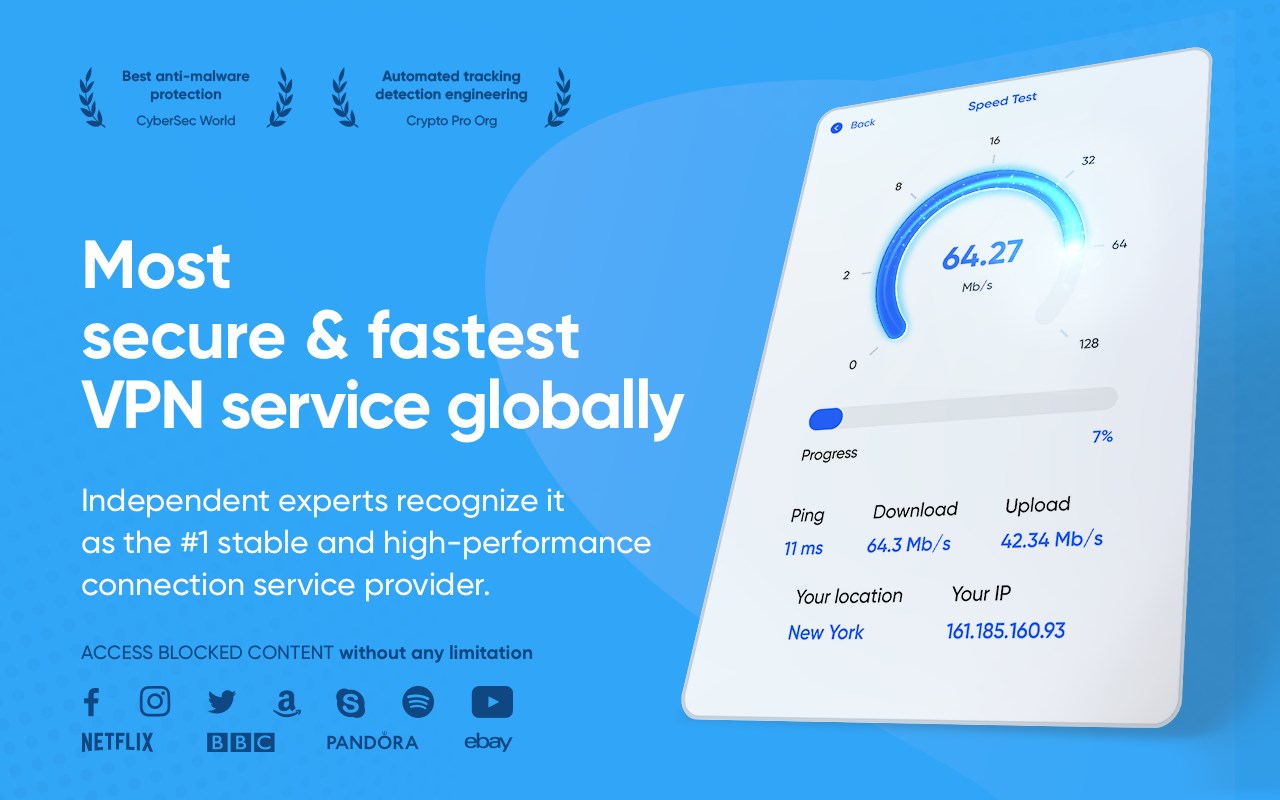
In order not to fear account hacking or data leakage, users are increasingly using VPN for Microsoft Edge, many extensions can be downloaded for free. On its own browser can not provide complete anonymity, so it is better to use a VPN, which is easily integrated into the program and works correctly. Today let's talk about VPN for Edge.
Why you need a VPN
A VPN is installed on your PC to work, view content, communicate, transfer and download files. With a VPN it is possible to:
Engage in SMM and SEO - parse information from competitor sites, collect search queries and semantic core.
Post ads in an unlimited amount.
Develop accounts in social networks: Instagram, Twitter.
Communicate without borders in messengers such as Telegram.
Go to torrents and download new music and movies.
Access streaming platforms like Netflix.
Playing online and streaming.
Using a VPN to bypass firewalls
A firewall is a program that creates a barrier between your internal network and the outside Internet. If your favorite sites are blocked in this way at work, Troywell VPN can help you bypass the blockage.
When you connect through the VPN - you get a new IP that has access to your favorite sites and is not blocked. Supports the necessary protocols and type of encryption to bypass the firewall.
VPN features for Microsoft Edge
Before sorting out the available extensions, it's worth paying attention to the nuances of working in Microsoft Edge.
In order for the browser to work correctly, you need to install an add-on that was designed specifically for it. Although the browser is relatively new, VPN for it already exists, such as Troywell VPN.
Why Troywell VPN is the best program for Edge
Troywell VPN is the best extension for Edge, the effectiveness of which has been confirmed by more than 50 thousand users who have downloaded the add-on. A useful feature is that there are no limits when the connection speed is high.
There are no limits:
By time.
By speed.
Traffic.
VPN developers do not need to additionally stimulate customers to buy a paid version, because all three modifications of the product can be downloaded for free. The main goal of the provider is to provide unhindered and safe surfing on the web for everyone!
Why Web users choose the Troywell VPN extension
Hides the user's IP
Bypass blockades for sites in your area while remaining anonymous.
Protects your privacy
Bank details, phone numbers, account passwords, personal correspondence and much more - now no longer fall into the hands of fraudsters.
Stable connection
Servers are located in over 100 countries around the world, providing a reliable and secure connection.
Works with popular platforms and browsers
Available for Windows, macOS/OS X, Linux, Android, iOS, Edge, Chrome, and Firefox.
No logging
Rest assured of your privacy, because the company's policy states that the extension does not record logs.
High connection speeds
Doesn't artificially lower speeds for its customers, ensuring the highest standards of data quality.
Additional features
Installing VPN Edge - you not only provide free and safe surfing on the web, but also get a number of additional useful features as a gift:
Anonymous browsing on the Web;
Access to restricted sites in your area;
Stable Internet connection (in some areas, the speed can be even better than without VPN);
Encryption of traffic and information transmitted as a result of correspondence, calls and other online communication;
Secure connection via open Wi-Fi networks.
Current location - automatic detection of your "geo";
Speed test - a gauge of the actual connection speed provided by the provider.
How to download VPN for Edge
To install the extension - download the .apk file.
Open the "Downloads" folder on your computer.
Click on the installation file twice.
Confirm on the system to start the installation.
The extension will be installed on your PC automatically in a few seconds.
You'll be able to find it in the extensions panel of your Edge browser.
Congratulations! The installation is now complete.
How to set up a VPN in Microsoft Edge
Troywell VPN is the best free extension, because getting it ready to work is simple. How to configure the program to make it work correctly?
After installation - be sure to restart your PC.
Start the Internet connection.
Find an extension icon on the browser panel (a blue globe with a red "T" in the background).
Click on it twice with the left mouse button.
This will open a window with your current IP. It is also possible to view application usage statistics, as well as to look at the exclusion sites.
Click on the big round "Enable" button.
Now you can use fast and safe Internet without fear of cheaters and Internet privacy.
What servers are available for expansion
- RF;
- USA;
- Netherlands;
- Czech Republic;
- Turkey;
- Canada;
- Ukraine;
- Turkmenistan;
- Poland;
- France;
- Pakistan;
- Moldova;
- Brazil;
- India;
- Sweden;
- United Kingdom;
- Belarus;
- Indonesia;
- Germany.
How to disable the extension
To change the country of connection or end a session on the Web - disable the VPN. Right-click on the icon and select Disable VPN. The icon will remain on the control panel, but will no longer be active.
To summarize
Troywell VPN for Edge is the best VPN of all modern developments. After all, it's free, has a good speed and stability of the connection, encrypts data, hides the real IP-address of the user, has a number of additional functions. It can be used for online financial operations - make purchases in foreign online stores, marketplaces, book tickets, book hotels at bargain prices.
After just a few hours of use, you will realize that the best and more functional free extension - you have not yet downloaded!
Install Troywell VPN for Edge and surf the web with pleasure!
Latest reviews
- Павел
- Последние несколько месяцев вообще не подключает. Я понимаю, что сервера забиты, но можно же как-то расширить диапазон серверов? Пока я вообще им не могу пользоваться
- 少爷
- 梯子不限流量 一年 50 不放心走闲鱼 不能用包退包售后更新 需要的加v:LJ-Cx330-1
- 少爷
- 梯子不限流量 一年 50 不放心可走闲鱼 不能用包退包售后更新 需要加v:LJ-Cx330-1
- 杰
- 50不限流量一年 包售后包更新节点 加v:LJ-Cx330-1 可走闲鱼交易能用再确认收货
- Владимир
- Был хорош. Теперь несколько дней как не работает. ЖАЛЬ
- 杰
- 50不限流量一年 包售后包更新节点 加v:LJ-Cx330-1 可走闲鱼交易能用了再确认收货
- Arroyo
- 推荐一个好用的插件给兄弟们,可以免费看谷歌、youtube、商店直接搜索. ilink网络加速器
- Arroyo
- 推荐一个好用的插件给兄弟们,可以免费看谷歌、youtube、商店直接搜索 ilink网络加速器。
- 杰
- 50 不限流量 一年 包售后更新节点 加v:LJ-Cx330-1 可走闲鱼交易能用再确认收货
- 饨
- 添加v:LITC_I,50,包年 不限流量 不限时长 可走闲鱼
- 遇你
- 不限流量 50 一年包售后包更新节点 加v:LJ-Cx330-1 可走闲鱼交易
- Oliver
- 非常好用。
- Oliver
- 非常好用
- 俊晖
- 百分百免费:1.1998.xx.kg 而且都是高速的节点
- 杰
- 50不限流量一年 包售后更新节点 加v:LJ-Cx330-1 可走闲鱼交易能用再收货
- Алексей
- не работает
- Антон
- не работает
- 饨
- 需要加v:LJ-Cx330-1,50,包年,可走闲鱼
- 杰
- 50不限流量一年 包售后包更新节点 加v:LJ-Cx330-1 可走闲鱼交易能用了再收货
- 饨
- 需要请加v:LJ-Cx330-1,50,包年,可走闲鱼
- Peaceful
- banana.vtlove.world复制注册就可白嫖!永久流量的加速器,节点多,直播/P站/推特/看剧等完全不卡!(手机电脑全平台互通)
- 饨
- 需要加v:LJ-Cx330-1,50,包年,可走闲鱼
- 杰
- 50不限流量一年 包售后更新节点 加v:LJ-Cx330-1 可走闲鱼交易能用了再收货
- Peaceful
- banana.vtlove.world复制注册就白嫖!永久流量 的加速器,看剧/直播/P站/推特等全程不卡顿,最主要可白嫖!(手机电脑全平台互通)
- Def
- Говно.
- Peaceful
- banana.vtlove.world复制注册就白嫖!永久流量 的加速器,看剧/直播/P站/推特等全程不卡顿,最主要可白嫖!(手机电脑全平台互通)
- e54851
- 推荐一个好用的插件给兄弟们,可以免费看谷歌、youtube、商店直接搜索 ilink网络加速器。
- Peaceful
- banana.vtlove.world复制注册就可白嫖!永久流量的加速器,节点多,直播/P站/推特/看剧等完全不卡!(手机电脑全平台互通)
- e54851
- 推荐一个好用的插件给兄弟们,可以免费看谷歌、youtube、商店直接搜索 ilink网络加速器.
- 饨
- 需要请加v:LJ-Cx330-1,50,包年,可走闲鱼
- e54851
- 推荐一个好用的插件给兄弟们,可以免费看谷歌、youtube、商店直接搜索. ilink网络加速器
- Ivar
- banana.vtlove.world复制注册就白嫖!永久流量 的加速器,看剧/直播/P站/推特等全程不卡顿,最主要可白嫖!(手机电脑全平台互通)
- 杰
- 50不限流量一年 包售后更新节点 加v:LJ-Cx330-1 可走闲鱼交易能用再收货
- King
- https://glaxy7235.fun/一款免费看油管,海外资源的移动浏览器,还是终身免费的。
- Roy
- banana.vtlove.world复制注册就可白嫖!永久流量的加速器,节点多,直播/P站/推特/看剧等完全不卡!(手机电脑全平台互通)
- King
- https://glaxy7235.fun/一款免费看油管,海外资源的移动浏览器,还是终身免费的。
- Roy
- banana.vtlove.world复制注册就白嫖!永久流量 的加速器,看剧/直播/P站/推特等全程不卡顿,最主要可白嫖!(手机电脑全平台互通)
- 杰
- 50不限流量一年 包售后包更新节点 加v:LJ-Cx330-1 可走闲鱼交易能用后收货
- Martinez
- https://glaxy7235.fun/一款免费看油管,海外资源的移动浏览器,还是终身免费的!。
- Flower
- https://glaxy7235.fun/一款免费看油管,海外资源的移动浏览器,还是终身免费的.
- e54850
- 兄弟们,有个超赞的插件必须推荐一下,用它可以白嫖看谷歌和YouTube,直接打开商店搜 iLink网络加速器
- Kristopher
- https://glaxy7235.fun/一款免费看油管,海外资源的移动浏览器,还是终身免费的.。
- Adalia
- https://glaxy7235.fun/一款免费看油管,海外资源的移动浏览器,还是终身免费的,。
- e54850
- 推荐一个好用的插件给兄弟们,可以免费看谷歌、youtube、商店直接搜索. ilink网络加速器
- Инквизитор
- не работает
- Adalia
- https://glaxy7235.fun/一款免费看油管,海外资源的移动浏览器,还是终身免费的,。
- Gratto
- https://glaxy7235.fun/一款免费看油管,海外资源的移动浏览器,还是终身免费的,
- 杰
- 50不限流量 包售后包更新节点 加v:LJ-Cx330-1 可走闲鱼交易能用后收货
- Yar
- норм
- Gratto
- https://glaxy7235.fun/一款免费看油管,海外资源的移动浏览器,还是终身免费的,