CSV Formatter
Extension Actions
CRX ID
enjmadekbjfjfifodfnjdljccjgpemcg
Status
- Live on Store
Description from extension meta
Format select data with header
Image from store
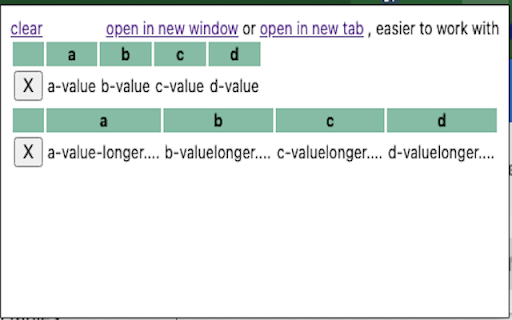
Description from store
v 0.0.3
+ copy raw logs
v 0.0.1
*** first version, not very intuitive to use ***
How to use:
- Define CSV headers in options page.
- Select csv text on any webpage.
- Right click on selected text, select "CSV Formatter", apply selected text with one of configured headers.
- Click "CSV Formatter" plugin/extension icon to see formatted CSV showed in tables.