Description from extension meta
ウェブページから色を取得し、カラーピッカー、カラー履歴を使用します。カラーピッカー、カラーピック、アイドロッパー、カラージラと比較して、これがより優れています。
Image from store
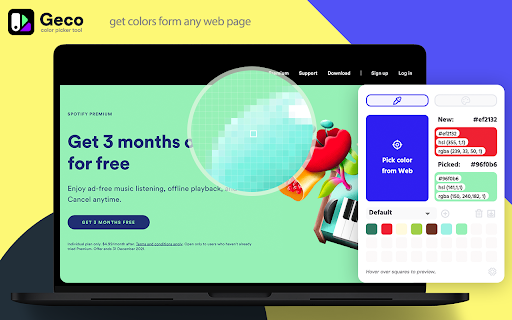
Description from store
カラーピッカーツール-Gecoは、カラーピッカー拡張機能を使用して、ウェブサイトから色を抽出できます。Colour Pickerを使用すると、ブラウザのどのポイントからでも色の読み取りが可能です。コードをコピーして使用するだけです。HEXとRGBコードを提供しています。
正しく動作させるためには、ページをリロードしてください。
デザイナーのための革命的なツール、カラーピッカー。
今は、新しい拡張機能を使用して、ウェブサイトから任意の色を簡単に抽出できます。アイドロッパーツールは、必要なウェブページからパレットを取得します。これは、Web開発者やWebデザイナーにとって非常に便利なツールです。この拡張機能は使い方が非常に簡単で、シンプルでユーザーフレンドリーなインターフェイスを持っています。RGBカラーを取得するための素晴らしく便利なアイドロッパーツールを提供します。ウェブ閲覧中にウェブページからパレットを抽出します。3つの色形式が利用可能:RGB、CSS、HSL。
このプログラムは、カラーピッカーまたはアイドロッパー、またはColor PickerまたはEyeDropperと呼ばれるものです(どのようにスペルするかはあなた次第です)。
- RGB HEX CMYKを特定する
- パレットを保存する
- 美しいパレットの組み合わせに編集することは簡単な仕事です。
カラーピッカーの機能:
* 異なるフォーマット:HEX、RGB、HSV
* ページ上で最も使用されている色を検出
* 最近選んだ色のカラーリスト
* 選択したものを調整するためのRed-Green-Blue(RGB)ホイール
使い方も非常に簡単です-右上の拡張機能アイコンをクリックして作業を開始します。
Chrome用Geco - Color Picker の使い方
Color Picker Chromeプラグインをインストールして使用する手順は以下の通りです:
1)ChromeストアからColor Picker拡張機能をインストールします。
2)インストール後、色コードを取得したいウェブサイトから訪問します。正しく動作させるためにはページをリロードしてください。
3)拡張機能アイコンをクリックして「Webから色を選択するにはクリック」ボタンをクリックしてピッカーを有効にします。
4)ウェブページ上の欲しい位置にタップするだけで、HEXとRGBオプションで色コード情報が表示され、バッファに自動的にコピーされます。
コードをコピーして別の色コードを見つけるための同じ手順を繰り返します。
Chrome用カラーピッカー - Geco を ⭐ ⭐ ⭐ ⭐ ⭐ で評価してください!
Geco - カラー ピッカー ツールは、デザイナーと Web 開発者のための革新的なツールです。 Geco を使用すると、カラー ピッカー拡張機能を使用して任意の Web サイトから色を取得できます。 この拡張機能を使用すると、コードを簡単にコピーして貼り付けて使用できます。 あらゆる要素に HEX および RGB コードが提供されるため、RGB、HEX、CMYK をすばやく識別してパレットを保存したり、美しいパレットの組み合わせに編集したりできます。
カラー ピッカー ツールには使いやすいインターフェイスがあり、RGB、CSS、HSL の 3 つのカラー形式を使用できます。 使い方は簡単です。右上の拡張機能アイコンをクリックして作業を開始するだけです。 Geco - Color Picker Chrome プラグインをインストールして使用するには、次の手順に従います。
1) Chrome ストアから Geco - Color Picker 拡張機能をインストールします。
2) インストールしたら、カラーコードを取得したい Web ページにアクセスします。 適切な作業を行うには、ページをリロードしてください。
3) 拡張機能アイコンをクリックし、[クリックして Web から色を選択] ボタンをクリックしてピッカーを有効にします。
4) 次に、Web ページ上の目的のポイントをタップするだけで、HEX および RGB オプションのカラー コード情報が提供され、バッファに自動的にコピーされます。 コードをコピーし、同じ手順を繰り返して、別のカラー コードを見つけます。
Geco - カラー ピッカー ツールは、Web サイトから色をすばやく簡単に選択するのに最適です。 カラーピッカー、色の選択、色の取得、カラーパレット、パレットの生成、16 進法、colorzilla、スポイト、カラースキーム、イメージカラー、Web カラーピッカー、オンラインカラーピッカー、ピッカーツールなどの強力な機能により、必要なものを正確に見つけることができます。 すぐに! Geco - Chrome 用カラーピッカーを ⭐ ⭐ ⭐ ⭐ ⭐ で評価してください! Geco のご紹介 - 究極のカラー ピッカー ツール: 魅力的なカラー パレットを選択、取得、生成します!
デザインに最適な色を見つけるのに苦労していませんか? これ以上探さない! Geco - カラー ピッカー ツールを使用すると、あらゆる Web サイトから簡単に色を取得し、すぐに美しいパレットを作成できます。 手動で色を選択するという面倒なプロセスに別れを告げましょう - Geco がすべての作業を行います!
Geco は、デザイナー向けに特別に設計された革新的なツールです。 Web 開発者であろうとグラフィック デザイナーであろうと、この拡張機能はゲームチェンジャーです。 Chrome ストアから Geco - Color Picker 拡張機能をインストールするだけで、無限の可能性の探索を始められます。
Geco の際立った機能の 1 つは、強力なスポイト ツールです。 数回クリックするだけで、任意の Web ページからカラー パレットを抽出できます。 画像であろうと Web サイトのレイアウトであろうと、Geco は最もよく使用される色を検出し、その HEX、RGB、さらには CSS コードを提供します。 それはまるで、自分専用のパーソナル カラー アシスタントをすぐに操作できるようです!
しかしそれだけではありません。Geco はそれ以上のものを提供します。 お気に入りのパレットを保存し、簡単に編集して素晴らしい組み合わせを作ることができます。 色を調整する必要がありますか? 問題ない! Geco は、正確な調整のための赤-緑-青 (RGB) ホイールを提供します。
Geco の使用は、1-2-3 と同じくらい簡単です。 ブラウザの右上隅にある拡張機能アイコンをクリックするだけで、探索を開始できます。 カラーコードを取得したいですか? 「クリックして Web から色を選択」ボタンをクリックしてピッカーを有効にし、Web ページ上の任意の点をタップするだけです。 Geco はすぐにカラー コード情報を提供し、簡単にアクセスできるように自動的にクリップボードにコピーされます。
それでは、待つ必要はありません。 今すぐ Geco - Color Picker のパワーを体験し、デザイン プロセスに革命を起こしましょう。 今すぐ拡張機能をインストールして、これまでにないほど創造性を発揮してください。 Geco - カラー ピッカー for Chrome を ⭐ ⭐ ⭐ ⭐ で評価して、この素晴らしいツールについて他の人に知らせることを忘れないでください。
キーワード: カラー ピッカー、色の選択、色の取得、カラー パレット、パレットの生成、 hex、colorzilla、スポイト、カラー スキーム、イメージ カラー、Web カラー ピッカー、オンライン カラー ピッカー、ピッカー ツール。
提案:
- Geco の利点と機能についてさらに詳細を追加することを検討してください。
- 使いやすさとユーザーフレンドリーなインターフェイスを強調します。
- 満足したユーザーからの声やレビューを含めます。
- Geco がどのように設計プロセスを強化し、設計者の時間を節約できるかを説明します。 Geco のご紹介 - あらゆる Web サイトから色を取得する究極のカラー ピッカー ツール
デザインに最適な色を見つけるのに苦労していませんか? これ以上探さない! Geco - Color Picker Extension を使用すると、数回クリックするだけで、あらゆる Web サイトから簡単に色を選択できます。 魅力的なカラー パレットを作成する必要がある場合も、プロジェクトの 16 進コードを生成する必要がある場合も、Geco が対応します。
Geco は、使いやすいカラー ピッカー ツールを提供することで、デザイナーの作業方法に革命をもたらします。 拡張機能をインストールし、ページをリロードするだけで、鮮やかな色の世界を探索できます。 Geco を使用すると、ブラウザ上の任意の場所から色を取得し、コードを即座にコピーしてすぐに使用できます。 すべての要素に HEX コードと RGB コードも提供され、デザインの精度と精度が保証されます。
しかし、それだけではありません。 Geco は色を選ぶだけではありません。 創造的なプロセスを強化するさまざまな機能を提供することで、Web 開発者やデザイナーに力を与えます。 スポイト ツールを使用すると、Web ページからカラー パレットを抽出でき、魅力的なデザインを作成する無限の可能性が得られます。 また、RGB、CSS、HSL の 3 つのカラー フォーマットを使用できるため、ニーズに合ったカラー スキームを柔軟に操作できます。
Geco は単なるカラー ピッカー ツールではありません。 それはデザイナーにとって大きな変革です。 直感的なインターフェイスにより、RGB、HEX、CMYK 値を非常に簡単に識別できます。 パレットの保存と編集が簡単にできるので、美しい組み合わせをすぐに作成できます。 Geco を使用すると、デザインがかつてないほどシームレスになりました。
Geco - カラー ピッカーの主な機能をいくつか紹介します。
1) さまざまな形式: HEX、RGB、HSV
2) 色を検出 ウェブページで最もよく使用される色
3) カラー リスト機能で最近選択した色を追跡します
4) 赤-緑-青 (RGB) ホイールを使用して、選択した色を調整します
Geco を使用する 簡単です。 ブラウザの右上隅にある拡張機能アイコンをクリックするだけで準備完了です。 複雑なセットアップや技術的な知識は必要ありません。 とても簡単です!
デザイン ゲームをさらにレベルアップする準備はできましたか? Geco - Color Picker for Chrome をインストールして使用するには、次の手順に従ってください。
1) Chrome ストアから Geco - Color Picker 拡張機能をインストールします。
2) インストールしたら、目的のウェブページにアクセスします。 カラーコードを取得します。 正しく機能させるために、必ずページを再読み込みしてください。
3) 拡張機能アイコンをクリックし、[クリックして Web から色を選択] ボタンをクリックしてピッカーを有効にします。
4) 次に、画面上の任意の点をタップするだけです。 Web ページにアクセスすると、Geco はカラー コード情報を HEX 形式と RGB 形式の両方で提供します。 コードはクリップボードに自動的にコピーされるため、他の色のプロセスを簡単に複製できます。
私たちの言葉をただ鵜呑みにしないでください。 ユーザーは Geco - Chrome 用カラーピッカーを愛用しています! ⭐⭐⭐⭐⭐ で評価して、新たなレベルの色の探索を発見した、満足しているデザイナーのコミュニティに参加してください。
今すぐ Geco をデザイン ワークフローに組み込み、無限の可能性の世界を解き放ちましょう。 Geco - 究極のカラー ピッカー ツールを使用して、魅力的なデザインを簡単に作成し始めましょう。 カラー ピッカー、カラーの選択、カラーの取得、カラー パレット、パレットの生成、16 進数、colorzilla、スポイト、カラー スキーム、イメージ カラー、Web カラー ピッカー、オンライン カラー ピッカー、ピッカー ツール、 カラー ピッカー、カラーの選択、カラーの取得、カラー パレット、パレットの生成、16 進数、colorzilla、スポイト、カラー スキーム、イメージ カラー、Web カラー ピッカー、オンライン カラー ピッカー、ピッカー ツール、 カラー ピッカー、カラーの選択、カラーの取得、カラー パレット、パレットの生成、16 進数、colorzilla、スポイト、カラー スキーム、イメージ カラー、Web カラー ピッカー、オンライン カラー ピッカー、ピッカー ツール、 カラー ピッカー、カラーの選択、カラーの取得、カラー パレット、パレットの生成、16 進数、colorzilla、スポイト、カラー スキーム、イメージ カラー、Web カラー ピッカー、オンライン カラー ピッカー、ピッカー ツール、 カラー ピッカー、カラーの選択、カラーの取得、カラー パレット、パレットの生成、16 進数、colorzilla、スポイト、カラー スキーム、イメージ カラー、Web カラー ピッカー、オンライン カラー ピッカー、ピッカー ツール、 カラー ピッカー、カラーの選択、カラーの取得、カラー パレット、パレットの生成、16 進数、colorzilla、スポイト、カラー スキーム、イメージ カラー、Web カラー ピッカー、オンライン カラー ピッカー、ピッカー ツール、 カラー ピッカー、カラーの選択、カラーの取得、カラー パレット、パレットの生成、16 進数、colorzilla、スポイト、カラー スキーム、イメージ カラー、Web カラー ピッカー、オンライン カラー ピッカー、ピッカー ツール、 カラー ピッカー、カラーの選択、カラーの取得、カラー パレット、パレットの生成、16 進数、colorzilla、スポイト、カラー スキーム、イメージ カラー、Web カラー ピッカー、オンライン カラー ピッカー、ピッカー ツール、 カラー ピッカー、カラーの選択、カラーの取得、カラー パレット、パレットの生成、16 進数、colorzilla、スポイト、カラー スキーム、イメージ カラー、Web カラー ピッカー、オンライン カラー ピッカー、ピッカー ツール、 With Color Picker Tool - Geco Grab Colors from any website With The Color Picker Extension. With Colour Picker you can find color reading on any point of the browser. Simply copy the code and paste it for your use. It offers the HEX and RGB codes on any element.
For proper work RELOAD page
Color Picker revolution tool for designers.
Now you can easily pick any from any website with our new extension. Eyedropper tool will get color palette from any webpage you need. It's a pretty useful tool for web developers or web designers. This extension is pretty simple to use and it has simple and user-friendly interface. We provide you and amazing and useful eyedropper tool so you can get RGB colours from any webpage. Extract palette from web pages while you're browsing the web. There are three color formats available: RGB, CSS, and HSL.
This program is a Colour Picker, or an EyeDropper, also a Color Picker or EyeDropper depending on how you wish to spell it.
- Identifying the RGB HEX CMYK
- Saving pallets
- Editing them into beautiful palette combinations is a quick and simple job.
Colour Picker features are:
* Different formats: HEX, RGB, HSV
* Detect most used color on the page
* Colour list of recently picked colors
* Red-Green-Blue (RGB) wheel to adjust selected
It's also pretty simple to use – just click on the extension icon in the upper right and start working.
How To Use Geco - Color Picker For Chrome
Here are the steps to install and use our Color Picker Chrome plugin:
1) Install the Color Picker extension from the Chrome store.
2) Once installed, visit any webpage from which you want to grab a color code. For proper work Reload page.
3) Click on the extension icon to and enable picker by clicking "Click to pick color from web" button.
4) Now, simply tap on the desired point on the webpage, and it will provide you with the color code information in HEX and RGB options, which will be automatically copied to the buffer.
Copy the code and replicate the same steps to find another color code.
Rate colour picker for Chrome - Geco with ⭐ ⭐ ⭐ ⭐ ⭐ !
Geco - Color Picker Tool is the revolutionary tool for designers and web developers. With Geco you can grab colors from any website with the color picker extension. This extension allows you to easily copy the code and paste it for your use. It offers the HEX and RGB codes on any element, so you can quickly identify the RGB, HEX, CMYK and save pallets or edit them into beautiful palette combinations.
The color picker tool has a user-friendly interface and three color formats available: RGB, CSS, and HSL. It's simple to use - just click on the extension icon in the upper right and start working. To install and use our Geco - Color Picker Chrome plugin, follow these steps:
1) Install the Geco - Color Picker extension from the Chrome store.
2) Once installed, visit any webpage from which you want to grab a color code. For proper work Reload page.
3) Click on the extension icon to and enable picker by clicking "Click to pick color from web" button.
4) Now, simply tap on the desired point on the webpage, and it will provide you with the color code information in HEX and RGB options, which will be automatically copied to the buffer. Copy the code and replicate the same steps to find another color code.
Geco - Color Picker Tool is perfect for selecting colors from websites quickly and easily. With its powerful features such as color picker, pick color , grab color, color palette, generate palette, hex, colorzilla, eyedropper, color scheme, image color , web color picker, online color picker and picker tool you can find exactly what you need in seconds! Rate Geco - Color Picker for Chrome with ⭐ ⭐ ⭐ ⭐ ⭐ !Introducing Geco - The Ultimate Color Picker Tool: Pick, Grab, and Generate Stunning Color Palettes!
Are you tired of struggling to find the perfect colors for your designs? Look no further! With Geco - Color Picker Tool, you can easily grab colors from any website and create beautiful palettes in no time. Say goodbye to the tedious process of manually selecting colors - Geco does all the work for you!
Geco is a revolutionary tool designed specifically for designers. Whether you're a web developer or a graphic designer, this extension is a game-changer. Simply install the Geco - Color Picker extension from the Chrome store and start exploring the endless possibilities.
One of the standout features of Geco is its powerful eyedropper tool. With just a few clicks, you can extract color palettes from any webpage you desire. Whether it's an image or a website layout, Geco will detect the most used colors and provide you with their HEX, RGB, and even CSS codes. It's like having your own personal color assistant right at your fingertips!
But that's not all - Geco offers so much more. You can save your favorite palettes and effortlessly edit them into stunning combinations. Need to adjust a color? No problem! Geco provides a Red-Green-Blue (RGB) wheel for precise adjustments.
Using Geco is as easy as 1-2-3. Simply click on the extension icon in the upper right corner of your browser and start exploring. Want to grab a color code? Just enable the picker by clicking "Click to pick color from web" button and tap on any point on the webpage. Geco will instantly provide you with the color code information, which will be automatically copied to your clipboard for easy access.
So why wait? Experience the power of Geco - Color Picker today and revolutionize your design process. Install the extension now and unleash your creativity like never before. Don't forget to rate Geco - Color Picker for Chrome with ⭐ ⭐ ⭐ ⭐ ⭐ to let others know about this amazing tool!
Keywords: color picker, pick color, grab color, color palette, generate palette, hex, colorzilla, eyedropper, color scheme, image color, web color picker, online color picker, picker tool.
Suggestions:
- Consider adding more details about the benefits and features of Geco.
- Highlight the ease of use and user-friendly interface.
- Include testimonials or reviews from satisfied users.
- Explain how Geco can enhance the design process and save time for designers.Introducing Geco - The Ultimate Color Picker Tool to Grab Colors from any Website
Are you tired of struggling to find the perfect color for your designs? Look no further! With Geco - Color Picker Extension, you can effortlessly pick colors from any website with just a few clicks. Whether you need to create a stunning color palette or generate hex codes for your project, Geco has got you covered.
Geco revolutionizes the way designers work by providing an easy-to-use color picker tool. Simply install the extension, reload the page, and start exploring a world of vibrant colors. With Geco, you can grab colors from any point on your browser and instantly copy the code for immediate use. It even offers HEX and RGB codes for every element, ensuring precision and accuracy in your designs.
But that's not all! Geco goes beyond just picking colors. It empowers web developers and designers by offering a range of features that enhance their creative process. The eyedropper tool allows you to extract color palettes from any webpage, giving you endless possibilities for creating captivating designs. And with three color formats available - RGB, CSS, and HSL - you have the flexibility to work with the color scheme that suits your needs.
Geco is not just a color picker tool; it's a game-changer for designers. Its intuitive interface makes it incredibly easy to identify RGB, HEX, and CMYK values. You can save and edit palettes effortlessly, creating beautiful combinations in no time. With Geco, designing has never been this seamless.
Here are some key features of Geco - Color Picker:
1) Different formats: HEX, RGB, HSV
2) Detect the most used color on any webpage
3) Keep track of recently picked colors with the color list feature
4) Use the Red-Green-Blue (RGB) wheel to adjust selected colors
Using Geco is a breeze. Simply click on the extension icon in the upper right corner of your browser, and you're ready to go. No complicated setup or technical knowledge required. It's that simple!
Ready to elevate your design game? Follow these steps to install and use Geco - Color Picker for Chrome:
1) Install the Geco - Color Picker extension from the Chrome store.
2) Once installed, visit any webpage from which you want to grab a color code. Remember to reload the page for proper functionality.
3) Click on the extension icon and enable the picker by clicking the "Click to pick color from web" button.
4) Now, just tap on any point on the webpage, and Geco will provide you with the color code information in both HEX and RGB formats. The code will be automatically copied to your clipboard, making it easy to replicate the process for other colors.
Don't just take our word for it. Users love Geco - Color Picker for Chrome! Rate us with ⭐⭐⭐⭐⭐ and join the community of satisfied designers who have discovered a new level of color exploration.
Incorporate Geco into your design workflow today and unlock a world of endless possibilities. Start creating captivating designs with ease using Geco - The Ultimate Color Picker Tool.
Latest reviews
- (2024-01-15) Gracie Todd: Does not work
- (2023-11-23) Rahique Osman: Hey, I would like to take the attention of the devs. The extension was working fine but recently it keeps adding " ff " after every color picked and copied on the clipboard. Please fix it. I will be giving a 5 star after the problem is fixed. fixed. Thanks
- (2023-11-17) Nai Emelia: Doesn't work at all
- (2023-11-09) 李浩: Suggest adding a shortcut key binding function, pressing the shortcut key directly switches the mouse to obtain color anchors
- (2023-10-27) María Alejandra Moreno Vergel: No está habilitado el gotero para extraer el color
- (2023-10-27) Rio G: Doesn't work
- (2023-10-15) Julius Derigs: It's just not working.
- (2023-10-14) achi potter :DDD: not working thats the worst extension
- (2023-10-09) Nuhman Nathly: Waste of time, not userfrendly
- (2023-10-04) A A: Doesn't work
- (2023-10-04) Technical Account: Developer, if your extension is based on the Eyedropper API, my advice to you is to think about another solution for this feature. Eyedropper API does not work in Opera. However, Opera supports extensions from Chrome. Most likely, most of the reviews with the text “Doesn’t work” are for this reason. The extension is good, but installing Chrome just for the sake of it is not an option.
- (2023-10-03) Tayfun Karakavuz: doesn't work.
- (2023-10-02) jolynn: Doesn;t work
- (2023-09-21) José Manuel Sánchez Güemes: No funciona, no sale el cuenta gotas para seleccionar ningún color.
- (2023-09-21) Zak Nelson: Does not do anything. I refresh the page, click pick a colour from the web page, click on a colour, go back in to the extension and it shows nothing. Nonsense
- (2023-09-14) Daman C: Adds 'ff' after each hex color
- (2023-09-12) Murat Doğançay: Not working
- (2023-09-11) Christer Vinje Gimse: Simply does not do anything.
- (2023-09-07) Alan Andrade: Funciona perfeitamente! Até onde eu testei, só não funciona nesse site de baixar extensões, mas o resto tudo funciona (Instagram, Facebook, Youtube todos funcionam).
- (2023-09-04) Thiago Santos (TG): Did not work on Opera brower.
- (2023-08-30) Watchcat: Idk why some people say it doesn't work you clearly have to refresh the page then click pick color from web page. then you hover your cursor over the color and click it. then it will show you it on the extension.
- (2023-08-29) Matthew Mittelsted: Trash. Doesn't work. Fake positive reviews.
- (2023-08-28) Pui Yee Poon: How is this 4.6 star when we cannot pick color from webpage? As another review mentioned, this extension "Color Picker - Eyedropper - ColorPal" works well. https://chrome.google.com/webstore/detail/color-picker-eyedropper-c/mbnpegpimodgjmlbfhkkdgbcfjmgpoad
- (2023-08-27) Petr Böhme: you cannot pick a color from web
- (2023-08-24) Kaio Henrique: Não funciona / Doesn't work
- (2023-08-23) Magnus Stieler: It doesn't work. I found Colorpal extension which works perfectly. https://chrome.google.com/webstore/detail/mbnpegpimodgjmlbfhkkdgbcfjmgpoad
- (2023-08-23) sai pavan: Not working.
- (2023-08-17) Varun Upadhyay: doesn't work
- (2023-08-11) Piotr Litewka: The best color picker !!! It's working !
- (2023-08-05) Pablo Luna: Doesn't work
- (2023-08-03) Magnus Stieler: It doesn't work! I found this extension which works perfectly. https://chrome.google.com/webstore/detail/mbnpegpimodgjmlbfhkkdgbcfjmgpoad
- (2023-07-31) Matthieu Jacquet: doesn't work
- (2023-07-30) Ezy de Raaf: Doesn't work
- (2023-07-26) Kelvin YUEN: Doesn't Work
- (2023-07-23) Magnus Stieler: It doesn't work! I found this extension which works perfectly. https://chrome.google.com/webstore/detail/mbnpegpimodgjmlbfhkkdgbcfjmgpoad
- (2023-07-23) Овсієнко Вікторія Віталіївна: doesn't work
- (2023-07-22) Steven de Vos: doesn't work
- (2023-07-18) Jos: doesnt work
- (2023-07-18) Sarah Karl: doesn't work
- (2023-07-18) Andrew Stuckey: Doesn't work. When you click on "Pick Color from Web" then go back to the browser window there's no picker icon, just the usual mouse icon. Scanning over the page doesn't do anything.
- (2023-07-15) Magnus Stieler: It doesn't work! I found this extension which works perfectly. https://chrome.google.com/webstore/detail/colorpal-color-picker-too/mbnpegpimodgjmlbfhkkdgbcfjmgpoad
- (2023-07-15) Chrissy Mack: Doesn't work at all.
- (2023-07-14) Arun Rawat: not working in brave browser.
- (2023-07-14) Payet Emmanuel: Picker doesn't work
- (2023-07-11) Vernard Mercader: 5 stars...wh... Are people actually using this??? It doesn't work. Click the picker and nothing happens. I don't love Colorzilla but that one works.
- (2023-07-11) Михаил Мустонен: not working, no cursor, plugin just closes after click
- (2023-07-06) Ethan C.: doesn't work
- (2023-06-29) Abdulrahman Alyahya: Doesn't work!
- (2023-06-29) Ryan Alavi: Did not work
- (2023-06-28) DRD 161: Doesn't work at all. Overly complicated. I should be able to just click and grab a color and this doesn't do that.
