Description from extension meta
Find verified contact info for your prospects on professional social networks and add them to your Freshworks with 1-click.
Image from store
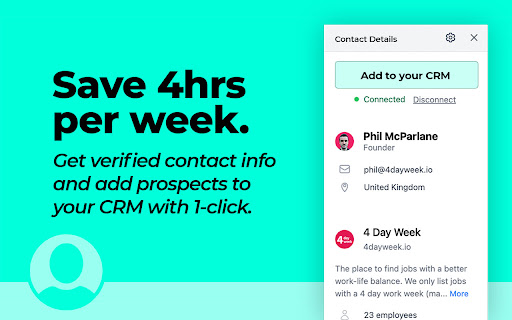
Description from store
Start saving 4hrs a week in your CRM.
LinkFresh helps you find verified contact info for your prospects on various professional social networks and let's you add them to your Freshworks with 1-click.
Find contact info from our database of 220M+ professionals, including:
- First & last name
- Job title
- Company
- Email
- Phone number (if available)
- Country
- And much more
Here's how to get started:
1. Install the LinkFresh Chrome Extension
2. View someone's profile on any professional social network
3. Click the blue button on the bottom right of the profile
4. Viola! You'll now see all their contact info
5. Click "Add to Freshworks" to add them as a lead in your CRM
No more tab switching. No more data entry. Save hours per week on CRM data entry.
Add to CRM is not affiliated, or endorsed, with LinkedIn or Freshworks. All trademarks remain property of their respective owners.
Statistics
Installs
41
history
Category
Rating
0.0 (0 votes)
Last update / version
2025-07-25 / 4.4.5
Listing languages
en
