Hide Twitch Chat Users
Extension Actions
CRX ID
fcijjhjjaiacddgmgcmlhoabkhmmfiib
Status
- Extension status: Featured
- Live on Store
Description from extension meta
Enter the names of usernames you would like to hide messages from in Twitch.tv chats (split by whitespace and/or commas).
Image from store
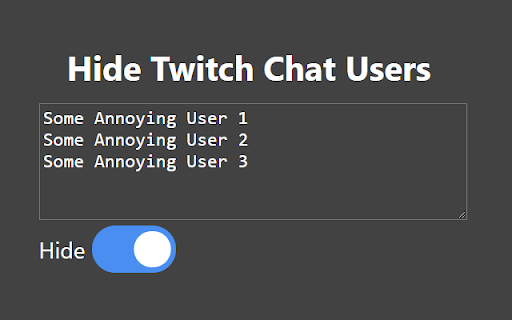
Description from store
Click on the icon in your chrome menu to edit settings. Enter the names of usernames you would like to hide messages from in Twitch.tv chats (split by whitespace and/or commas).
Check the "hide" checkbox in order for this to take effect. On all Twitch pages, a script will run every 100 milliseconds to hide all messages in chats from the usernames you wrote down.
If you make any changes to the usernames or the checkbox, refresh the webpage for them to take effect.
Latest reviews
- swi spri
- Works fine and easy to manage ignored users. For those who have difficulty using extention, you probably use 7tv or other twitch extention that modifies html code for chat message (So Hide Twitch Chat Users cant identify message by selector code or html path, whatever)
- SanfordTheGrey
- Worked great but stopped as of a few days ago?
- Ernest Shaw
- Can't get this to work whatsoever, using BTTV but reading the comments that shouldn't be an issue, no clue why it doesn't work, followed the instructions, refreshed, waited for it to kick in, made sure "Hide" was enabled, no dice.
- Ernest Shaw
- Can't get this to work whatsoever, using BTTV but reading the comments that shouldn't be an issue, no clue why it doesn't work, followed the instructions, refreshed, waited for it to kick in, made sure "Hide" was enabled, no dice.
- Republic Of Casuals
- LEGEND!!!!!!!!
- Republic Of Casuals
- LEGEND!!!!!!!!
- Joshua Beach
- This was working but recently it is not doing the trick. I don't know if there is some kind of interference because of Frankerz or BTTV, but I can definitely see people in chat that I'd rather not...
- Joshua Beach
- This was working but recently it is not doing the trick. I don't know if there is some kind of interference because of Frankerz or BTTV, but I can definitely see people in chat that I'd rather not...
- kechristen
- Followed the instructions exactly. Doesn't hide any users.
- kechristen
- Followed the instructions exactly. Doesn't hide any users.
- Ronnie Pedra
- Can we have a inverted option? Just show messages from a certain user? It's easier to log someone's behavior like that
- Ronnie Pedra
- Can we have a inverted option? Just show messages from a certain user? It's easier to log someone's behavior like that
- Travis
- Someone annoying you in twitch chat? This is the only way to not see their messages. Blocking them only stops them from whispering you. Great extensions thanks for helping me get rid of plebs.
- Travis
- Someone annoying you in twitch chat? This is the only way to not see their messages. Blocking them only stops them from whispering you. Great extensions thanks for helping me get rid of plebs.