ASDFast - Lorem Ipsum Generator (Right-Click)
Malware Detected
This extension has been flagged as potentially malicious.
Extension Delisted
This extension is no longer available in the official store. Delisted on 2025-09-16.
Extension Actions
CRX ID
fcoicojljhpobficoigooibpgkflmggl
Status
- Minor Policy Violation
- Removed Long Ago
- No Privacy Policy
Description from extension meta
Right-Click Lorem Ipsum generator. Click and choose 'Insert AsdFast Text' from the context menu to fill placeholder text.
Image from store
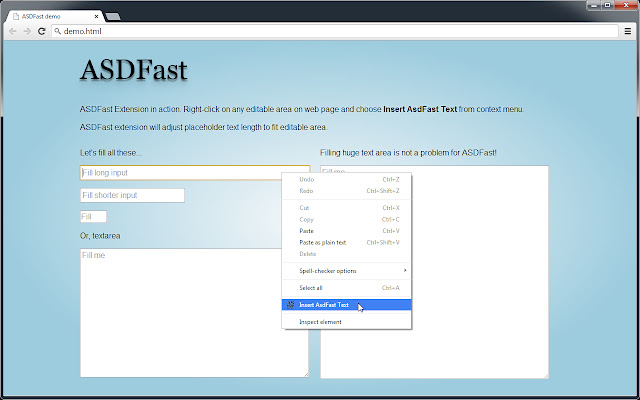
Description from store
Right-click to any editable area on a webpage where you do not want to type, choose "Insert AsdFast Text" from the context menu, and extension will fill out the Lorem Ipsum placeholder text for you.
This extension is open-source: https://github.com/hvetko/asdfast-chrome-extension
Latest reviews
- B Slack
- Just inserts a music note....
- Michael Whit
- Like Matt Fltcher said: It appears to just insert a single musical note, rather than any actual Lipsum text.
- Carlos Eduardo
- Not working here. chrome latest version. Cors problem. Cross-Origin Read Blocking (CORB) blocked cross-origin response <URL> with MIME type application/json. See <URL> for more details. VM10715 content.js:42 Cross-Origin Read Blocking (CORB) blocked cross-origin response https://asdfast.beobit.net/api/?source=chrome&domHeight=145&domWidth=1422&domPadding=15px|15px|15px|15px with MIME type application/json. See https://www.chromestatus.com/feature/5629709824032768 for more details.
- Matt Fletcher
- It appears to just insert a single musical note, rather than any actual Lipsum text...
- Traveller Thio
- Sajnos nem működik megfelelően, nálam betett két hangjegyet...
- Alireza Nazari
- Works fine, though doesn't have the option to change the length.
- Richard Stanley
- Works pretty well. If it had a way to control the length of text and worked with TinyMCE it would be perfect.
- Jamie Kerner
- Such a good idea but unfortunately doesn't work
- David Backeus
- Doesn't work (tried pasting in a wisywyg and nothing happened).
- Slađana Nikolić
- fastest and easiest way to fill out bunch of empty forms while testing or developing