Description from extension meta
Save your favorite web images, videos, text and more to pCloud - up to 10 GB free storage.
Image from store
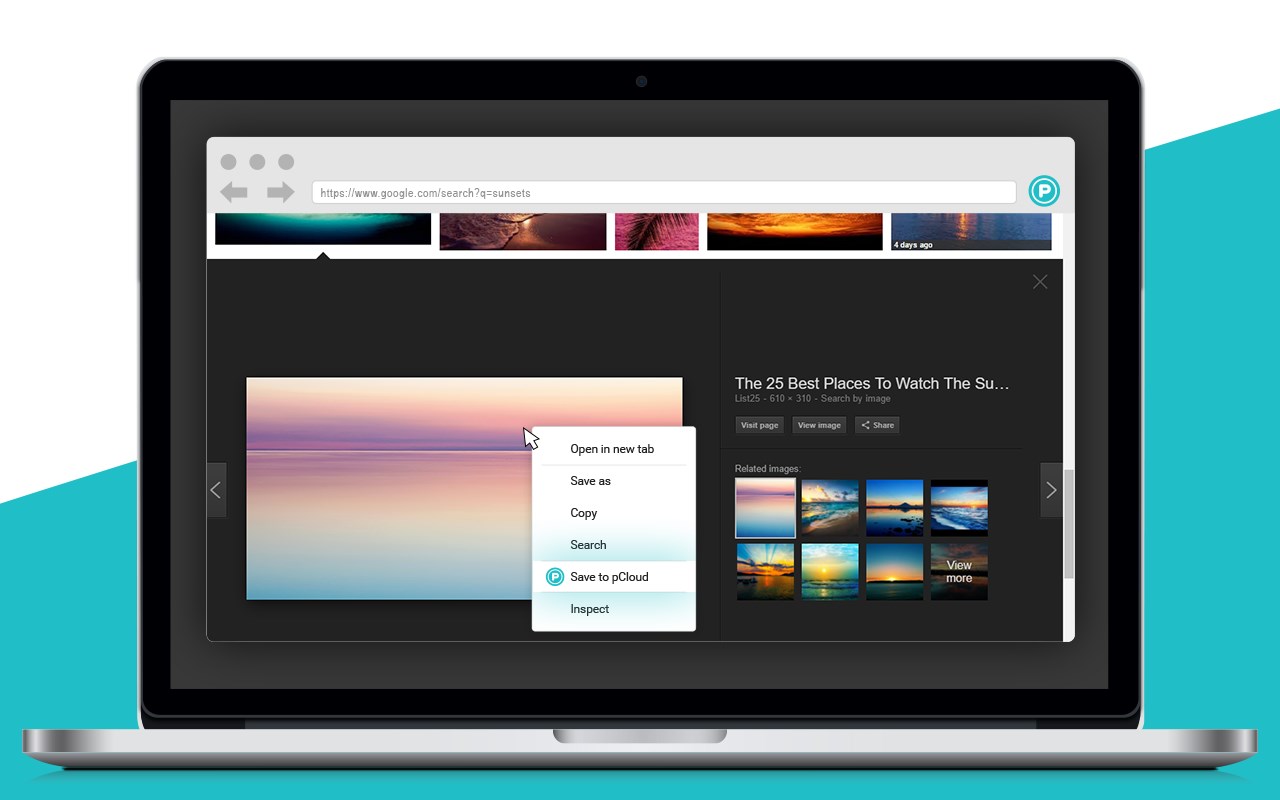
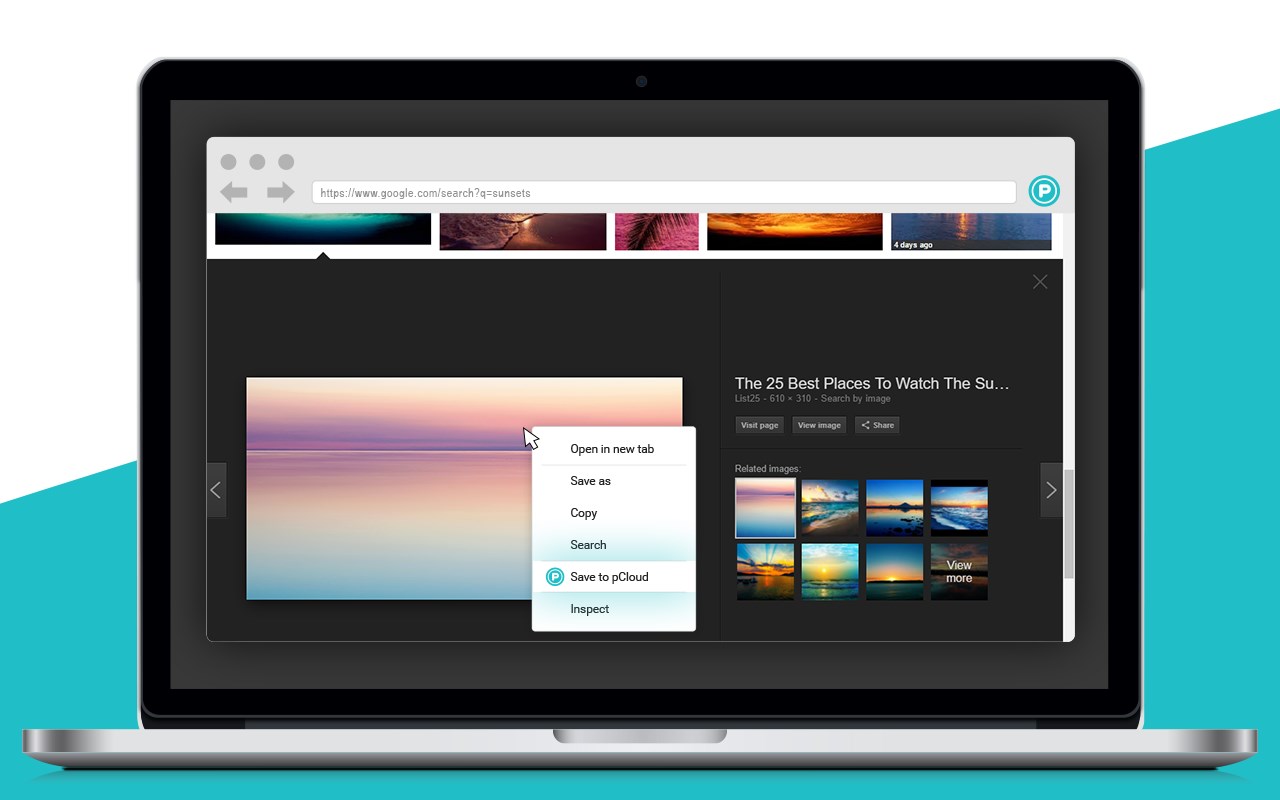
Description from store
pCloud Save allows you to save web images, videos, audiobooks and more from the context menu, directly to your pCloud account. Easily get a copy of your favorite web content and access it from your phone, laptop and from the web.
With pCloud Save, you can:
★ Save web content to pCloud with a few clicks
★ Select multiple web images and save them at once
★ Mark articles, paragraphs and other types of text and save away
Right-click on the file you want to save and select "Save to pCloud" from the context menu. Want to save more than one image at once? Hold the Alt key on your keyboard every time you choose an image. Then confirm your upload by clicking on the Save to pCloud button at the bottom of the screen.
Every time you save to pCloud, you'll get a notification with details on the location of your files in pCloud and shortcut access.
To enable pCloud Save in inPrivate mode, follow these steps:
• Open Microsoft Edge and go to "Settings and more"
• Select "Extensions"
• Move the mouse over pCloud Save and click on the cogwheel icon that appears
• Check the box "Allow for InPrivate browsing".
Note: If you are registered with Google, Facebook or Apple, you need to set up a password for your pCloud account, in order to use pCloud Save.
Learn more how to set up a password: https://www.pcloud.com/help/general-help-center/can-i-access-my-pcloud-account-with-an-email-address-even-though-i-signed-up-with-my-facebook-google-apple-account
------------
About pCloud
pCloud is the secure place for your photos, documents, and entire digital collection. Once your files are in pCloud, you will be able to easily access, share and collaborate on them, anytime you want, anywhere you go. Sign up now and get up to 10 GB of cloud storage for free. The app is available for all major mobile (Android, iOS and Windows Mobile), desktop (Windows, Mac OS, Linux) and web platforms.
Latest reviews
- (2025-01-21) Brandon: Unable to login to the extension using my email. It also does not appear to have been updated for almost 4 years not giving me much confidence that this issue will be fixed anytime soon.
- (2024-11-15) Ryan: If you are having trouble with not being able to login on Microsoft Edge you can use the Chrome extension of pCloud save. That one seems to work for me even on Edge because Edge is based on Chrome.
- (2024-09-20) Stefan: extremely outdated version which is no longer working - use the version from chrome store directly (right now this is version 1.5.0 and in chrome store it is 2.0.1)
- (2024-08-21) Daniel: Unable to sign in on Microsoft Edge. Hit continue button for sign in and no reaction
- (2024-01-29) Dr.Ulrich: Schade, funktioniert als Erweiterung nicht mehr unter Sonoma 14.2.1
- (2022-01-25) Michael: Love the features. Love my pCloud service. Keep up the great work!
Statistics
Installs
2,976
history
Category
Rating
2.4 (10 votes)
Last update / version
2021-12-14 / 1.5.0
Listing languages

