Description from extension meta
Simply press / to start typing in the search bar without clicking it with the mouse first.
Image from store
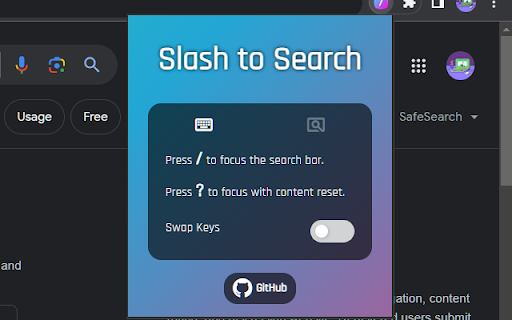
Description from store
⚡ Focus Search Bar Automatically
- Press [ / ] to start typing in a search bar without clicking it with a mouse first.
- It automatically finds and focuses a search bar upon key press.
✨ Focus and Clear Content of Search Bar
- Press [ ? ] (shift + /) to focus a search bar and clear its content.
👆 Select Mode for Setting Search Bar Manually
- Use [ Select Mode ] on websites where the extension cannot find a search bar automatically.
- Search bar selected using the select mode will be the default for the site going forward.
🔁 Key Settings
- You can swap the function of [ / ] with [ ? ].
Latest reviews
- (2023-12-24) 이호연: It is very easy and simple to search. There is no need to look for a search bar. Highly recommended for those who only use the keyboard. I hope that one day this feature will become commercially available and all sites will be updated with this idea, and I believe it will happen.
