Description from extension meta
Manipulate Screenshots With Just A Few Clicks!
Image from store
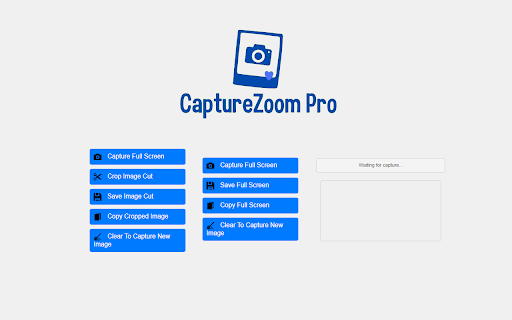
Description from store
This revolutionary tool allows you to take screenshots directly from your browser with our powerful two-in-one crop, save and copy feature. Remember to respect copyright and avoid using protected content without permission.
💬Amazing Features of CaptureZoom Pro:
✓ Easy image captures.
✓ Crop to get exactly what you need.
✓ Save/Download, cropped or full screen captures, directly to your device.
✓ Copy and Paste into sites that support direct pasting into input boxes.
✓ No Login Required: No need for complicated passwords or logins.
✓ Intuitive and Secure: Enjoy an intuitive and secure interface for an unparalleled user experience.
✓ 24/7 Developer Support: Get help whenever you need it with our 24/7 support.
✓ Free version limitations: Free users face usage limitations, including a 10-second wait time between copying and pasting cropped images. Exceeding the copy limit opens a new tab directing you to our premium version page for unlimited copy and paste capabilities without waiting.
✓ Premium Version: Enjoy unlimited access to the functionality to copy and paste cropped screenshots, without limits or waiting times.
This Chrome extension can be installed for online use on Mac and Windows computers. Just add it to your browser – no additional software required.
This is an unofficial app independently developed and maintained.
© Copyright 2024
All rights reserved.
