Description from extension meta
Chrome extensions for configuring and improving the usability of the ChatGPT user interface.
Image from store
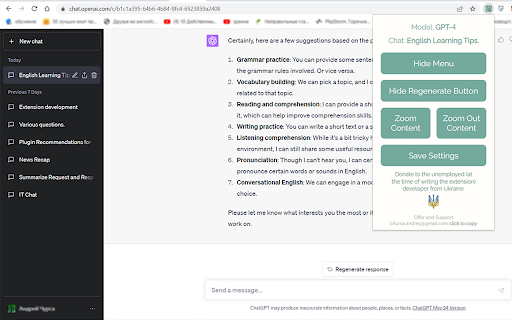
Description from store
Description:
This is a Chrome browser extension, crafted with the aim to enhance user experience on the ChatGPT website (https://chat.openai.com). It empowers users to tailor the site's interface elements to their liking and provides rapid access to vital information about the current chat and the deployed GPT model. This application aspires to elevate your comfort when interacting with ChatGPT, diminish visual strain, and imbue the interface with a more minimalist aesthetic. Enjoy a refined and engaging user experience like never before.
Functionality:
1. Model Information: This information is located at the top of the extension popup window and displays the current GPT model in use (GPT-4 or Default (GPT-3.5) and other potential future versions). This information is available only to ChatGPT Plus subscribers who have access to different models. The information is presented as "Model: GPT-4". For users with a free subscription, this information is not accessible due to the lack of required data on the chat page.
2. Current Chat Display: Positioned right beneath the 'Model Information' is the title of your current chat, displayed in the format 'Chat: My new chat'. This feature is especially handy when the side menu is hidden.
3. "Hide Menu" Button - Menu Visibility Control: The "Hide Menu" button allows you to hide the side menu of the site. When clicked, the button's label changes to "Show Menu", facilitating an easy reversal of this action.
4. "Hide Regenerate Button" - 'Regenerate response' Button Visibility Control: The "Hide Regenerate Button" allows you to conceal the 'Regenerate response' button and the information line beneath the input field. After clicking, the button text changes to "Show Regenerate Button", making it easy to reinstate these elements.
5. "Zoom Content" and "Zoom Out Content" Buttons - Content Scaling Control: The two buttons, "Zoom Content" and "Zoom Out Content", provide control over the page content's scale. The maximum zoom scale is 175%, and the minimum is 100%.
6. "Save Settings" Button - Settings Preservation: The "Save Settings" button enables the preservation of selected site display settings. The data is stored in the browser's localStorage.
7. Feedback: At the end of the popup window, there's a section titled "Offer and Support" where an email address for suggestions and support is provided.
Instructions for Use:
Install the application and drag its icon to the applications panel as demonstrated in the video. For convenience, it's recommended to position it at the beginning of the list. Clicking on the icon will open a pop-up window featuring all available functionalities.
Support and Feedback:
If you have any suggestions or questions, feel free to reach out to me at [email protected].
Donations:
If you appreciate my application, you can support me by making a donation. The donation link can be found at the bottom of the app's pop-up window.
Privacy:
This application does not copy or ask for any information, does not install cookies, and does not share information with third parties.
Conclusion:
My goal is to make your interaction with ChatGPT as comfortable and productive as possible. I'm confident that my application will help you focus on communicating with AI by minimizing distractions and making the content more comfortable to read. I look forward to your feedback and suggestions!
Latest reviews
- (2023-06-22) Валентина Москалюк: This plugin has proven itself with its speed, convenience, and simple functionality, which improves my chat work every day. Its seamless integration, enhanced performance, customization options, compatibility, and excellent support made it an invaluable asset. I highly recommend it!
- (2023-06-22) Валентина Москалюк: This plugin has proven itself with its speed, convenience, and simple functionality, which improves my chat work every day. Its seamless integration, enhanced performance, customization options, compatibility, and excellent support made it an invaluable asset. I highly recommend it!
- (2023-06-21) Любов: Great app, works well and helps with work
- (2023-06-21) Любов: Great app, works well and helps with work
Statistics
Installs
86
history
Category
Rating
5.0 (3 votes)
Last update / version
2023-06-15 / 1.0.3
Listing languages
en-US
