DMS TEST AUTOMATISATOR - DMS EXTENSION SERIES
Extension Actions
CRX ID
gaefgoljljkpnibmchkhpglionpcjain
Status
- Live on Store
Description from extension meta
This extension will simplify your TEST usage
Image from store
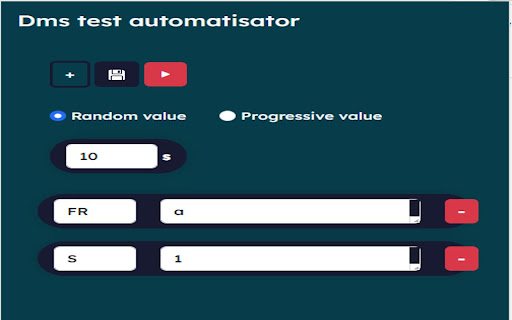
Description from store
This extension will automate your test tasks by giving the values you want to test
there is two ways :
Random:
The extension take randomly a value from the giving values and put in your tag (this is happening for all the tags )
Progressive :
The extension test your values one by one starting from the first value to the last one
How to?
1) click the plus button to add new tag
2) Write the tag name as it is in the deploy ex : FR , S ... you can add as many as you need
3) paste the values one per line in the values area
4) choose which test method you want
5) give a delay the minimum delay you can give is 10 seconds
6) click save to save your entires for other times
7) click start testing