Description from extension meta
Replace default fonts and manage font size Easy Font Changer Best font changer font changer
Image from store
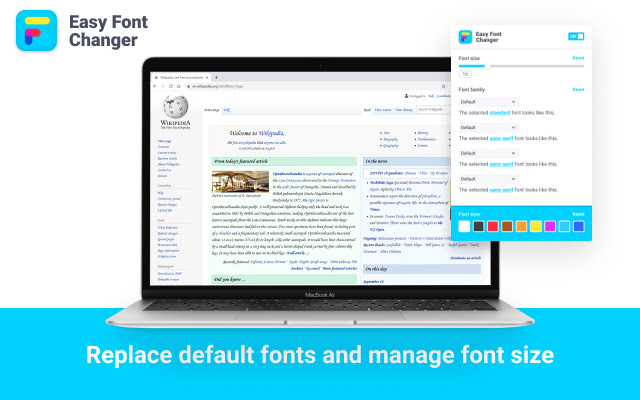
Description from store
Font Changer Plus helps you customize fonts on webpages beyond browser settings.
Features:
⭐ Change font settings globally or for a specific domain
⭐ Select from thousands of Google Fonts
⭐ Use custom font installed in your system
⭐ Make bigger or smaller texts
⭐ Force set the text color
Tired of the old font on Facebook, Twitter, Gmail or any other site? Try changing the font with this chrome extension. Over 500 fonts to choose from. Uses Google Web Fonts for a great selection. You can set a font for all sites, or just specific sites. You can use fonts from your computer. You can use any .ttf, .otf or .woff file and use it on any website.
Use Custom Fonts ( Upload any font file and use it ) - New Google Fonts
This extension allows you to customize font settings for different language scripts. For example, you can set the default font for Simplified Chinese content to be different than the font for Japanese content. The settings are per-script (as specified in ISO 15924) rather than per-language. For example, there is a single setting for Cyrillic script rather than separate ones for Russian, Ukrainian, etc. Chrome will use the font settings controlled by this extension
Font Rendering Enhancer comes from Opera Font Rendering by thunder13. Darker and clearer text on almost every page (http and https). Modified and ported Mac OSX Font Rendering by proxxy (from Opera on Presto engine). "The windows browsers render the fonts based on the normal sub-pixel rendering without implementing Font smoothing, anti-aliasing as noticeable as Mac OSX. This tweak applies text to be displayed more anti-aliased using CSS3 property. So modern browsers supporting CSS3 and userstyle support would be able to support it.
Chrome advanced font settings let users change system fonts in your browser. ⚡ Over 80 fonts available for your Chrome browser ⚡ Install fonts, Advanced font settings for your browser Features of Changer Fonts: Choose from hundreds of fonts. All fonts are free for personal use, and most fonts are free for commercial use! In the Fonts Changer for Chrome, we have chosen the most stylish and cool fonts of different types, and they are very easy to apply. Change of font, change of sensations. Hundreds of exquisite beautiful integrated fonts, easy to change the system font, easy to change the mood! May you have a good mood every day. Open interface Fonts Changer. All fonts are free for personal use, and most of them are free for commercial use. Combine all kinds of style. Come and replace your usual negative font.Extension that lets the user customize the font text size, font color and background color on a page.
FontSize Changer is a Chrome Extension that lets the user customize the font text size, text color and background color on a page. It actually changes the fontSize of each element unlike Chrome's action with CTRL+ and CTRL- which zooms the page. Sometimes you wish to increase the text size without zooming the page so that paragraphs do not scroll past the edge of the screen. A+ FontSize Changer works where others fail! Even on pages with dynamic (ajax) content! Even on pages with iFrames! Just use the buttons to change the fontsize or use keyboard shortcuts ALT+ and ALT- ( or use ALT+Up Arrow and ALT+Down Arrow.Some webpage authors use a gray text color instead of black which can be hard on the eyes. With A+ FontSize Changer you can also change the text color and background color on a page. With this feature you can also create your own custom Night Mode where you choose the text color and background color yourself and it does not invert image or video colors so that they are still viewable. NOTES: iframes: If using ALT+ or ALT- is not changing the font size for text in an iframe then first click on the iframe and then use ALT+ or ALT-. Alternatively you can use the buttons in the pop-up menu, which will change the text size on the document and in iframes. This is a strange limitation with Chrome. LIMITATIONS This Lite version of the extension does not save the custom text size, color and background-color when leaving the page, nor does it allow you to change the font type (font-family).
Latest reviews
- (2021-11-18) Divyam Arora: Hated it, ruined my pc font even after disabling the extension. Had to reset my pc to remove the changes.
- (2021-11-18) Mitchell Lunafish: Does it change fonts? Sure. Does it let me change everything to Comic Sans? No. Uninstalled
- (2021-11-13) Valerii Situkha: The application works well in use simple, convenient
- (2021-11-10) Alice Momonа: The extension is good and necessary, I use it every day and I like it !!!
- (2021-11-10) Valen Rayssig: A simple portable plug-in, small in size, with which you can adjust the font size in the system, change the font itself and its style, for this all the settings are given, it remains only to click on the desired menu. Very convenient!
- (2021-11-04) VIktoria Martin: This is a good font Changer. I like works with it.
- (2021-11-03) idk lol: I say you should use dark reader because it doesn't only give you dark mode, it also lets you change the colour of your font backround, and you CAN change your font to lots of things, you can also make it your fav colour. This is kinda like a ad but in my opinion you should get dark reader ^^
- (2021-11-01) Max Sazonov: I often use it, because on many sites the small print is too small for me.
- (2021-11-01) Egor Gago: its great application for me
- (2021-10-30) Андрій Пурвін: Normal working expansion. It helps a lot when choosing fonts.
- (2021-10-29) Orkhan Jafarov: I am happy with the work of this extension.Everything is very simple and practical.
- (2021-10-28) Aleks Pride: bye far best extention i have ever used!
- (2021-10-26) Natalia Nikolaeva: Very easy and simple!
- (2021-10-24) Belka bitcoin: A very cool application!
- (2021-10-23) Anton Ivanov: Great app, very easy to use!
- (2021-10-20) Oleg Tishinevich: The app is just super! Now it is very convenient to work!
- (2021-10-18) Charles Martin: I am very grateful to this extension.It works well, without any failures.Thanks to the authors!
- (2021-10-14) Gerrit Visser: Fast font switching helps me work better.
- (2021-10-12) Stanley Collins: Font Changer Plus helps you customize fonts on webpages beyond browser settings. I liked this extension!
- (2021-10-10) Cate Semina: Normal working expansion. It helps a lot when choosing fonts.
- (2021-10-10) hasan mansor: This plugin is great and I really like it and recommend it
- (2021-05-25) evanesce's island: Its great and all but it would've been easier if there was a search thing
- (2021-01-24) Eye 4I: "⭐ Use custom font installed in your system" was a lie, doesn't work.
- (2021-01-07) Isa: this clearly doesn't work
- (2020-12-05) Kamil Altmışdokuz: Why does it reset to 14px. Default is 16px.
- (2020-12-01) Sailor Frog: At first it was really cool, I had found a really neat font to use and it was great! Then I refreshed that page and all of a sudden the font was gone. I tried to set it again, no luck. I tried the other fonts and they worked just fine. Just the ONE font I really liked wasn't working anymore. Tried resetting my computer, and deleting and adding the extension again. No luck.
- (2020-11-27) Yungbludxdomfunz: THX! this goes so well with my sea blue yungblud backround you helped so much!!! <3
- (2020-11-13) それはエドです: well I don't know if it works for other people, but it surely don't work for me, when I type it still the same front and I cant change it.
