Description from extension meta
Browse and download images on the web
Image from store
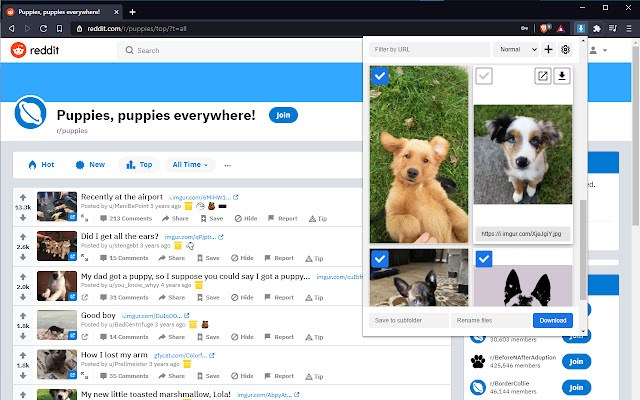
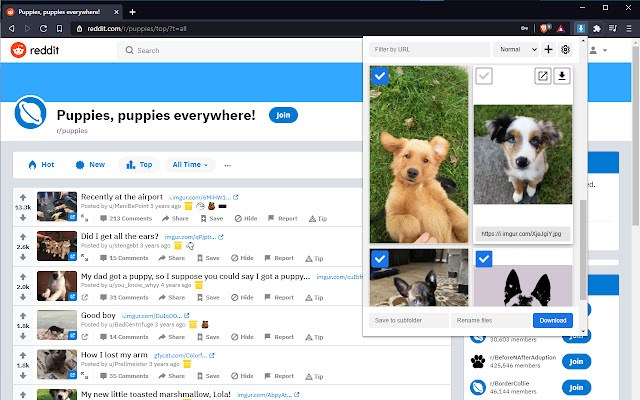
Description from store
Browse and download images on the web
🟦 Image Downloader
━━━━━━━━━━
If you want to download many images at once, with this extension you can:
- Explore images on the current page
- Filter by width, height, or URL
- One-click download or open any single image in a new tab
- Save to a subfolder
- Rename downloaded files
- Download in background!
Note: if you haven't set a default download directory you will have to choose the save location for each image. This may open many popup windows! We recommend you set a download directory in your browser settings instead.
❓ FAQs
━━━━
💭 Why does this extension need access to all my site data?
In order to extract images from a web page, Image Downloader needs to be able to read all the content on that web page when you open the popup. No data leaves your computer.
💭 Why did this extension download smaller images than I expected? Why did it miss some images?
Image Downloader can only extract the images currently visible on the page. Those may sometimes be smaller thumbnails of the full-resolution images you'd expect to see when you click on a photo (e.g. in Facebook albums). In addition, some websites like Instagram have carousels with multiple images, but only load a few at a time to save bandwidth.
We're looking into adding such capabilities to Image Downloader in the future. If you need this kind of functionality right now, consider looking for an extension that downloads images from the specific website you're interested in (e.g. Facebook).
Statistics
Installs
8,204
history
Category
Rating
5.0 (1 votes)
Last update / version
2024-03-28 / 0.0.3
Listing languages

