meeting-timer-on-chrome
Extension Actions
CRX ID
gcimamalojjliijphcdbjmkcllpbgolb
Status
- No Privacy Policy
- Live on Store
Description from extension meta
meeting-timer-on-chrome
Image from store
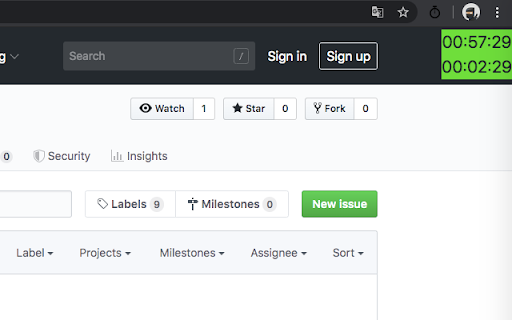
Description from store
This extension provides the ability to display a timer on the page. When you have an online meeting, it's helpful to have a timer on the page to share the page. Also, having a timer in plain sight will help the meeting run smoothly. You can set timers not only for meetings, but also for individual issues.
How to use.
1. Click the tool icon.
2. Set the time in the MeetingTimer field.
3. Click the Start button.
To stop, press the stop button.
If you want to set a time in the meeting to discuss an individual issue, enter it in the issue field.
The Issue timer can be reset by pressing the refresh button.