Copy cookies to localhost
Extension Actions
CRX ID
gdofinplnbjbfmonlbhfieianhdigial
Description from extension meta
Copy cookies from any domain to localhost
Image from store
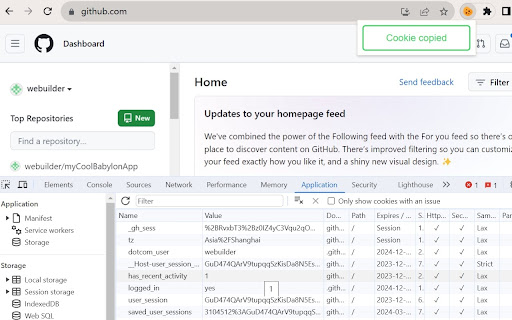
Description from store
Web developer can use it copy all cookies from any website to localhost.
How to use it ?
Open any website, then click the "Copy cookies to localhost" extension, and click "Copy Cookies" button, you will see a message "Cookie copied".
After this, you can open a localhost page, open chrome devtools, select "Application" tab.
Under "Storage" - "Cookies" - "http://localhost:<your port>", you will find all cookies here.
Latest reviews
- Andrey Bazhanov
- simple and very useful
- Никита Романов
- Do its job perfectly, love developers of this one♥
- Richard Manzoli
- The best one!
- Ephraim Conales
- 5 stars
- Piyush Sarode
- Great work. Though is this extension available for Mozilla Firefox??
- Xiao Li
- Bravo! Thank you! This is saving me from having to manually copying, editting, and pasting cookies from test environment to localhost.
- Jerry Li
- You saved my day!