Kindle Notes Downloader
Extension Actions
CRX ID
ggkkniebbinbgfldfinockdeclmbcman
Status
- Live on Store
Description from extension meta
Download your Kindle notes and highlights in a variety of file formats.
Image from store
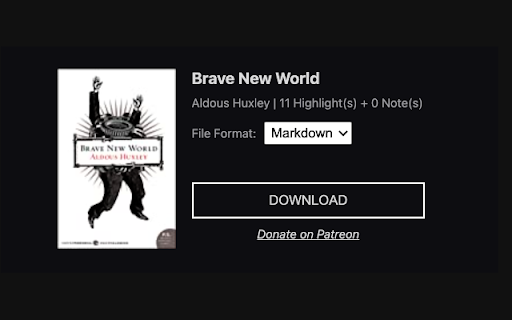
Description from store
How does it work?
1. View your Kindle notes (https://read.amazon.com/notebook)
2. Select a book.
3. Open this extension and choose your preferred file format (plain text, Markdown, and HTML).
4. Click the "Download" button.
5. A file is saved to your computer so you can access your notes offline!
Buy me a coffee if you found this useful! --> https://www.patreon.com/kkincade
Latest reviews
- Julián Muriel Tejo Rodríguez
- It just worked. Great job.
- Leigh
- Works, but wish there was an option to only show the text of the highlights, without the highlight color and location.
- Leigh
- Works, but wish there was an option to only show the text of the highlights, without the highlight color and location.