Description from extension meta
MUCK/MUSH/MUX Client for Chrome
Image from store
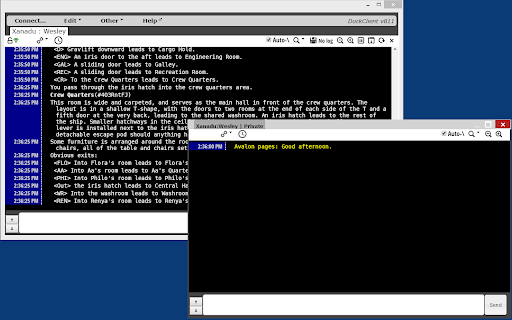
Description from store
DuckClient is a telnet client for text-based online worlds that features easy syncing of settings between machines. It's intended mainly for social worlds running on MUCK, MUSH, MUX, and MOO type servers. There is limited support for MUDs.
The app uses the Chrome socket API, and runs entirely locally; it is not a web-hosted service and does not require any kind of proxy.
** Note that Google has dropped desktop support for Chrome Web apps. There are some experimental standalone builds for Linux, macOS, and Windows at http://duckclient.com/ **
Features include:
- multiple connection support
- SSL encryption
- Tor support (experimental)
- storage and syncing of connection information
- logging
- clickable URLs
- URL list with optional thumbnail preview
- ANSI 256 color and 24-bit truecolor support
- "Fansi" (IBM Codepage 437) support
- MUD Client Compression Protocol support
- automatic backslash escapes for MUSHes
- wildcard or regexp triggers to gag, colorize, or route text to another window
Based on feedback I've gotten, I should also clarify what it's not:
- a game, in itself. It's simply a client for connecting to game servers run by others.
- a VT-100 terminal. DuckClient is strictly line-based. It supports a very tiny portion of the VT-100 escape code set -- only the ones for setting text styles.
- a full-fledged MUD client. There are currently no provisions for separate status windows and the other features that combat MUDs support.
Latest reviews
- (2021-11-27) Marsh P: DuckClient has become my go-to for quick sessions when I can't use a MUX's custom client. For example I use it on my Chromebook or in breaks at work. It's clean and simple and doesn't aim to do everything; it just fills the mobile/workplace/away from home gap. I hope it stays maintained.
- (2021-08-23) George Robinson: When every other client fails to connect in win10 and I find this.. NICE! It works and doesn't trip firewalls or other idiocy keeping me from using anything else. Not that I really would now, this is small and fast. Works much like I'm used to so that's a bonus. I need to spend more time figuring out things. Thanks!
- (2020-09-07) Cutie “Astronix” Maknae: I Didn't how to play it you should make a tutorial
- (2020-07-31) Joseph Coyote: No complaints. Fast, clean, stable and does what it's supposed to do very well. Excellent work!
- (2019-11-02) Zero Cool: it's easy to use. I don't get the master password dialog box that always pops up.. just hit the X and it goes away. For my purposes, a lot of these clients (on windows and iOS) are the same (they work well, but they're the same), but this one is the best for 4 reasons. As far as Chrome Store mud clients, I have no reason to use another.... 1) it's extremely easy to change all the colors ( background, text, link). I hate staring at bright colors during hours of mudding, so I go dark to save my eyes (essential). 2) It's extremely easy to go to a presaved world (and it's very easy to presave a world). 3) You can pop the game screen out of the application, meaning you can get a real full screen experience that works perfectly. 4) Last and certainly least, the duck client app icon is dope AF.
- (2019-05-01) Harmony Bear: It's okay but triggers seem to do nothing. Even when I type one of the triggers exactly as they appear in the help window the modification to the text formatting doesn't happen when that text appears in the output window.
- (2019-01-01) Curt Thompson: Solid and well-constructed, great for MUSH and MUX players and surprisingly resource light. All in all, this is an excellent client for RP focused games and while I have a couple of minor quibbles, like the logging issue mentioned by another reviewer, I really enjoy Duckclient. Kudos and thanks to the author!
- (2018-12-31) Darcy Biron: I can't figure out how to make a trigger to match the following line and change it's color. You successfully craft a jar. How would I put that in the pattern window... I've tried many things.
- (2018-09-14) Erik Jepsen: There is one site I am having difficult getting SSL to connect on, but other than that... It's a clean interface. It has a logging feature. I would like to suggest the idea of being able to open URL's in incognito mode, either as a context menu option or a preference checkbox.
- (2018-09-05) Nathan S: There's something wrong with setting up triggers. For awhile, it worked fine, but now I can no longer get spawn windows to work and it's been really frustrating, because that's the only way I can separate channel and com spam from my main window. Otherwise, I love it, I'd rather not go back to Potato.
- (2018-08-26) Ryan: This does exactly everything I need it to do. I work on ChromeOS these days and like to geek out on occasion. DuckClient answers that need better than anything else.
- (2018-08-25) C.T. Douglas: I have to say, this has become my favorite MU*Client. It's clean. It's efficient. It's overall pretty good. My only complaint is that the logging system doesn't have a way to append a date into the filename so my log file gets larger and larger and larger, instead of breaking it up each day into a different file.
- (2018-01-30) Jared Jennings: Very clean UI but the triggers don't do what I need them to. No way to set up autorescue triggers or kill triggers, which makes it difficult for fast-paced runs. There's no way to acknowledge an event with a response (text input).
- (2017-09-26) W M: I love seeing more and more development on this product It does a great job at making an awesome client in lieu of raw telnet. Good to see them also making changes and hopefully more to come!
- (2017-05-15) Obie “Overbear” Sunstreak: I have been a muck/mud/moo user for over 20 years now, and I will say. DuckClient is without a doubt one of the best clients I have ever used. That is comparing it to BEpiMU and its clones.
- (2017-02-07) Zachary Todd: It is good, but has no trigger options.Could really benefit from setting up custom triggers that read a line of text and then send input back to server.
- (2016-12-18) Alan Burkes: Actually a better telnet client than the telnet clients. It's got a good amount of features that make it great for MUCKs, which I love. I think I have finally found a replacement that I like more than Beip!
- (2016-07-08) Dylan Pell: There are a few more basic options that would make this perfect: -Triggers that input a command in response to event -A few general options for macros/input/visual formatting -an auto-reconnect feature That being said, this has ran smoothly for me and is a clean application with great UI that does what it says it does right now. Very happy!!
- (2016-06-24) Chris Hinojos: Triggers that can output commands would be nice, alias would be great as well.
- (2016-05-15) Brianna Frye: I would really like there to be auto aid triggers.. Like for the line: Viveck starts an attack on a satyr! There should be an automatic output box where you can tell it how to reply, IE: aid viveck That would give this app a 5*, especially considering this is the only MUDding app available for the google Chromebook I have..
- (2016-02-09) Just the fact that it exists makes it awesome.
- (2016-02-07) Garranaruto47: It works, but now it won't let me make a new world. Help!
- (2016-01-10) Ryan Davis: While the only real ChromeOS option, I rather like it anyway. It has some quirks but it runs like you expect most of the time.
- (2016-01-07) Adrian Garcia: I like it, and it works generally, but either I can't find it or there isn't a way to auto-send a command which was recently entered (like, highlighting the previously sent command and being able to re-send it by just typing enter). Also, in order to see previous commands entered, you have to physically click the up arrow on the client, rather than pressing the up key on the keyboard, which makes it generally useless in my experience since it's a lot faster to just type the command again.
- (2015-10-28) William Pauly: It would be nice if I could get some command stacking support for this, instead of running straight triggers. quickkey macros would be nifty as well. For what it is, though, it's a nice little standalone mud client.
- (2015-03-19) Jose Santana: As the only available client for chrome OS, it does its job quite well. But when compared to other programs it is relatively slow.
- (2015-03-10) lemonade: it works for me!!
- (2014-12-17) Stephen Hutchison: The process of entering the characters and worlds is a bit cumbersome,and it appears to only allow three characters per world definition. It seems to be pretty stable, and I like that I get notification when it's done something. Browsing from links appears to work. Have not tested the logging features yet, but they look like they'll work. It would be nice if there were an option for storing the character backups without encryption, because some other clients use nearly the same format for their backups, and it would be cool to be able to update by importing from one of them.
- (2014-03-11) Claire Mckinnell: A great little client which has so much more functionality than others I have come across. I would love to see some expansion on the features available though!
- (2014-02-26) Jarod Scott: DuckClient has been a stable client for me compared to other chrome options, and it's nice not having to put connection information in every time. I hope the creators will consider providing 256-color ansi support, since plenty of rp-focused and crafting-heavy MU*s are heading in that direction. The client is putting some weird characters in front of some output, so I made a trigger to gag them. I'm not sure what's going on there, but it fixed easily enough.
- (2014-02-25) James Walker: Nice, but in my opinion, the UI isn't clean or modern, yes the app is mostly a terminal, but it still looks like its from 1995 with it's flat, monochrome style.
- (2014-02-12) Jimi Henriksson: How do i play this game?
