Double-click to page lock
Extension Actions
CRX ID
gjlolepdgcfnhdmmbmjhpencplafagpe
Status
- Extension status: Featured
Description from extension meta
Double-clicking on the margins of a web page toggles the locked state. If locked, open the link in a new tab.
Image from store
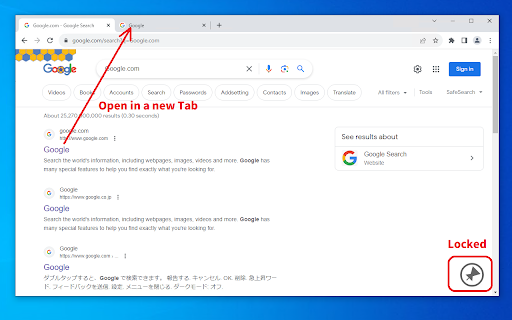
Description from store
1. Double-click on the margins of the web page.
2. A lock symbol appears in the lower right corner.
3. Click on the link.
4. The link will open in a new tab.
* It may not work on some web pages.
The new tab opens inactive. This is useful when you want to open all the sites you want to see first, for example on a search results page.
This software is released under the MIT License.
https://github.com/nekotadon/double-click-to-page-lock/blob/master/LICENSE