Description from extension meta
IOC Navigator is a Web Browser Extension that simplifies the process of gathering information about Indicators of Compromise…
Image from store
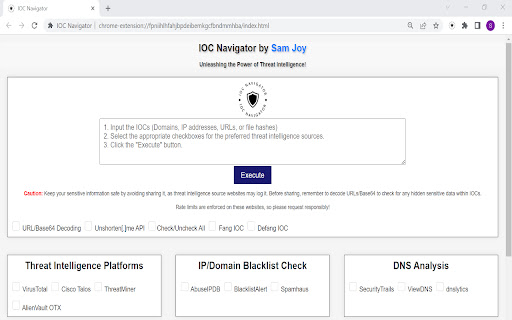
Description from store
IOC Navigator is a Web Browser Extension that simplifies the process of gathering information about Indicators of Compromise (IOCs), providing time efficiency, streamlined analysis, and customizable threat intelligence sources.
Features:
- Time Efficiency and Streamlined Analysis:
By automating the process of opening the required websites to analyze IOCs in one click, this solution significantly reduces the time and effort needed for manual searches and website navigation. Users can quickly access relevant information, saving valuable time and enabling more efficient decision-making and response to potential threats.
- Customizable Threat Intelligence Sources:
The checkbox selection feature provides users with the flexibility to choose the websites they prefer for IOC analysis. This enables users to customize the tool according to their specific requirements and utilize the threat intelligence sources they trust the most.
Usage:
1. Input the IOCs (Domains, IP addresses, URLs, or file hashes).
2. Select the appropriate checkboxes for the preferred threat intelligence sources.
3. Click the "Execute" button to automatically open the selected websites in separate tabs.
4. Explore the opened tabs to gather the relevant information about the IOCs efficiently.
To fully utilize the specified input format and ensure seamless compatibility with the corresponding platforms, please visit my GitHub repository: https://github.com/samjoy26/IOC-Navigator
Statistics
Installs
58
history
Category
Rating
5.0 (1 votes)
Last update / version
2023-06-11 / 1.0
Listing languages
en
