CloudBleed
Malware Detected
This extension has been flagged as potentially malicious.
Extension Delisted
This extension is no longer available in the official store. Delisted on 2025-09-15.
Extension Actions
CRX ID
gmbmbodfgolnnfhfanhjeodfambaoklj
Status
- Minor Policy Violation
- Removed Long Ago
- Unpublished Long Ago
- No Privacy Policy
Description from extension meta
Checks if you have visited any CloudBleed affected websites recently.
Image from store
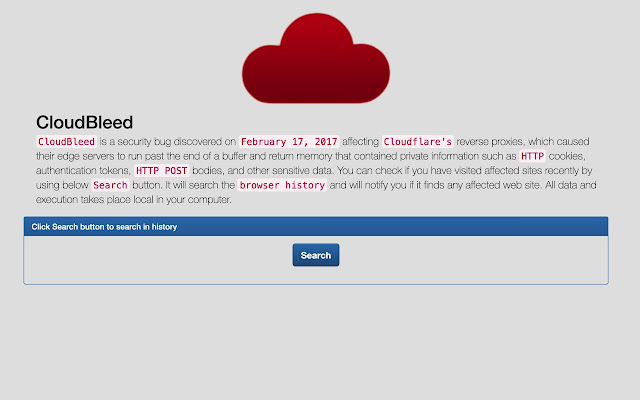
Description from store
CloudBleed, search have you visited affected websites recently by browser history.
Click on the red cloudbleed button in your Chrome toolbar. A new search page will be opened automatically.
Clicking Search button will search most important affected domains in browser history and will notify you which websites you visited in your history is affected by the Cloudbleed security vulnerability.
If your search history is vast, it might take some time to process. Please give the search at least 15 minutes to process.
Latest reviews
- Moo Scree
- Quite slow checking history, but works. How about an option to just check your bookmarks?
- soundspark
- Heads-up, some websites that may appear to not use Cloudflare may still use subdomains that do, and in some cases cookies may be leaked into the Cloudflare network. While things like cdnjs.cloudflare.com may be benign as it doesn't scoop up these cookies, something along the lines of cdn.example.com might. As a mitigation measure for compromised websites, consider using a password manager to handle those sites.
- Rhonda Lea Fries
- Not so much a review as a thank you. Thank you for saving me a lot of time and work. The extension works slowly, but I have a lot of history. Thankfully, I do not have to manually check nearly 1000 sites for which I have passwords. Thank you again.