Panel Extension For Gmail
Extension Actions
CRX ID
gmeifladpehcngpnildmklfaofdmmnie
Description from extension meta
View your Gmail in a panel within Google Chrome.
Image from store
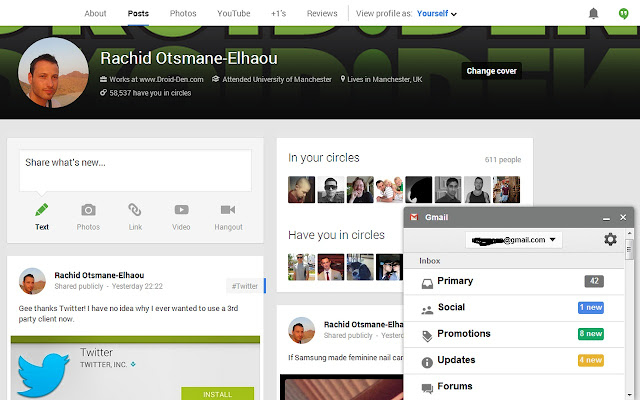
Description from store
This extension adds a panel to your Google Chrome™ that displays an optimised view of your Gmail™ account.
You may need to enable the panel flags in Chrome before the panel will work for you.
Gmail is a trademark of Google Inc. Use of this trademark is subject to Google Permissions.
You need panels enabled in Chrome in order to get the most out of this extension, do it by:
Type chrome://flags/ in the address bar and enable the panel option.
Update: If you have some issues such as not being able to go back to the list of emails once inside an email, or being able to select your labels, then please disable your adblocker. It seems there is some issue with this and the Gmail site.
Latest reviews
- Anonymous
- not working
- Nicholas Wambugu
- Superb extension. Love the way it reduces Chrome's RAM usage when working with multiple GMail accounts. Since I began using it I have noticed better performance on my CB. Just one more thing can you give us Gmail's file attachment functionality? Otherwise, keep up the fabulous work.
- Nicholas Wambugu
- Superb extension. Love the way it reduces Chrome's RAM usage when working with multiple GMail accounts. Since I began using it I have noticed better performance on my CB. Just one more thing can you give us Gmail's file attachment functionality? Otherwise, keep up the fabulous work.
- Mike Butler
- Just what I wanted. Opens a quick panel view of your inbox with one click. One click on email opens it in the panel. also displays compose button and reply buttons, etc. Can also resize the panel. Can also open as a tab or pop-up. Excellent.
- Mike Butler
- Just what I wanted. Opens a quick panel view of your inbox with one click. One click on email opens it in the panel. also displays compose button and reply buttons, etc. Can also resize the panel. Can also open as a tab or pop-up. Excellent.
- Cristian Stratu
- Muy buena y comoda
- Anonymous
- Deleted it and decided I wanted it back, hard to find in the search engine. Other than that and the weird blank space where the mobile browser's address bar would go, I adore this thing.
- Anonymous
- Deleted it and decided I wanted it back, hard to find in the search engine. Other than that and the weird blank space where the mobile browser's address bar would go, I adore this thing.
- Scott Harris
- Needs new mail alerts or a number for # of unread emails. Also can't click links inn emails.
- Scott Harris
- Needs new mail alerts or a number for # of unread emails. Also can't click links inn emails.
- Frank Tedesco
- I like it, but why doesn't it give me a numerical alert on the icon as to unread/new mail? Could easily be a 5 star extension...
- Frank Tedesco
- I like it, but why doesn't it give me a numerical alert on the icon as to unread/new mail? Could easily be a 5 star extension...
- Frances Cherman
- Very nice little extension. I would like to be able to have two panels open at a time for my two Gmail accounts, rather than having to switch back and forth. Also, what does "New Note" (in the context menu) mean? It doesn't seem to do anything.
- Frances Cherman
- Very nice little extension. I would like to be able to have two panels open at a time for my two Gmail accounts, rather than having to switch back and forth. Also, what does "New Note" (in the context menu) mean? It doesn't seem to do anything.
- Alan Youngblood
- This Extension just works great. Good Job !!
- Alan Youngblood
- This Extension just works great. Good Job !!
- Boothy P
- Love it. Panels are a great feature in chrome and the more extensions like this the better. Best way to have your Gmail sitting there ready to be used. Good tip about the ad blockers (anyone with that issue, just add secure and non-secure gmail urls into the exceptions list for the add blocker).
- Boothy P
- Love it. Panels are a great feature in chrome and the more extensions like this the better. Best way to have your Gmail sitting there ready to be used. Good tip about the ad blockers (anyone with that issue, just add secure and non-secure gmail urls into the exceptions list for the add blocker).