
EditMyScreenshot (screenshot tool)
Extension Actions
Edit Screenshots Online with Ease
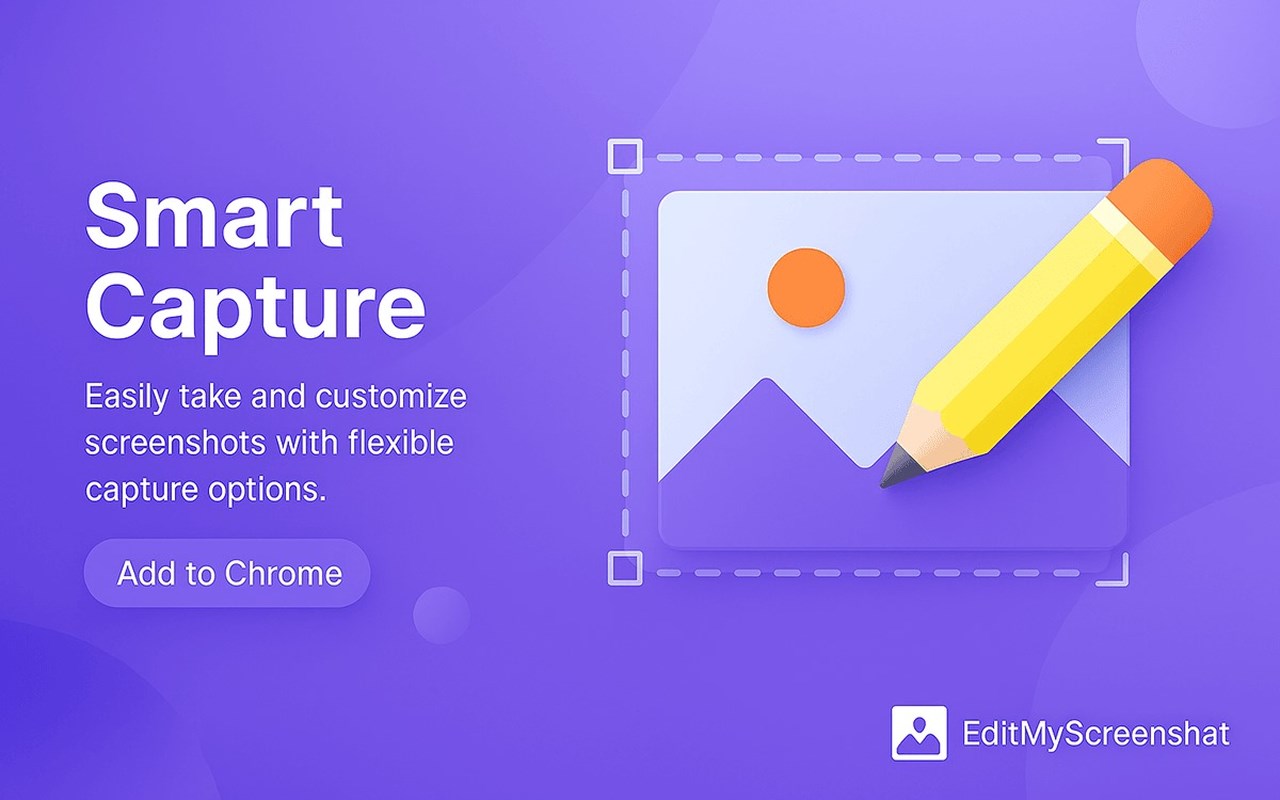
EditMyScreenshot – Snap, Save, and Edit Screenshots in an Instant!
Simplify your screen capturing process with EditMyScreenshot, a fast, reliable, and user-friendly Edge extension designed to take screenshots exactly how you want them — in just one click. Whether you’re capturing a small section or an entire webpage, EditMyScreenshot gives you full control with powerful editing capabilities right at your fingertips.
🖼️ Key Screenshot Features
Capture selected screen areas with precision
Take full-page screenshots — even the content below the fold
Instantly copy images to clipboard
Download images directly to your device
Need to make edits? Head straight to EditMyScreenshot.com to crop, annotate, or enhance your screenshot instantly.
📌 Core Features
1. Area Selection Screenshot
Draw and capture only what you need — a quote, image, button, or any small section of the page. Great for focused sharing or documentation.
2. Full-Page Capture
Forget manual scrolling. Capture the entire webpage in one go — top to bottom — with a single click.
3. Copy to Clipboard
Quickly copy your screenshot to the clipboard and paste it into documents, emails, or any editing tool. No need to download unless you want to.
4. Quick Download
Save your screenshot instantly with just one tap. Fast, simple, and no unnecessary steps.
5. Edit Instantly Online
Need to tweak the image? Just click "Edit" and launch it in our feature-rich web editor:
Add highlights, text, shapes, or arrows
Blur sensitive data
Resize, crop, rotate
Add fun GIFs or overlay effects — unique to EditMyScreenshot!
6. Lightweight & Fast
Designed to be fast and efficient without slowing down your browser or bloating your system.
🎯 Who Should Use It?
This tool is a must-have for:
Marketers capturing web snippets or reports
Designers saving quick visual references
Teachers & Students creating study visuals
Developers sharing bugs or UI issues
Remote teams collaborating with visual feedback
Content creators making tutorials or step-by-step visuals
⚙️ How It Works
Install the EditMyScreenshot Edge Extension
Click the icon and choose your capture type
The screenshot is copied or downloaded instantly
(Optional) Open it in our online editor to make changes
💡 Why Choose EditMyScreenshot?
🚫 No login required
⚡ One-click simplicity
🔍 Clean, watermark-free results
💻 Local processing for better privacy
🎨 Advanced editing with no extra software
💸 Totally free to use
🔒 Your Privacy Matters
We never track or store your screenshots without permission. All screenshots are processed within your browser unless you choose to edit them on our website.