
Volume Booster
Extension Actions
Boost audio volume beyond 100%
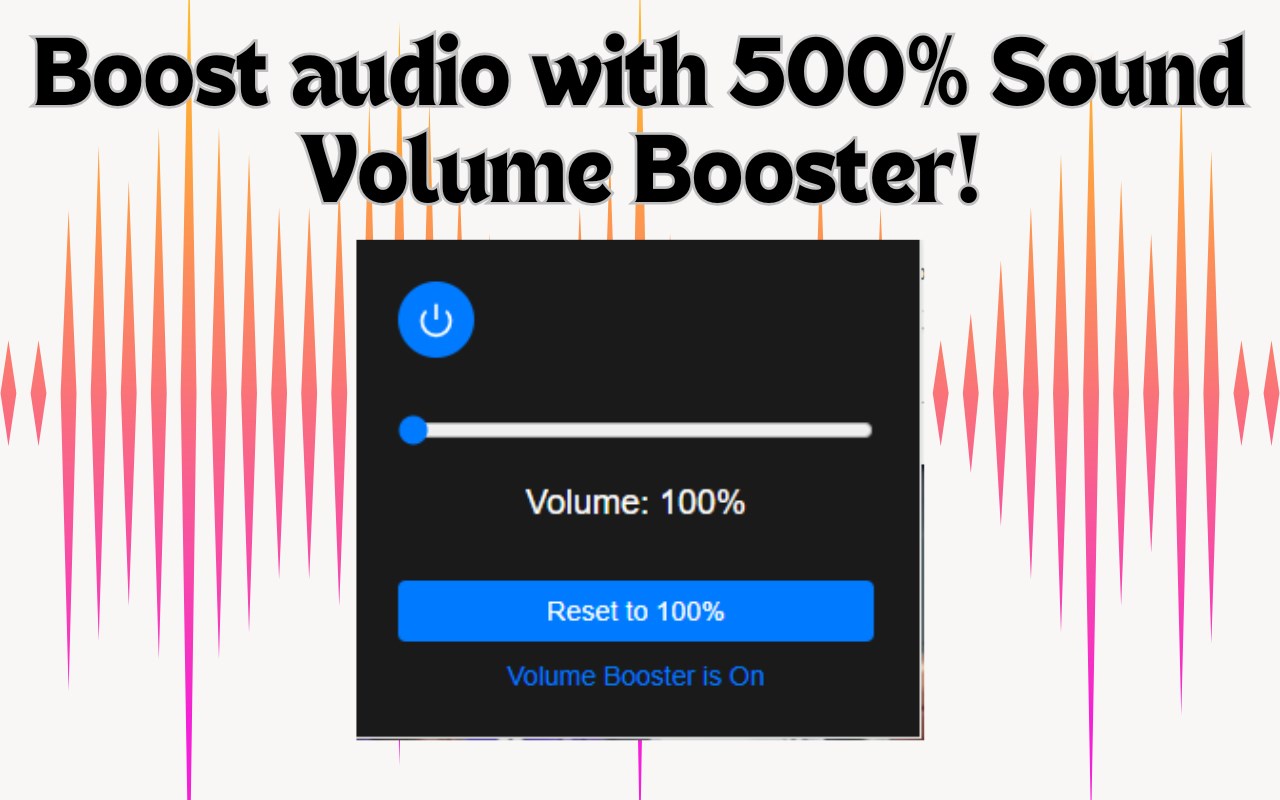
Too quiet? Turn it up. 🔊
With Volume Booster, you can instantly increase the sound of any tab in Microsoft Edge — perfect for videos, music, podcasts, or calls that just don’t go loud enough.
This lightweight extension adds a simple volume slider to your toolbar. Just click the icon, adjust the level, and enjoy clearer, louder audio without extra apps or complicated settings.
🔑 Key Features
Boost tab volume up to 600%
Per-tab control — adjust sound for each tab separately
One-click access from your toolbar
Clean and easy-to-use slider interface
Works with all websites that play audio or video
🎵 Why You’ll Love It
No more straining to hear quiet videos, low-volume songs, or muffled conference calls. Whether you’re watching movies, listening to music, or attending online classes, Volume Booster gives you the extra sound power you need.
⚡ Loud. Clear. Simple.
🚀 Key Features:
✅ Boost volume up to 600%
✅ Adjust sound levels per tab
✅ Simple and user-friendly interface
✅ Works on all websites and streaming platforms
✅ Lightweight and secure
Enjoy louder, clearer audio with Volume Booster!
📥 Download now and take control of your sound! 🎧🎶