
Youtube TV On PC
Extension Actions
CRX ID
hbajgocglcfnejdghidkloeejjoclmfg
Description from extension meta
Enables Youtube TV with auto HD on your pc so you can control youtube from your mobile device.
Image from store
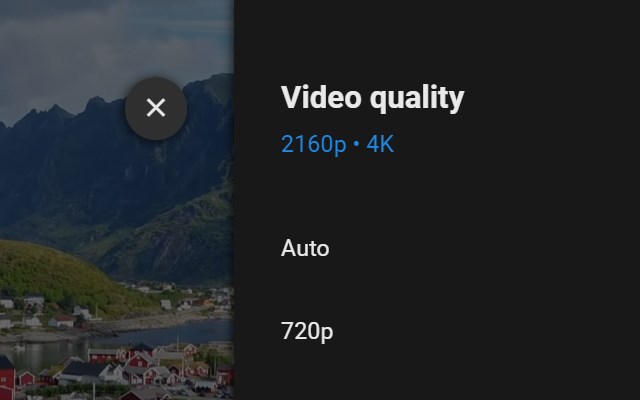
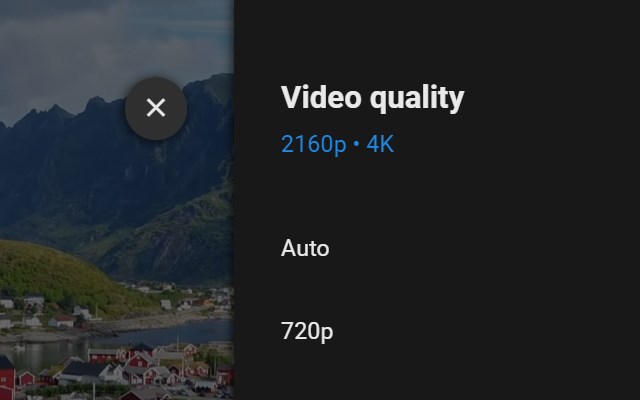
Description from store
Enables Youtube TV with auto HD on your pc so you can control youtube from your mobile device.
# Enables youtube.com/tv#
1) Install plugin
2) Go to youtube.com/tv
3) Settings cog > Link with TV code
4) Open youtube app on your mobile device
5) Press your picture in the top right
6) Settings > Watch on TV > Enter TV code
The video will atuomatically be set to the highest quality.
Press F11 when a video is playing to make it full screen.
Enjoy :)
Latest reviews
- Javier
- It doesn't work; it connects, but when trying to play a video, it gets stuck in a loop and nothing happens.
- Shaptarshi
- : )
- John
- YouTube TV on PC browser, Great!
- Brian
- This app does what it advertises. It seems to work pretty well, and if you log into it, it works nicely on a touchscreen or with keyboard/mouse. One issue I ran into was that I had to use the youtube.com/tv# link, but the extension had that link in the "How To" page so it was an easy issue to bypass. I ended up uninstalling this app as I was hoping to leverage it for something else, but as it isn't pretending to be a Chromecast, it doesn't do what I was looking for. The uninstall was seamless and it didn't load any pages begging for money or a re-install, which is always good.
- Ben
- Very useful, thankyou! Edit - Here is a tip for anybody having trouble getting the stream to play in pc web browser (blank screen) : Whilst the video is trying to play on the pc web browser (blank screen), open a new tab (click the + button at the top of the web browser to open a new tab). Switch back to the youtube on tv tab, the video should now play. Its a shame that we can no longer watch purchased movies in HD via this extension, now limited to 480p, was good whilst it lasted.
- ivan
- Funciona perfectamente, un detalle que he notado es que cuando usas youtube normal, los videos se reproducen en la máxima calidad posible, lo que a veces es molesto si no quieres ver videos en 8k, además, si la cambias el próximo video no recuerda dicha calidad y sigue poninendolo en la máxima calidad.
- Hennry
- A inicios de diciembre de 2021 la herramienta no esta funcionando como antes
- Nobody
- Works perfectly